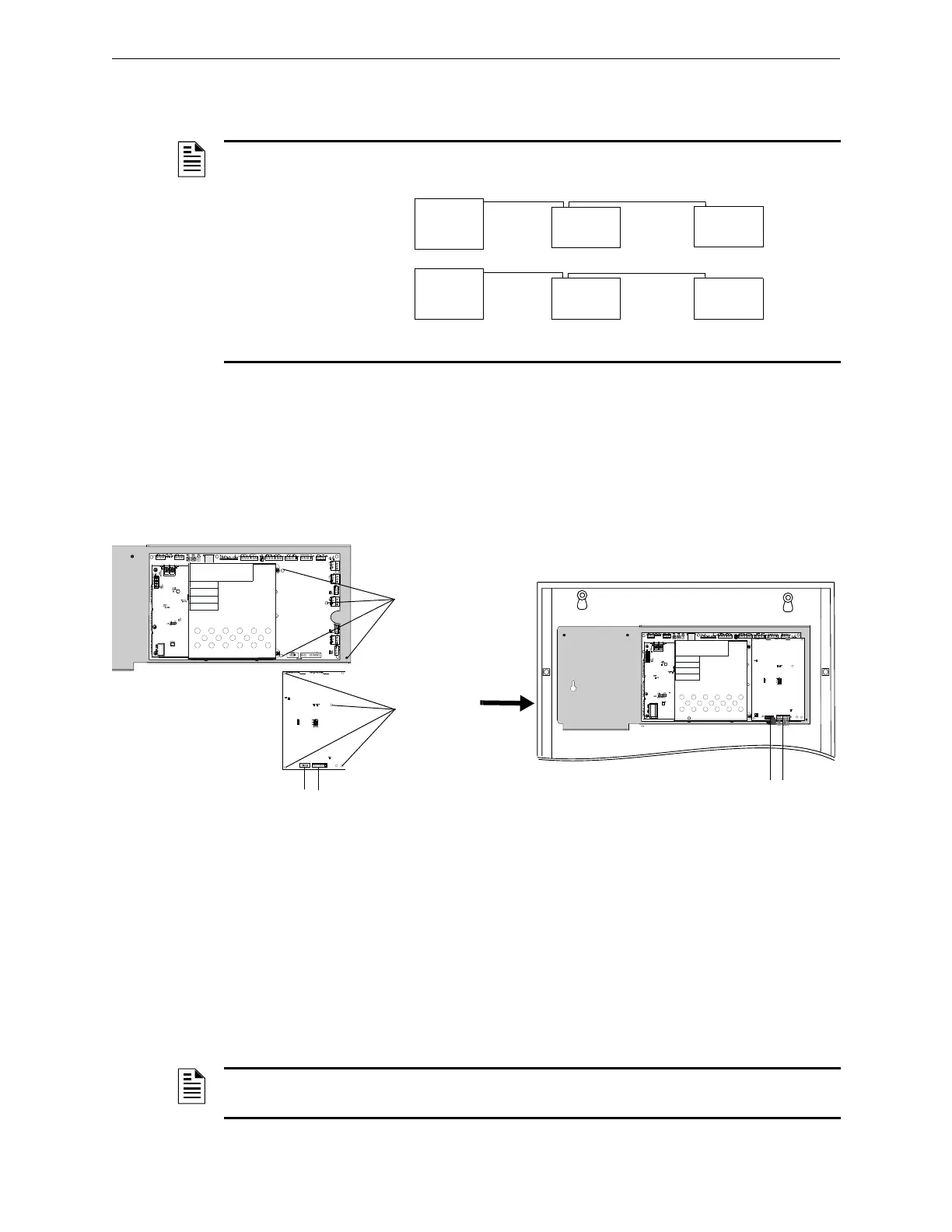38 DAA2 & DAX — P/N 53265:A1 8/24/2011
DAA2 Digital Audio Amplifiers DAA2 Installation
Each backup terminal block contains two sets of terminals. One set may be used for “Backup In”
applications, the other set for “Backup Through” applications..
One-to-One Backup Using BDA-25/70V
Figure 2.26 shows the installation of a BDA-25/70V backup digital amplifier onto the primary
amplifier. Should the primary amplifier fail, all its messages will still be played by the BDA as
programmed.
One-to-One or One-to-Many Backup Using BKUP Terminal Blocks
The BKUP1through BKUP4 terminals on the DAA2 may be used to connect a backup amplifier to
one or more primary amplifiers.
NOTE: In Style 4 wiring arrangements of the DAL (digital audio loop), it is recommended that the
backup amplifier be located closer to the DVC than the primary DAA2 amplifiers on the DAL.
Each DAA2 acts as a repeater for the digital audio signal. If a primary amplifier falls off-line, the
backup will not receive the signal if it is further down the DAL chain.
DVC
DVC
DAA2
Backup
DAA2
Backup
DAA2
Primary
DAA2
Primary
Recommended
Not Recommended
1. Attach four
standoffs (p.n
42222) at
locations
indicated.
2. Align BDA
over standoffs.
Attach with four
screws.
3. Attach power
harnesses
(included with
BDA): Refer to
Figure 4.4 on
page 70
Power Harness
Connections
BDA
DAA2
• J1 on BDA to J6 on DAA2
• J2 on BDA to J5 on DAA2
Power Harness
Connections
J2
J1
J5
J6
Figure 2.26 One-to-one Backup Using BDA-25/70V
NOTE: Each backup terminal block contains two sets of terminals. One set may be used for
“Backup In” applications, the other set for “Backup Through” applications.