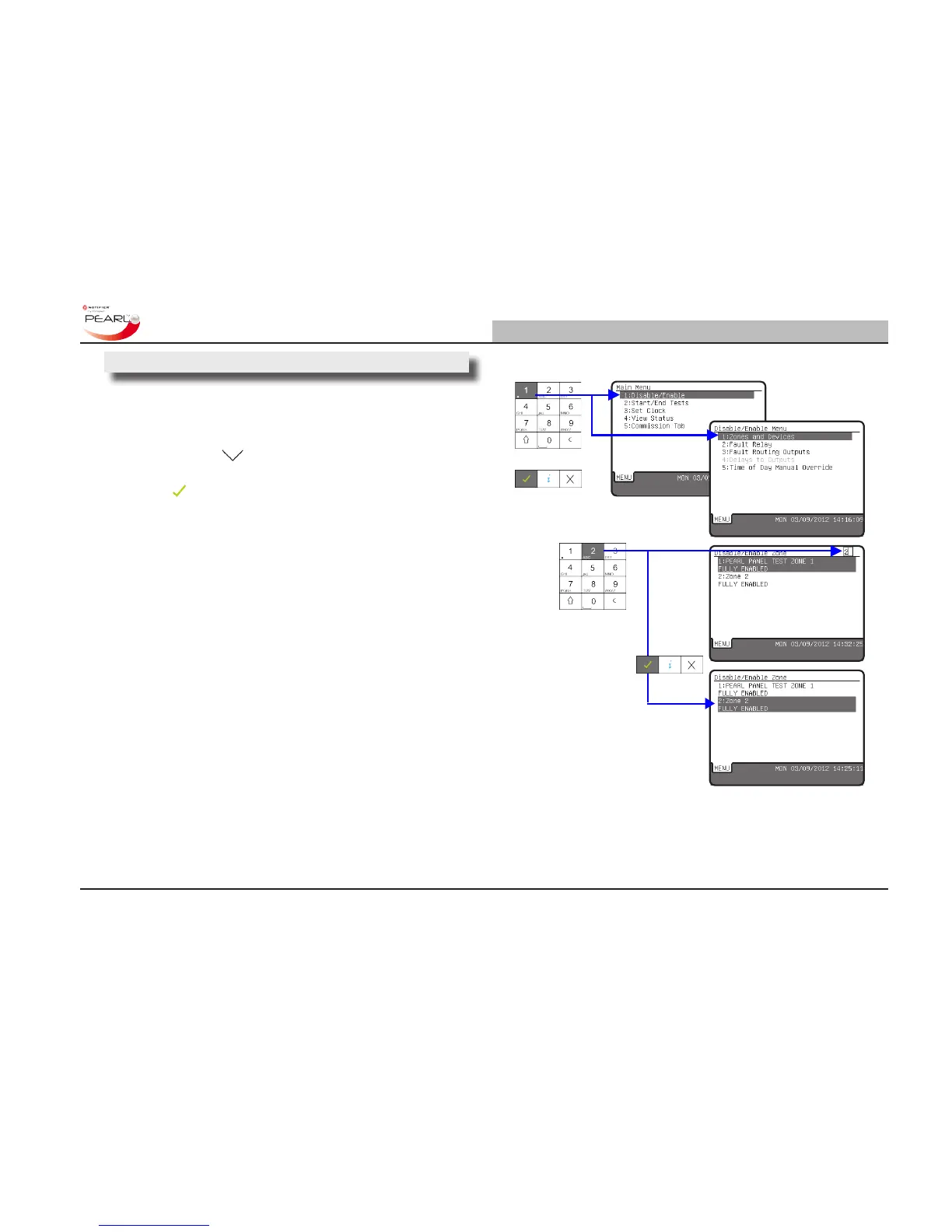Working Example - Disable Zone 3
With the Main Menu displayed on the LCD, press the numeric key
‘1’ to select the ‘Disable/Enable’ option.
Press the ‘1’ key on the numeric keypad to select ‘Zones and Devices’.
The list of all congured zones is displayed, the rst zone in the list is
highlighted. Use the
key to select another zone for disablement,
in this case zone 2.
Press the
key to change the status of the selected zone, i.e.
disable or enable depending on its current status.
OR
