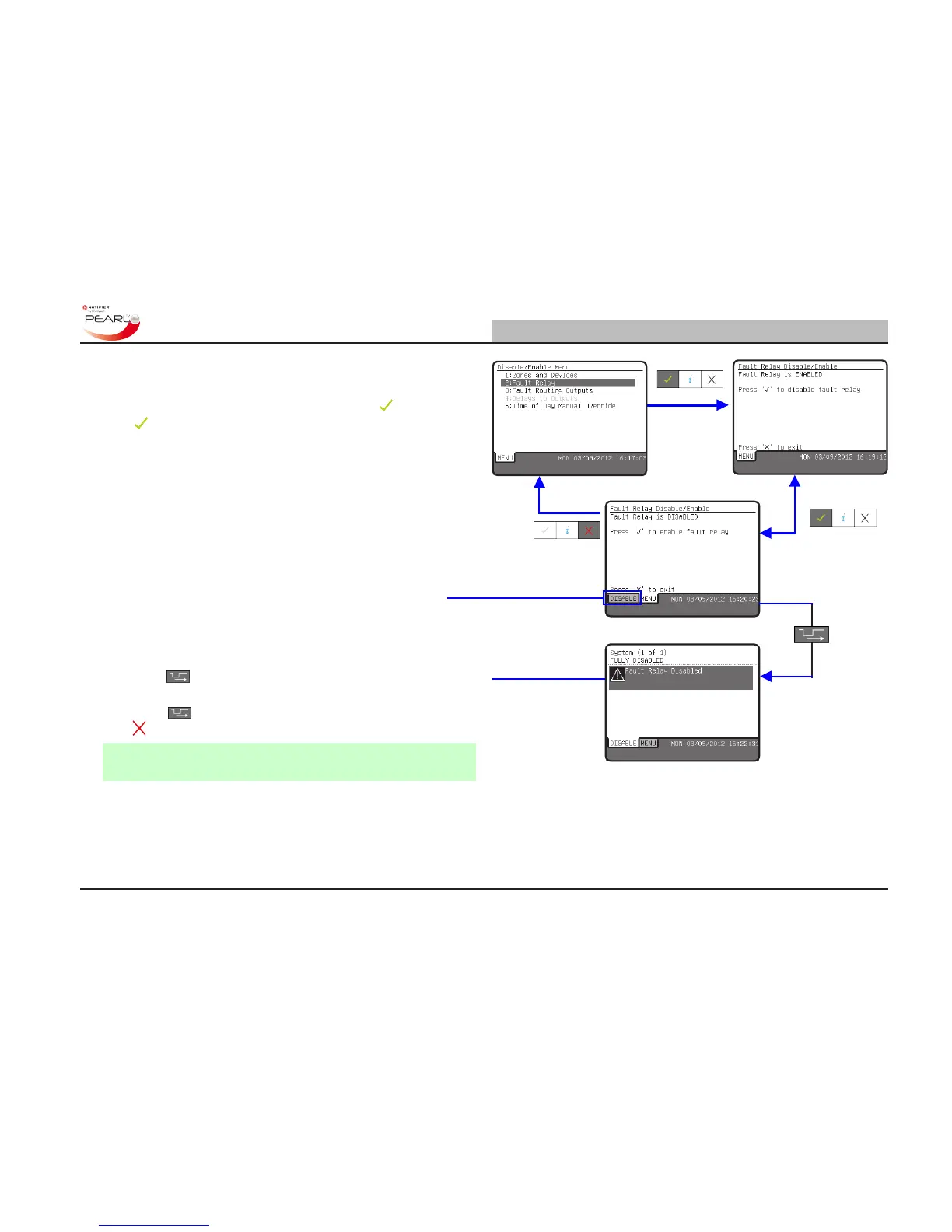5.1.2 Fault Relay Output
Select option 2: Fault Relay to enable/disable the fault relay output.
To enable/disable the fault relay output press the
key. Each time
the key is pressed the enable/disable state is changed.
With the fault relay output in a disabled state, the DISABLE LED is lit.
The DISABLE tab is displayed with disabled fault relay output.
Press the key to bring the DISABLE tab to the front and display
details about this disablement.
Press the
key again to bring the MENU tab to the front. Press
the key at any time to exit.
Note: Fault relay output state change remains until the menu option
is again accessed and the state toggled as described above.
