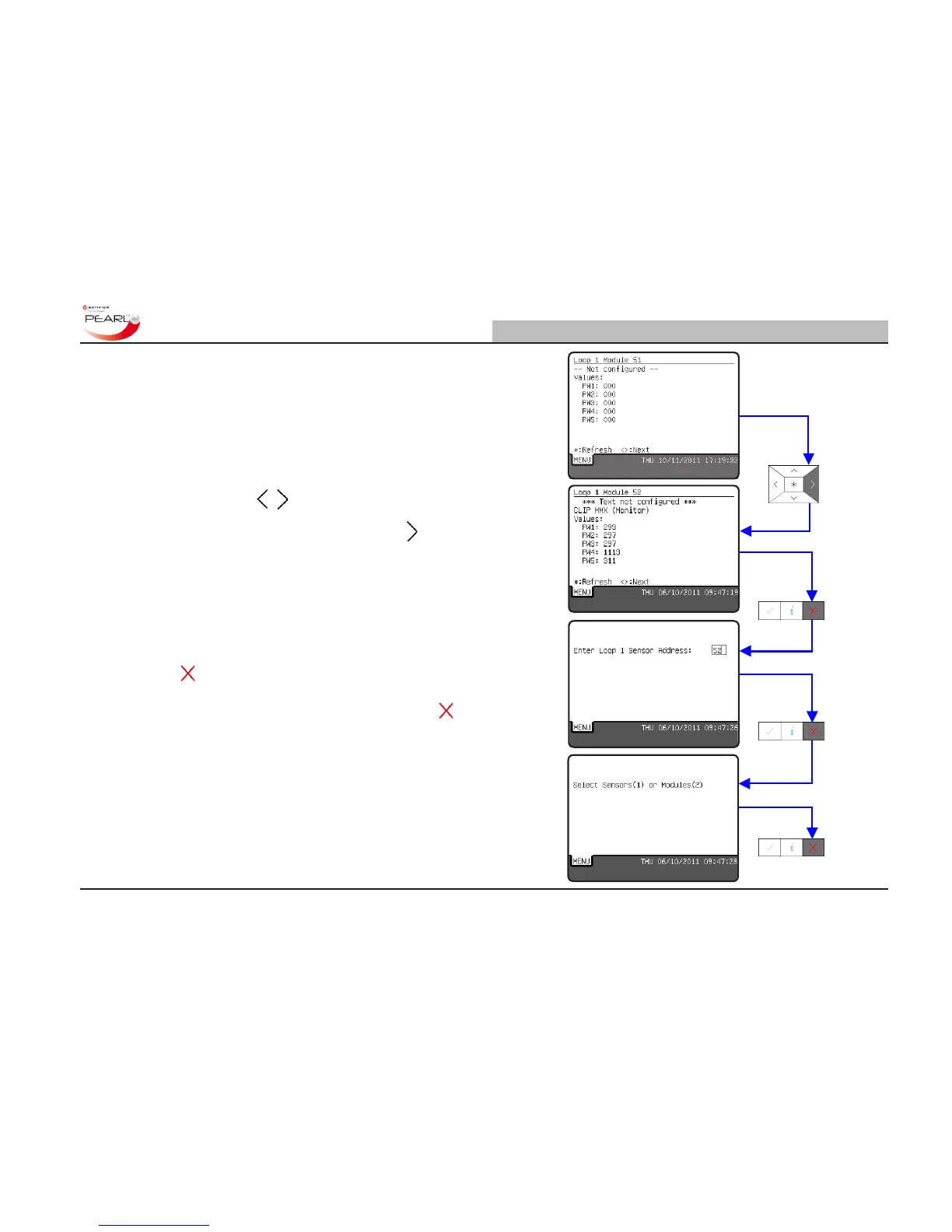If a congured device is not found at the address entered, the LCD
displays a screen typically as shown with no PW values (all shown
as ‘000’).
However, if the device address entered was incorrect, but is
numerically close, use the
/ navigation buttons to move to and
display the status of the intended device. In the examples provided
at right, address ‘51’ was entered instead of ‘52’, so the
navigation
button was used to nd and select the correct address.
Should the data of another device need to be displayed when, for
example, it is located on a different loop or it is of a different type,
such as a module or sensor, then:
- Use the key to return to the address and device type selection
screens to re-enter the required address information.
- If the device is located on another loop then press the key
once more to display the ‘Select Loop’ entry screen.
Loop
selection
Device
Type
selection
Address
selection
Note: Following the conguration of Opal devices as CLIP the
device status screen shows the CLIP values as well as the
Opal-related values for those devices. The CLIP values are
displayed on the LCD; page down to view the Opal values.
