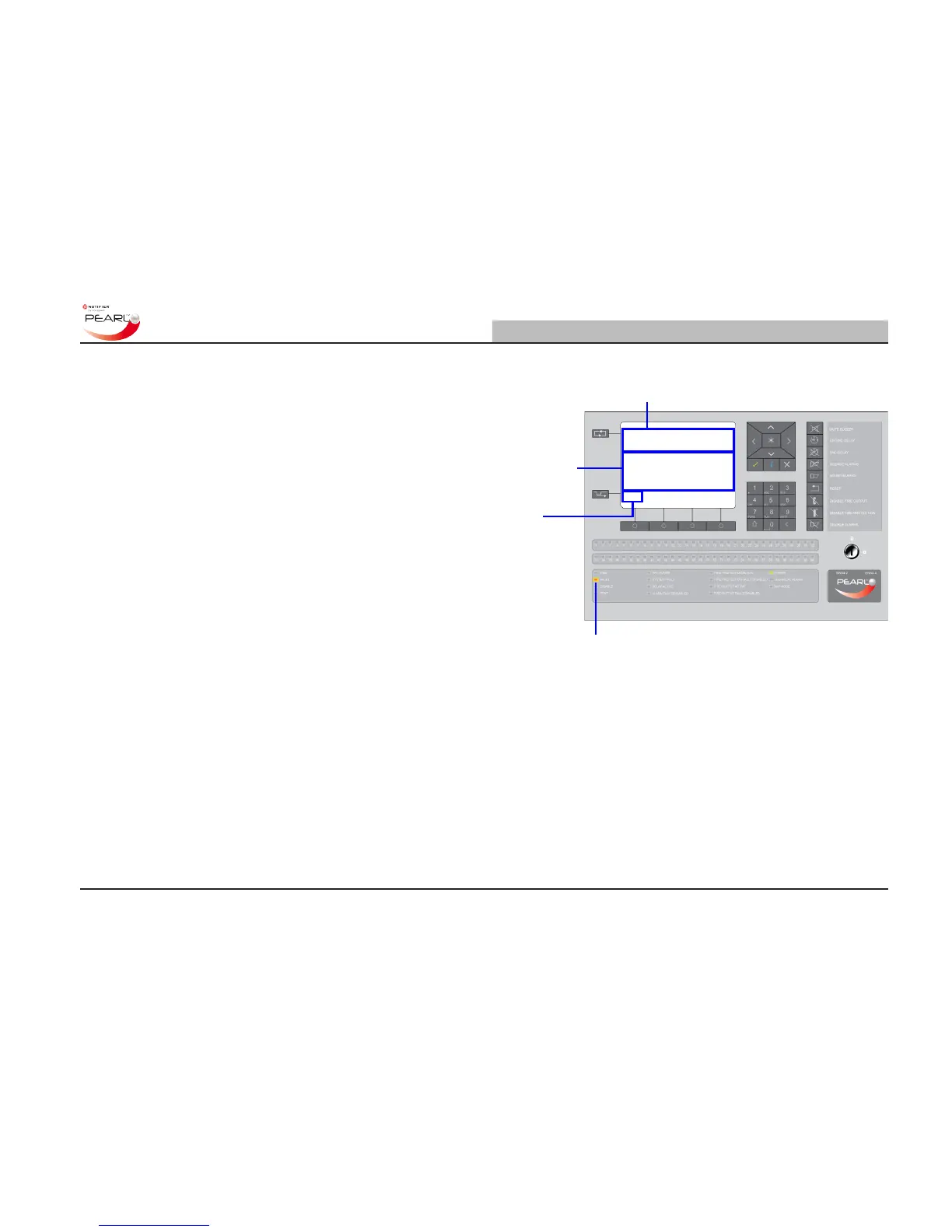FAULT EVENT
If the panel detects a fault, the Status Normal screen on the LCD is
replaced by a fault summary screen, the buzzer sounds in steady
mode, the FAULT LED pulses and the MUTE BUZZER function key
ashes.
In this mode some of the function keys become available (see
Section 1.2.2 Function Keys) at access Level 1, to allow any user to
review details of the nature of the fault event(s). The general FAULT
LED ashes and any other applicable fault LED(s) illuminate. Fault
LED indications for individual zones are not provided.
Note:
The LCD backlight is turned off and pushbutton backlights are
dimmed with the loss of the primary power, i.e. mains supply.
Pressing any button turns on the LCD backlight again to the
congured brightness setting; pushbuttons backlights remain
dimmed until primary power is restored.
An example of a typical LCD fault display is provided at right. See
Section 2.2.1 What do I Need to do? for details on what to do when
a fault condition has been detected.
Fault Tab
View options
area:
Lists every Fault;
Lists ‘Zones in
Fault’.
Fault summary information area, which includes:
Total individual faults, detection zones in fault and wiring loops in fault.
General Fault LED (pulsing)
