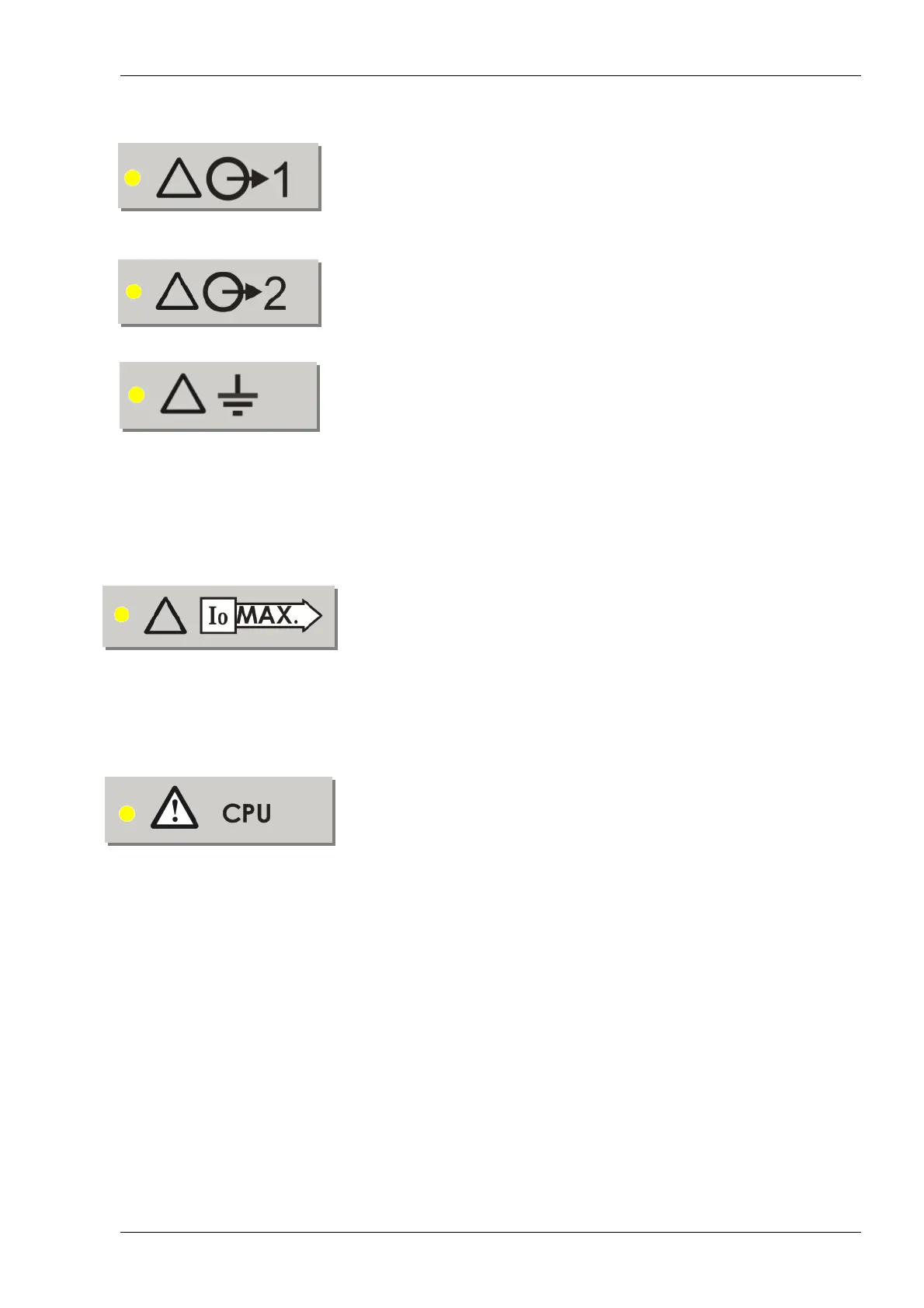HLS PS25 & HLS PS50 User Manual
MN-DT-1305I_B 13
OUTPUT 1 FAULT Led
Indicates that the output 1 is not powered.
OUTPUT 2 FAULT Led
Indicates that the output 2 is not powered.
EARTH FAULT Led
Indicates an Earth Fault if one of the wirings (+) or (-) is linked to
earth.
If J3 is not connected, there will not be earth fault supervision.
Earth fault solution: Make sure that there are no links between
Earth and Output 1 and 2 (+) y (-).
OVERLOAD Led
Indicates that the equipment exceeds the maximum current, 5 A.
A momentary peak voltage may be provided by disabling the
battery load current in case of alarm by using the IN ALARM
connection, which switches the battery current of 300 or 600mA to
the outputs.
SYSTEM FAULT Led
Indicates that the Power Supply microprocessor is not operating
correctly.