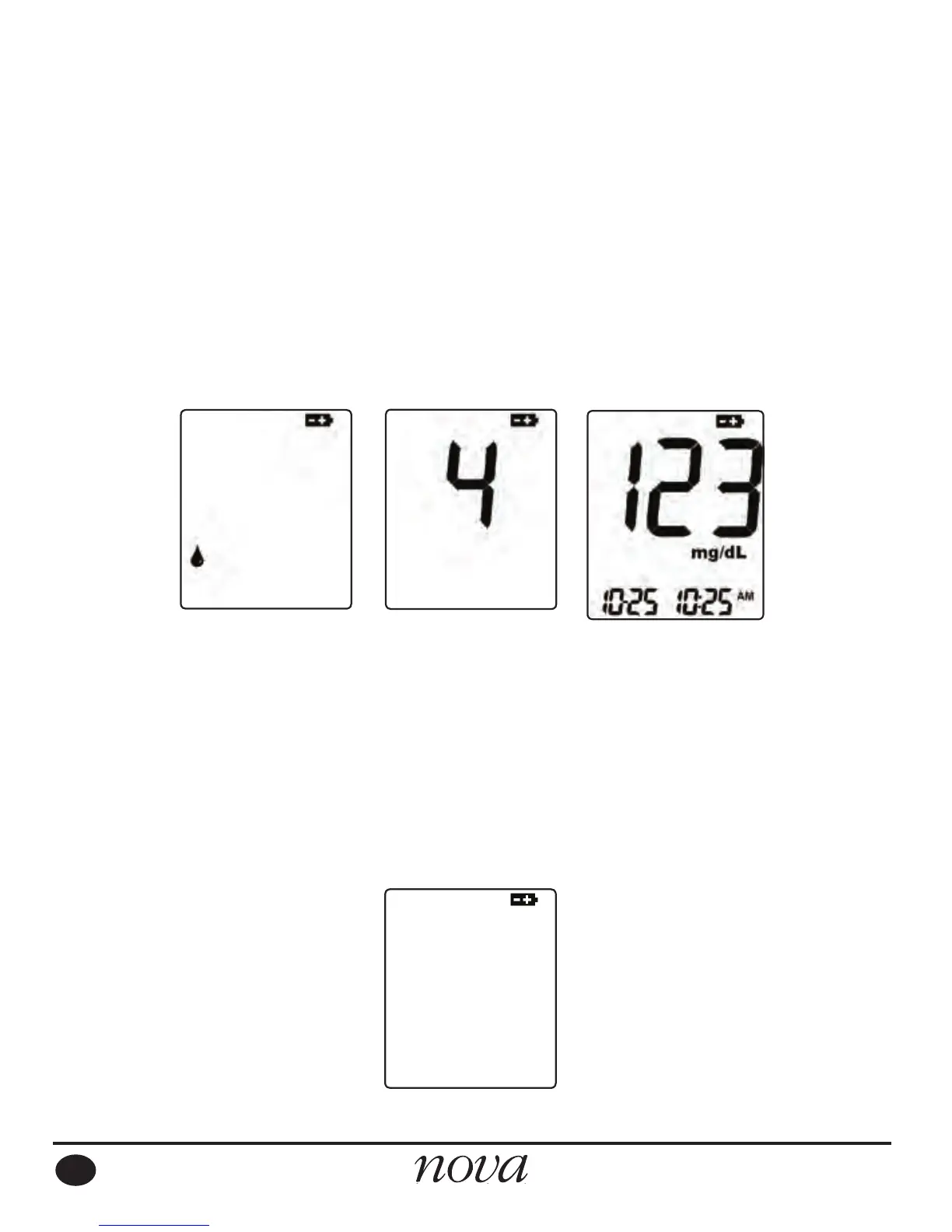28
Battery Check
The monitor is powered by a single coin cell battery, CR2450
(3V). At the rst displaying of the battery icon in the upper right
corner of the screen and the blood drop at the lower left corner
of the screen, the monitor has sucient charge for 20 more tests.
Continue with testing as usual; the battery indicator will remain
on-screen.
After 20 tests have been performed, there will be insucient bat-
tery charge to continue testing, and the monitor will no longer
operate until the battery is replaced. The battery icon will only
appear when a strip is inserted and the icon will disappear when
the strip is removed.
Basic Upkeep
Battery low