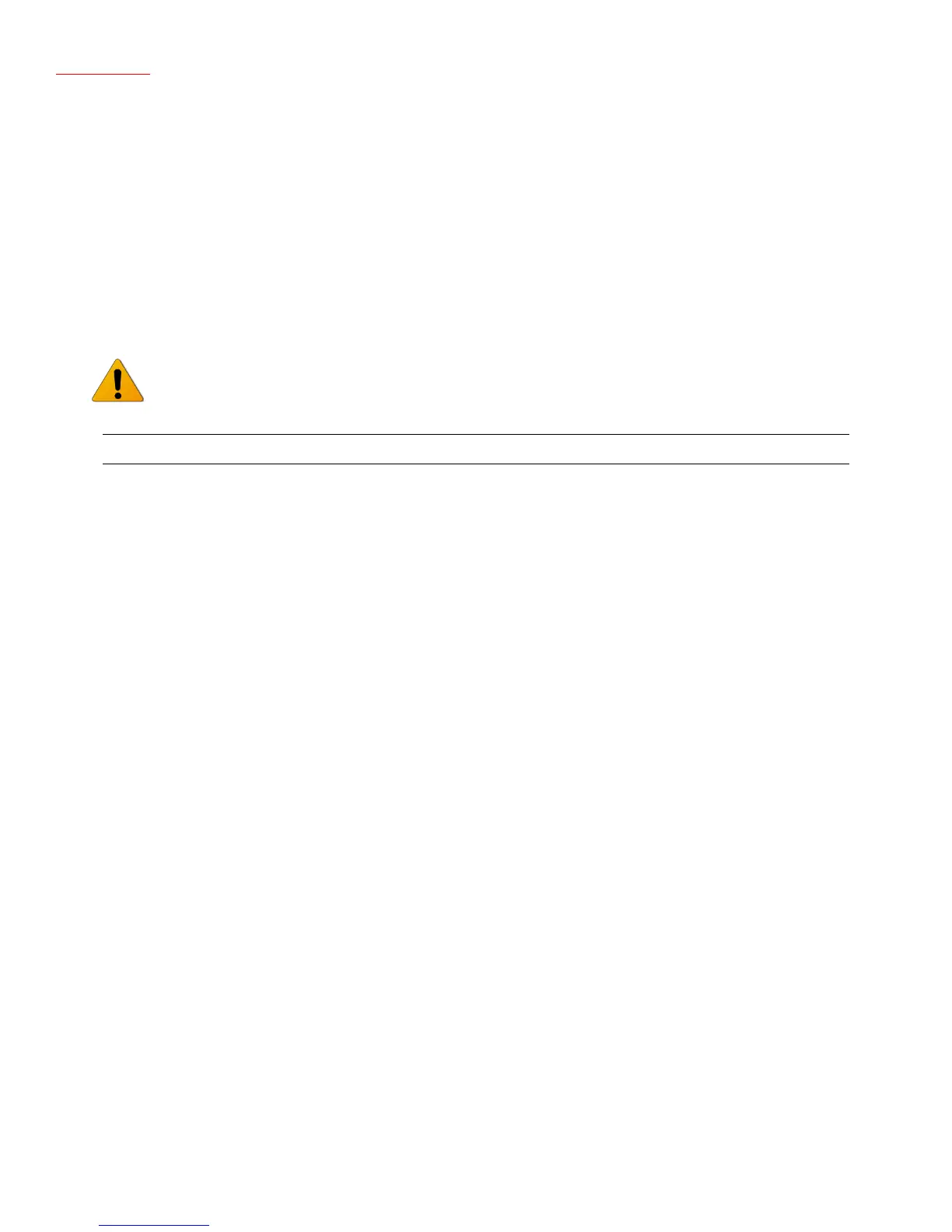123-1016-004
22
Factory Reset
If the user is experiencing problems with the NOVA Voyager DVR Drill Press, then it is advised for the user to perform a factory reset.
To perform a factory reset:
1. Press <Menu> key.
2. Select the Configuration menu item.
3. Select the Factory Reset menu item.
4. Press <Confirm>.
5. Turn off the power to the NOVA Voyager DVR Drill Press. Wait for 5 minutes for the circuitry to completely discharge.
6. Turn the power on and the LCD should display “Warning! – EEPROM Reset”.
7. Turn off the power to the Drill press again and wait 5 minutes.
8. Power up the NOVA Voyager DVR Drill Press again, and the default parameters will be restored to the firmware memory.
MAINTAINING THE VOYAGER DRILL PRESS
WARNING! Always isolate from power supply (unplug) before carrying out any maintenance
Clean the work area and drill press. Vacuum shavings and dust from the headstock,
table, and base.
Wax exposed cast iron parts with a good quality paste wax. Buff out the wax
thoroughly.
Check tightness of nuts and bolts.
Clean all tapers to ensure a secure fit.
Lubricate the gear and the rack in the table elevation mechanism and the splines
(grooves) in the spindle with a #2 tube grease.
Lubricate the teeth of the feed shaft assembly and quill shaft with one or two drops of
light-weight oil.
