Integrating Launchpad Pro [MK3] with Software
This chapter describes the means to interact with the Launchpad Pro [MK3] with a DAW (Digital Audio
Workstation) or DAW like software/hardware. This mostly involves lighting and interacting with the
Session layout to realize surfaces through which the DAW may provide its user interface, such as
faders for track volumes.
Accessing Session Mode (Enabling / disabling DAW mode)
The device must be in DAW Mode before Session Mode can be selected. The following message enters
Launchpad Pro [MK3] into DAW Mode. When DAW Mode is enabled, the Session Button will become
lit.
Host => Launchpad Pro [MK3]:
Hex Version: F0h 00h 20h 29h 02h 0Eh 10h <Mode> F7h
Decimal Version: 240 0 32 41 2 14 16 <Mode> 247
Where <Mode> is 0 for Standalone, 1 for DAW (Session / DAW Fader layouts enabled).
The SysEx message is as follows:
Host => Launchpad Pro [MK3]:
Hex: F0h 00h 20h 29h 02h 0Eh 10h <mode> F7h
Dec: 240 0 32 41 2 14 16 <mode> 247
When the software exits, it should revert the device to Standalone mode. Doing this ensures that the
state is cleared, and that Launchpad Pro [MK3] remains usable in Standalone Mode once the software
is finished using the device.
The DAW In/Out interface
The DAW should interact with Launchpad Pro [MK3] through the USB DAW In/Out interface. MIDI
events sent on this interface control the DAW state within the Launchpad Pro [MK3] as follows:

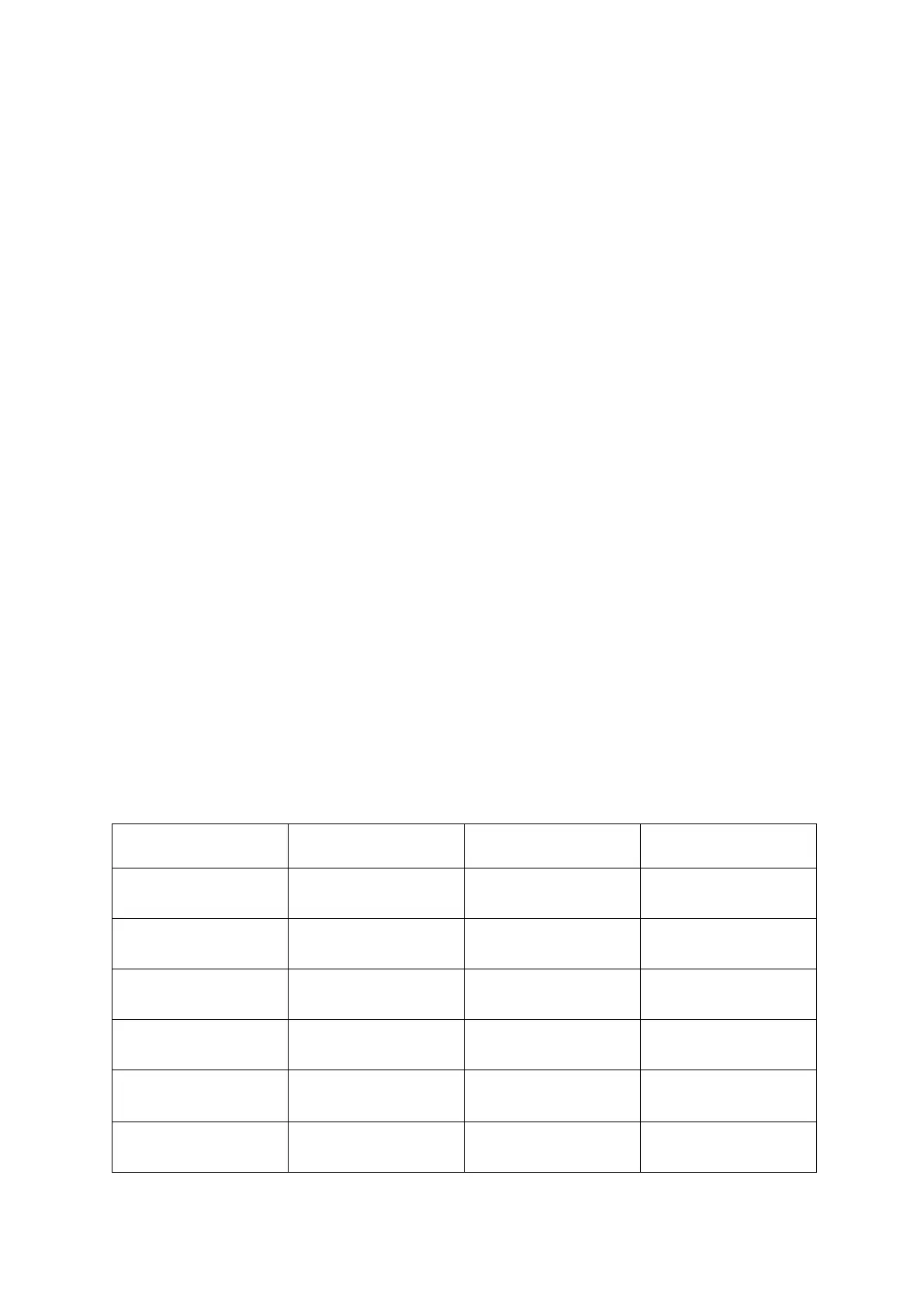 Loading...
Loading...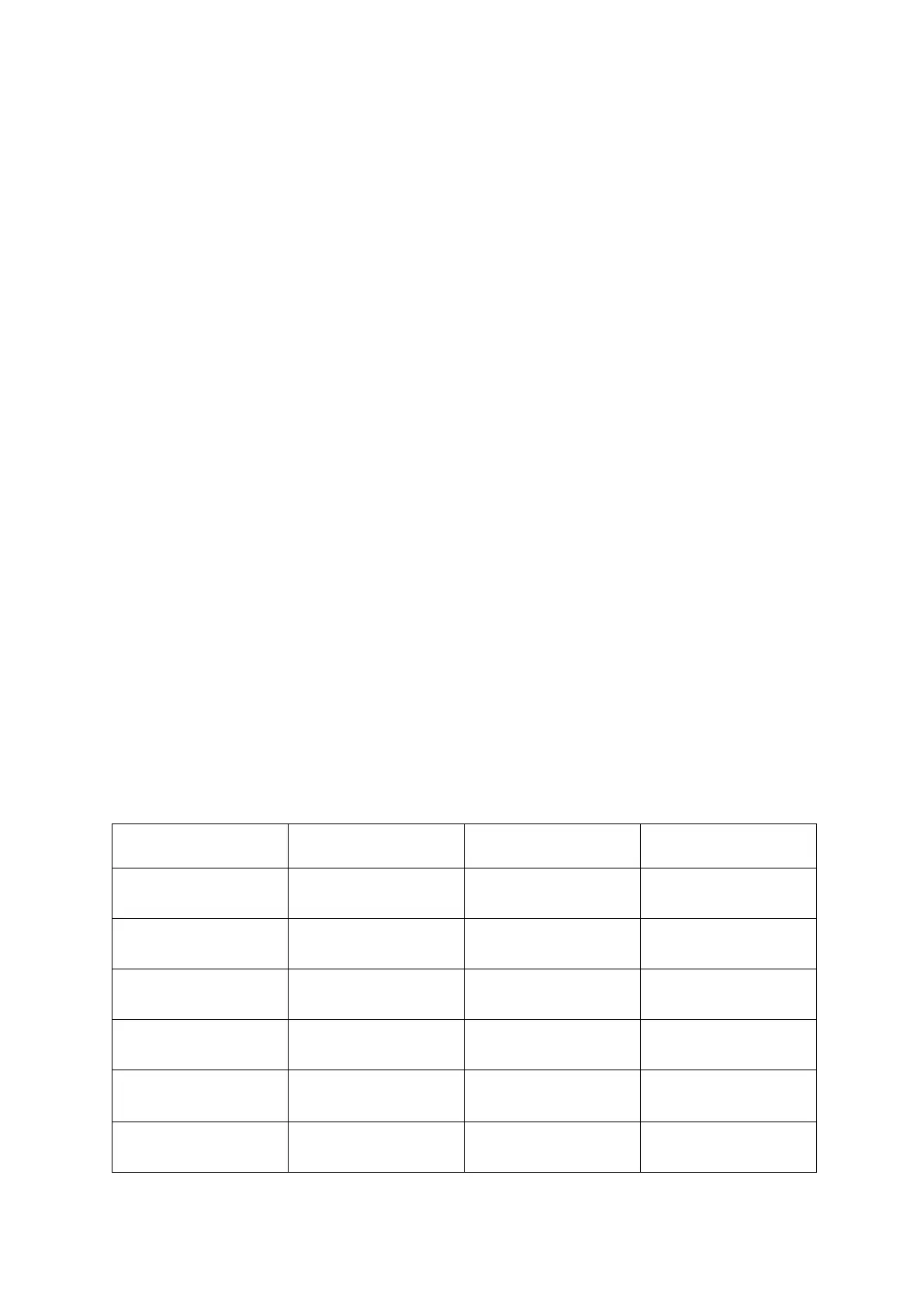
![Preview: Novation Launchpad Mini [MK3]](https://data.easymanua.ls/products/284351/200x200/novation-launchpad-mini-mk3.webp)










