Controlling the Surface
This chapter describes the wide range of possibilities for controlling and lighting Launchpad Pro [MK3].
There are three main options to light Launchpad Pro [MK3]’s pads:
Live Mode + Session (DAW Mode)
This is the typical place to start when writing a script to take control of Launchpad Pro [MK3]’s LEDs. In
Session, MIDI messages may be sent to light up the 8x8 grid, all the buttons and the logo. Additional
features may also be accessed within DAW Mode, including Drum Rack layout & faders.
In Live Mode, all Launchpad Pro [MK3] functionality is maintained, such as having access to Note Mode,
Chord Mode and Custom Modes.
Live Mode + Custom
When a Custom Mode is set to have no On Colour (ie pads will not light when triggered from the
hardware itself), pads may be lit via MIDI messages. The MIDI mapping of Custom Modes may be
edited using Novation Components.
In Live Mode, all Launchpad Pro [MK3] functionality is maintained, such as having access to Note Mode
and Custom Modes.
Programmer Mode
Programmer Mode provides an alternative to Session Mode for creating scripts. In Programmer Mode,
every pad and button sends out a MIDI message and may be lit with the same message.
In Programmer Mode, access to all Launchpad Pro [MK3] functionality is disabled. Therefore, pressing
the Mode buttons will not cause Launchpad Pro [MK3] to change modes when in Programmer Mode.
Lighting LEDs via MIDI
In Session Mode, Launchpad Pro [MK3] accepts colours through the DAW interface.
In Custom Modes and Programmer Mode Launchpad Pro [MK3] accepts colours through the MIDI
interface.
Channels are used as follows:

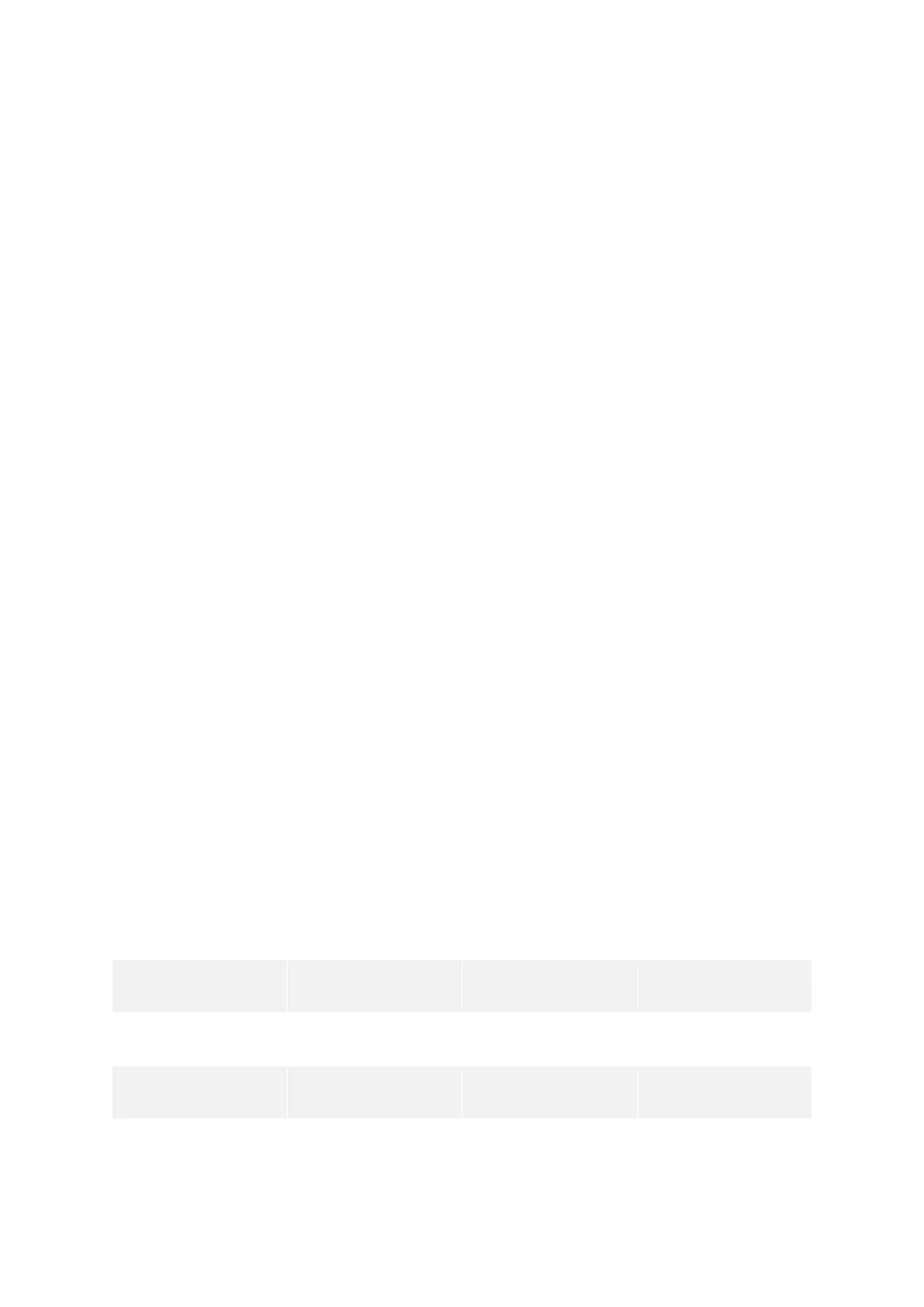 Loading...
Loading...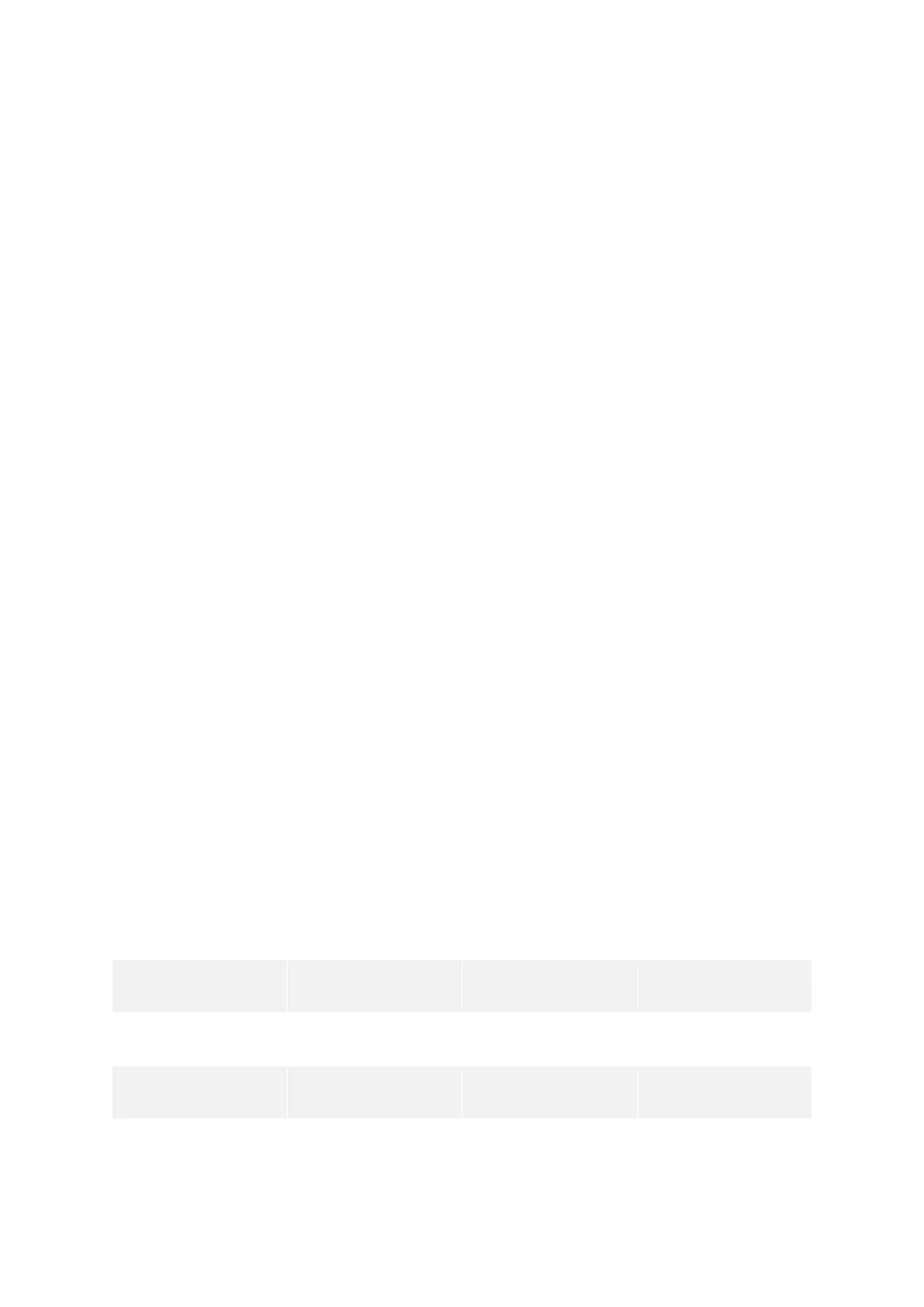
![Preview: Novation Launchpad Mini [MK3]](https://data.easymanua.ls/products/284351/200x200/novation-launchpad-mini-mk3.webp)










