Launchpad Pro
Thank you for buying our professional grid performance instrument. It lets you
create dynamic, expressive performances in Ableton Live or any other music
software, and even with external MIDI hardware. Use the 8x8 grid of RGB
velocity-sensitive pads to trigger and combine clips, bash out dynamic beats
and play melodic lines.
The whole instrument is designed to keep you focused on your performance. It
lets you easily and immediately apply effects, while dipping in and out of specific
mixer controls at the touch of a button. Of course, if you want to get really
creative, you can build just about anything you can imagine with Max for Live
and use your Launchpad Pro to control it.
We made it sleek, lightweight and tough enough that you can throw it in
your bag and know it will survive even the roughest gigs. It also comes with
everything you need to get started: just plug it in and start making music.
Overview

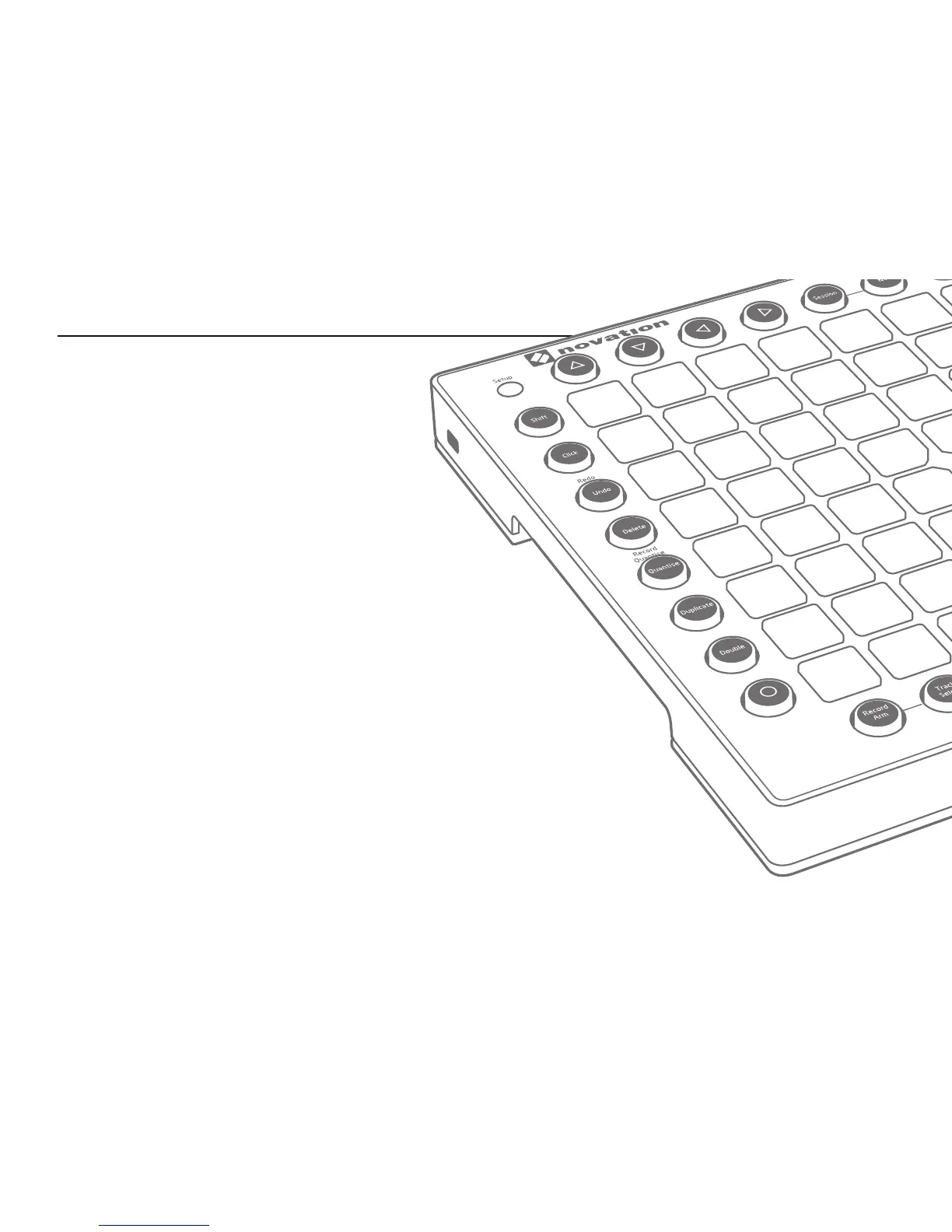 Loading...
Loading...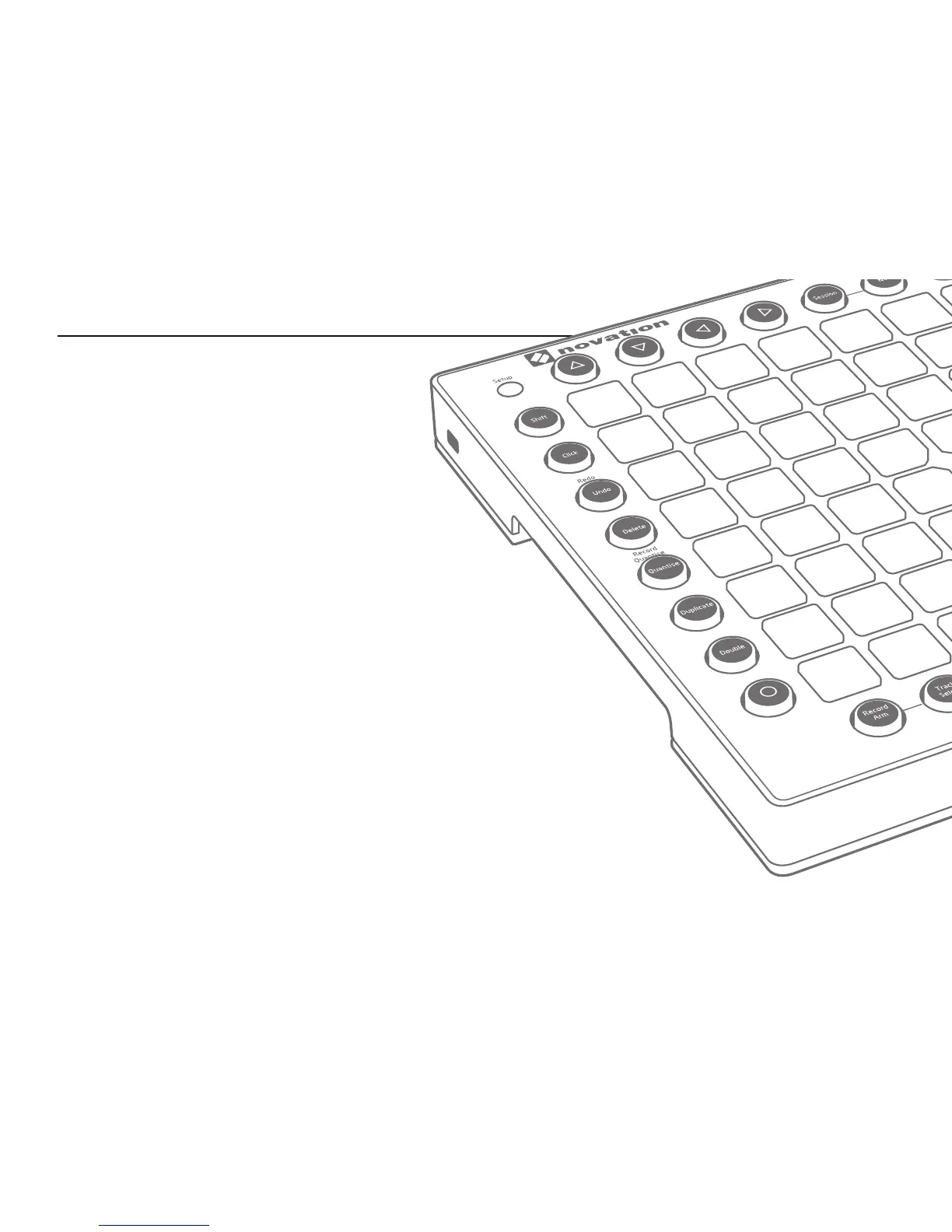







![Preview: Novation Launchpad Mini [MK3]](https://data.easymanua.ls/products/284351/200x200/novation-launchpad-mini-mk3.webp)

