2. Plug In and Switch On
Take the power supply and USB cable out of the box.
Connect them as shown:
Tip: Launchpad Pro works with only the USB lead connected,
but you’ll need to hook up the power supply to get full brightness.
Press the power switch and the pads will flash briefly to let
you know it’s working. It won’t trigger any sound yet, however.
This guide gets you up and running with Ableton Live. If you want to connect other music gear at this point, you’ll need the MIDI break-out cables. Please
check online for the full User Manual which will help you in more detail.
Get Started
POWER
MIDI OUT

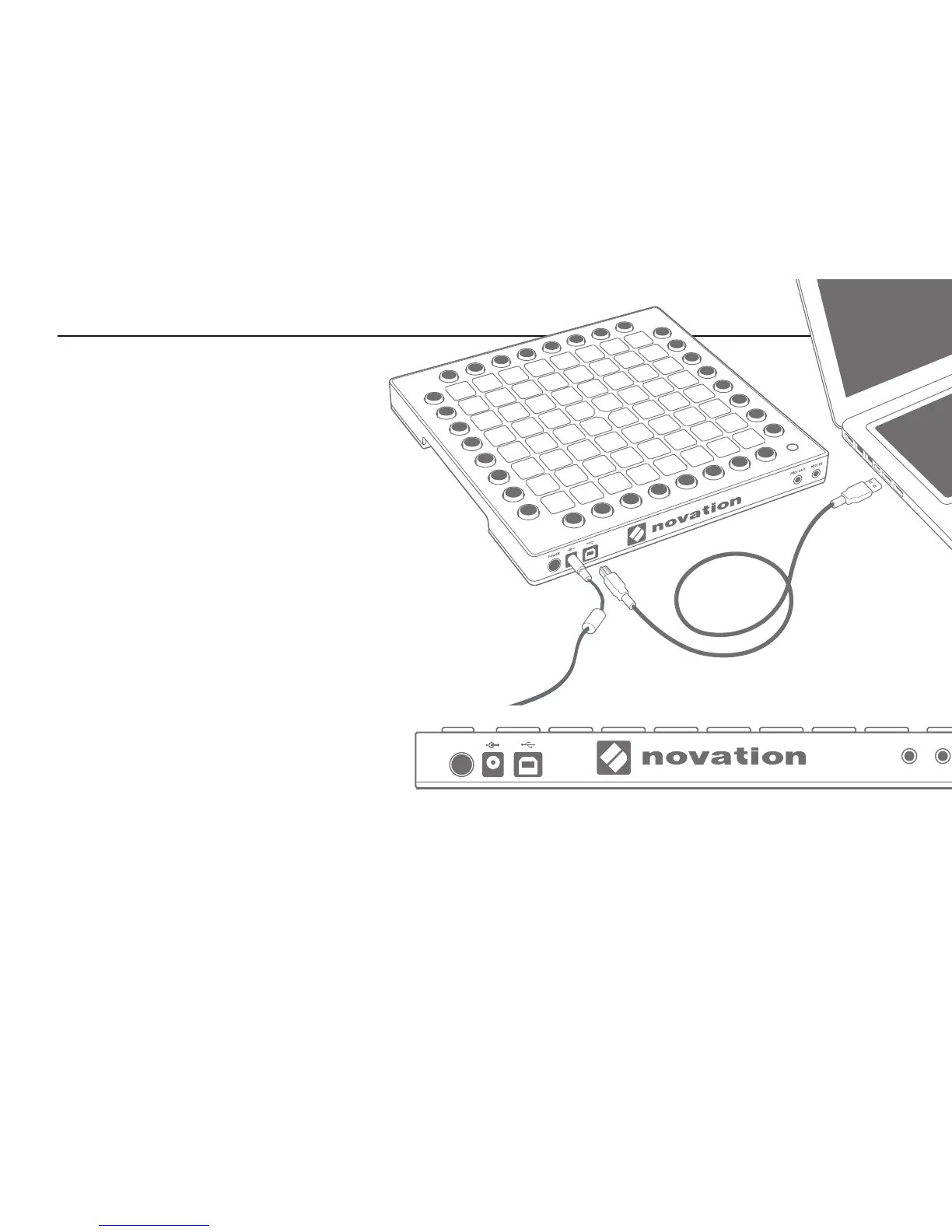 Loading...
Loading...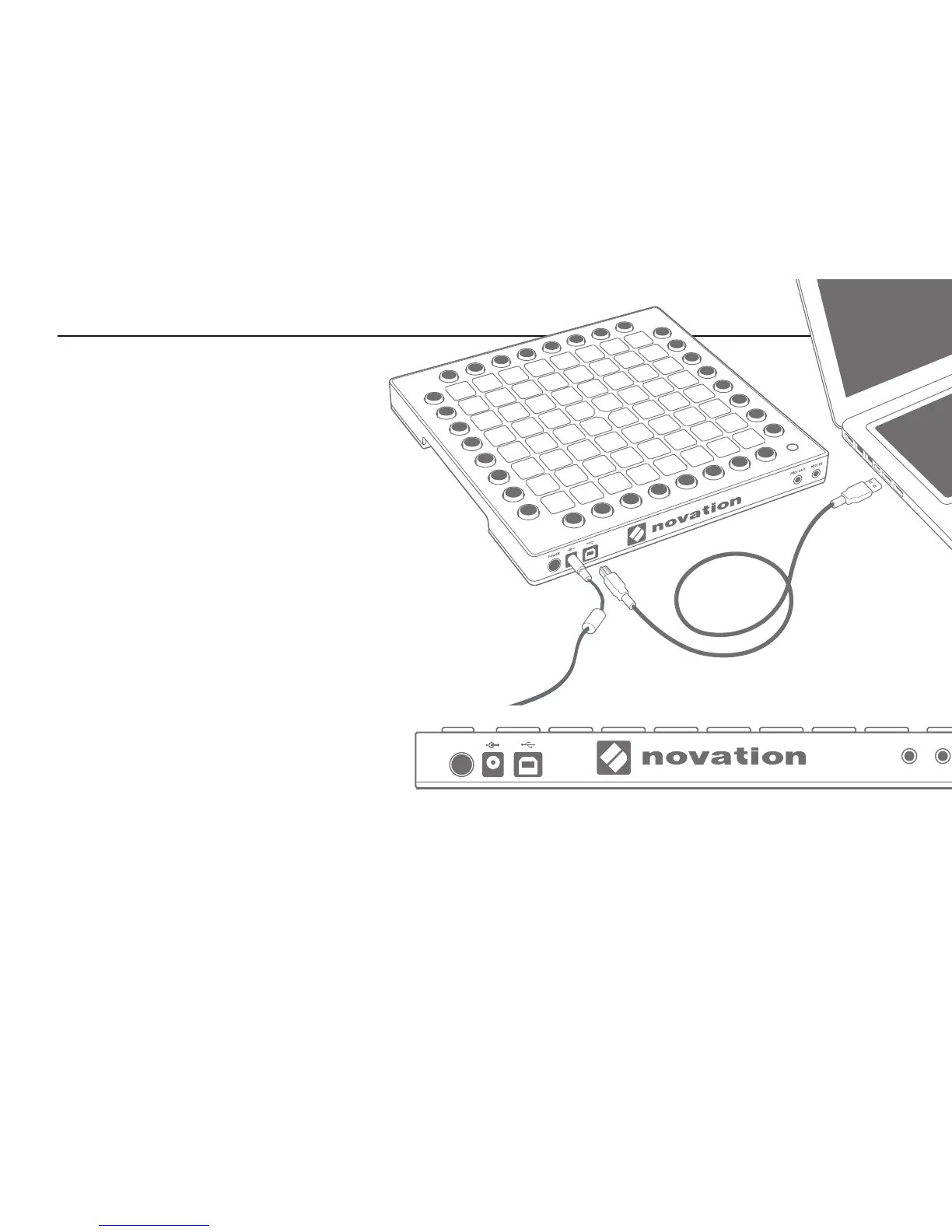







![Preview: Novation Launchpad Mini [MK3]](https://data.easymanua.ls/products/284351/200x200/novation-launchpad-mini-mk3.webp)

