6. Play with the Demo Live Set
From Live’s File menu, click Open Live Set. In the dialogue box that pops up, find the Launchpad Pro Demo for Live you downloaded in step three.
Tip: If you’re having trouble finding the Demo Set you downloaded, try looking in your ‘Downloads’ folder, ‘Documents’ on Mac or ‘My Documents’ on PC.
When you’ve found the file, click OK and your Launchpad Pro will light up, showing you where all the clips are.
Press a pad to launch a clip.
Get Started

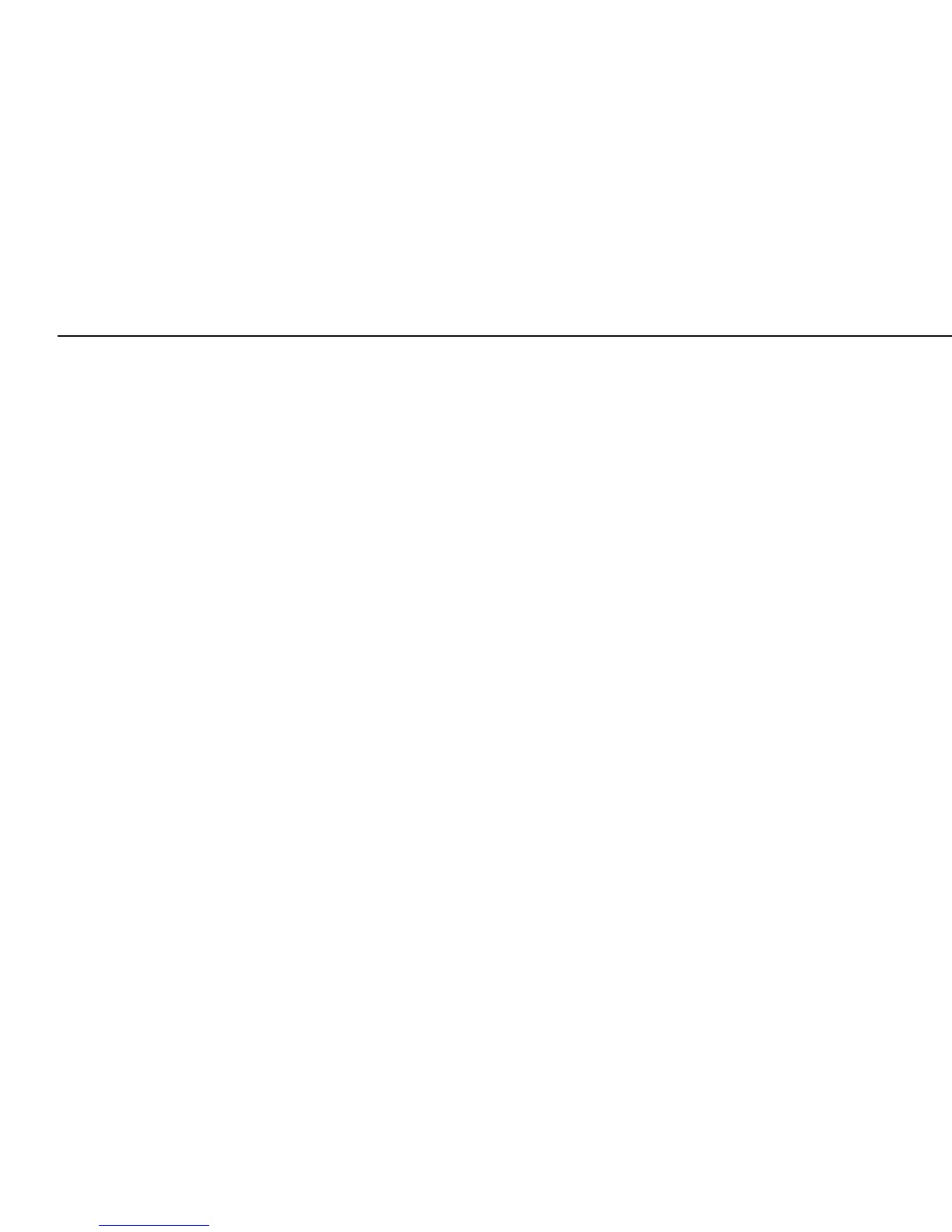 Loading...
Loading...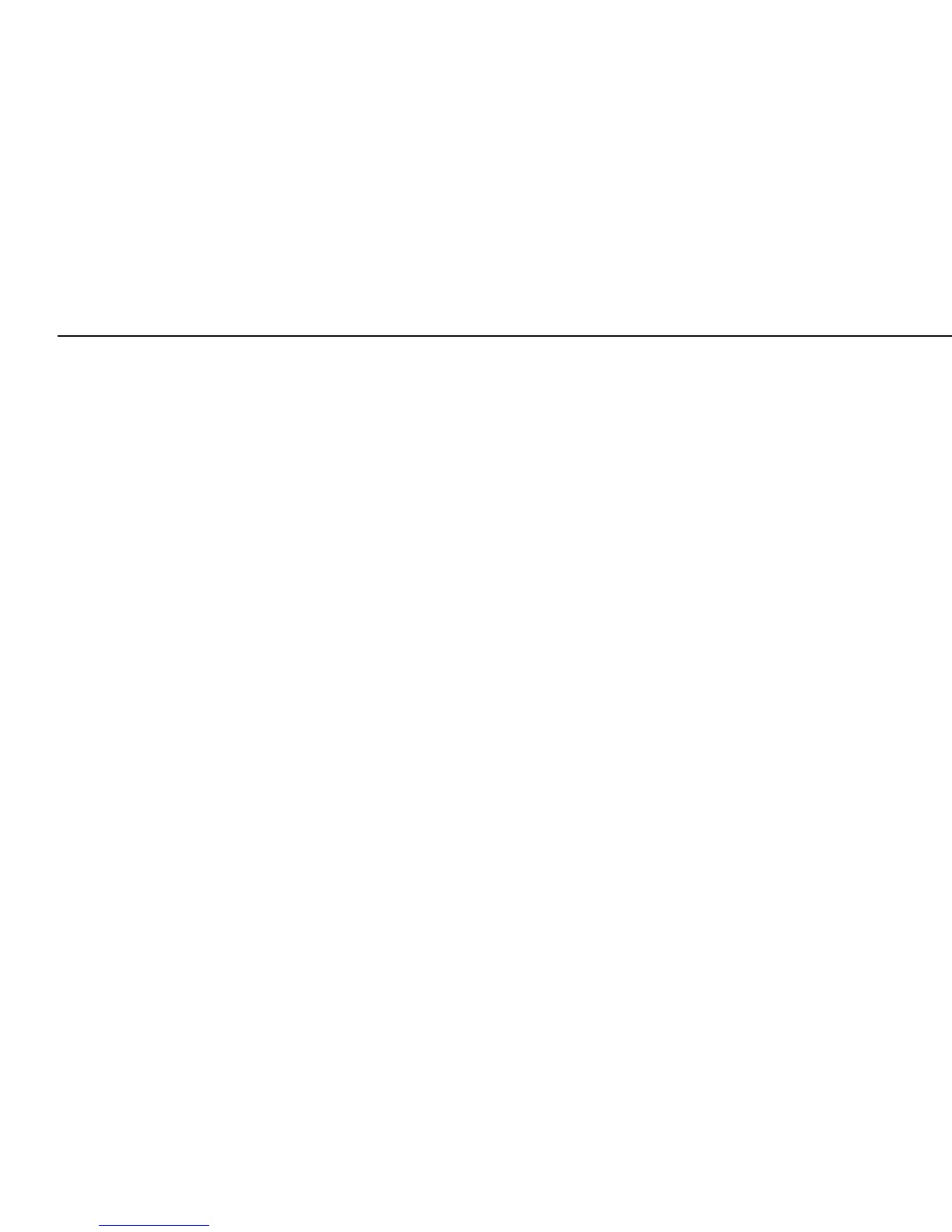







![Preview: Novation Launchpad Mini [MK3]](https://data.easymanua.ls/products/284351/200x200/novation-launchpad-mini-mk3.webp)

