Get Started
Follow these steps to get up and running quickly.
This guide will take you through each step in more detail, so read on before you start.
1. Check Your Box Contents
2. Plug In and Switch On
3. Register and Download the Included Software
4. Get Ableton Live Lite
5. Quick configure
6. Play with the Demo Live Set
7. If You Run Into Problems

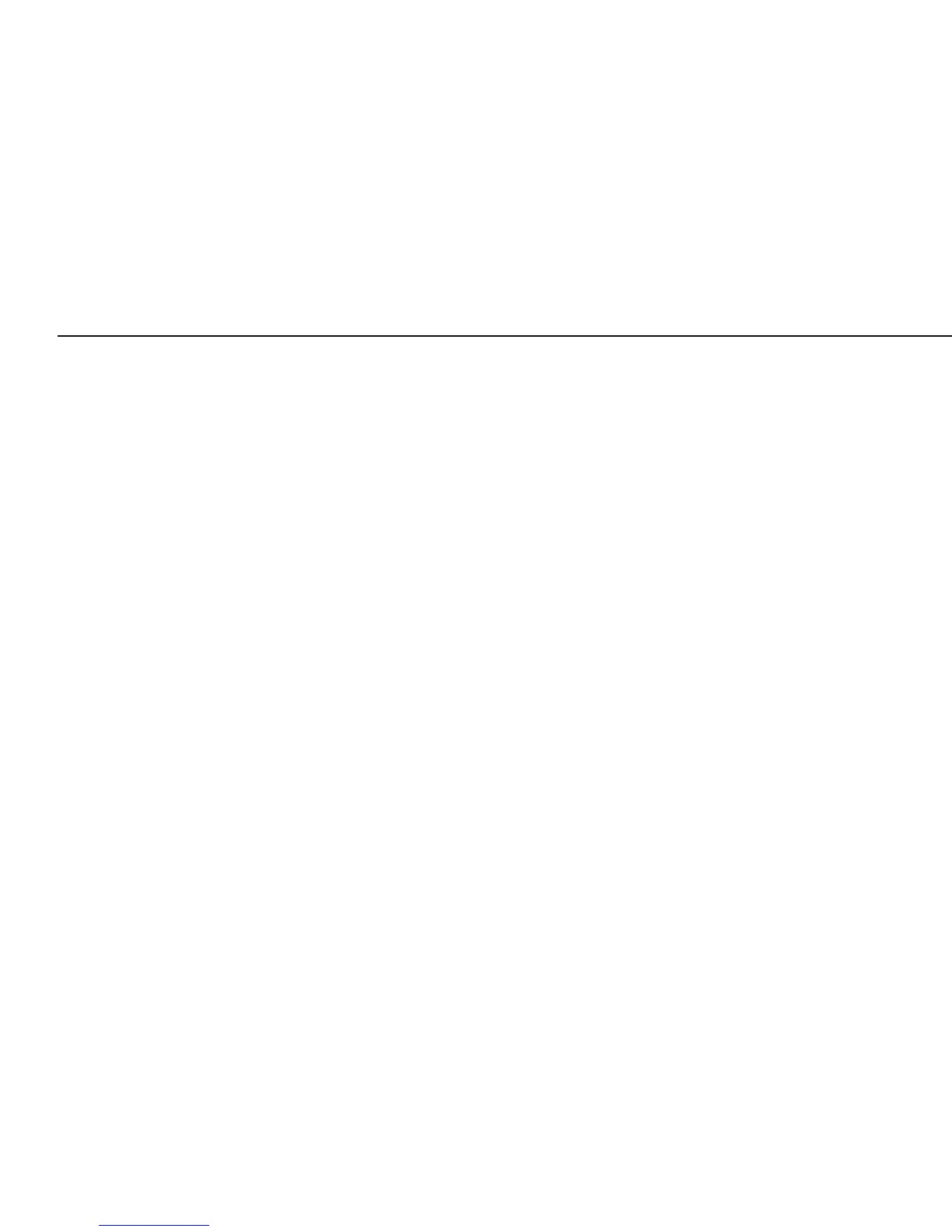 Loading...
Loading...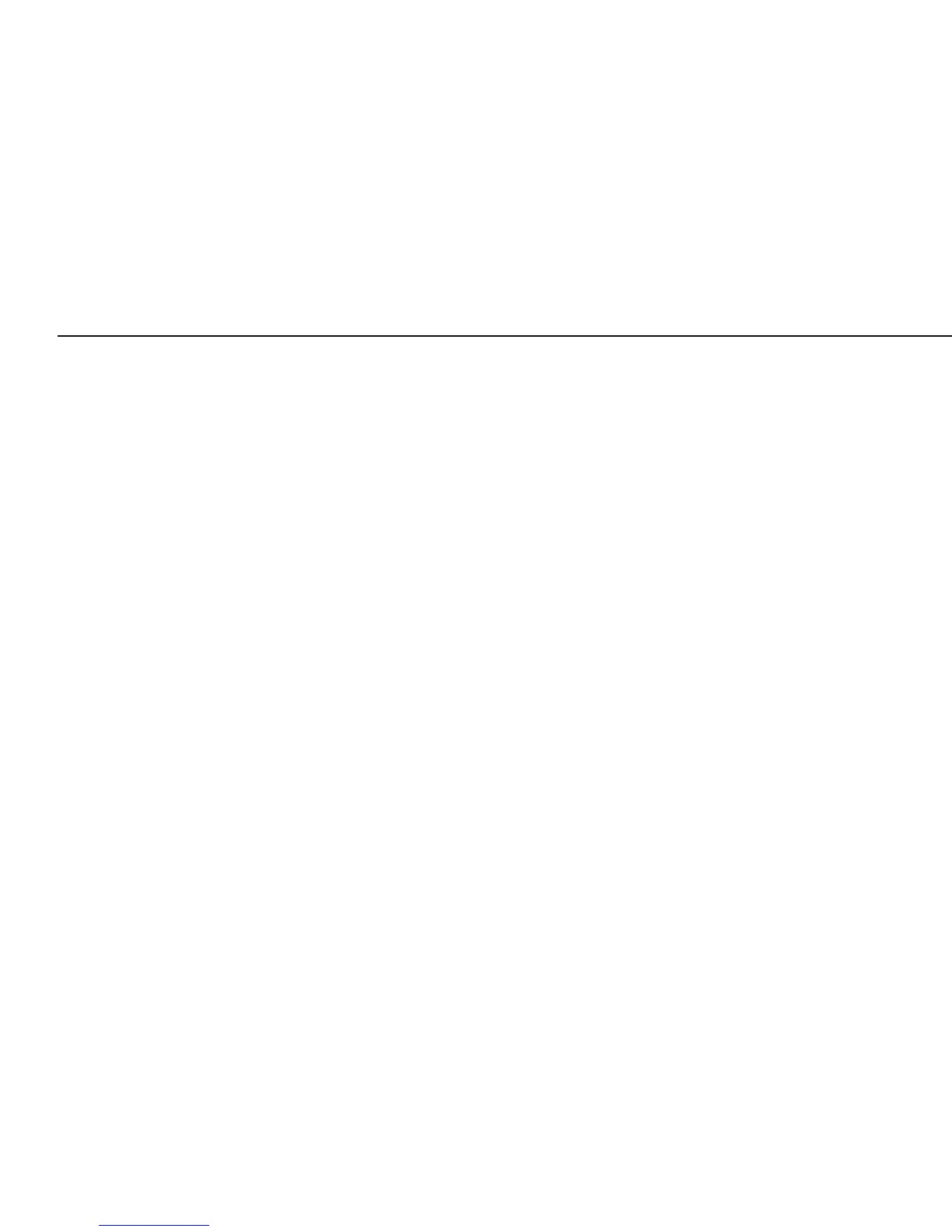







![Preview: Novation Launchpad Mini [MK3]](https://data.easymanua.ls/products/284351/200x200/novation-launchpad-mini-mk3.webp)

