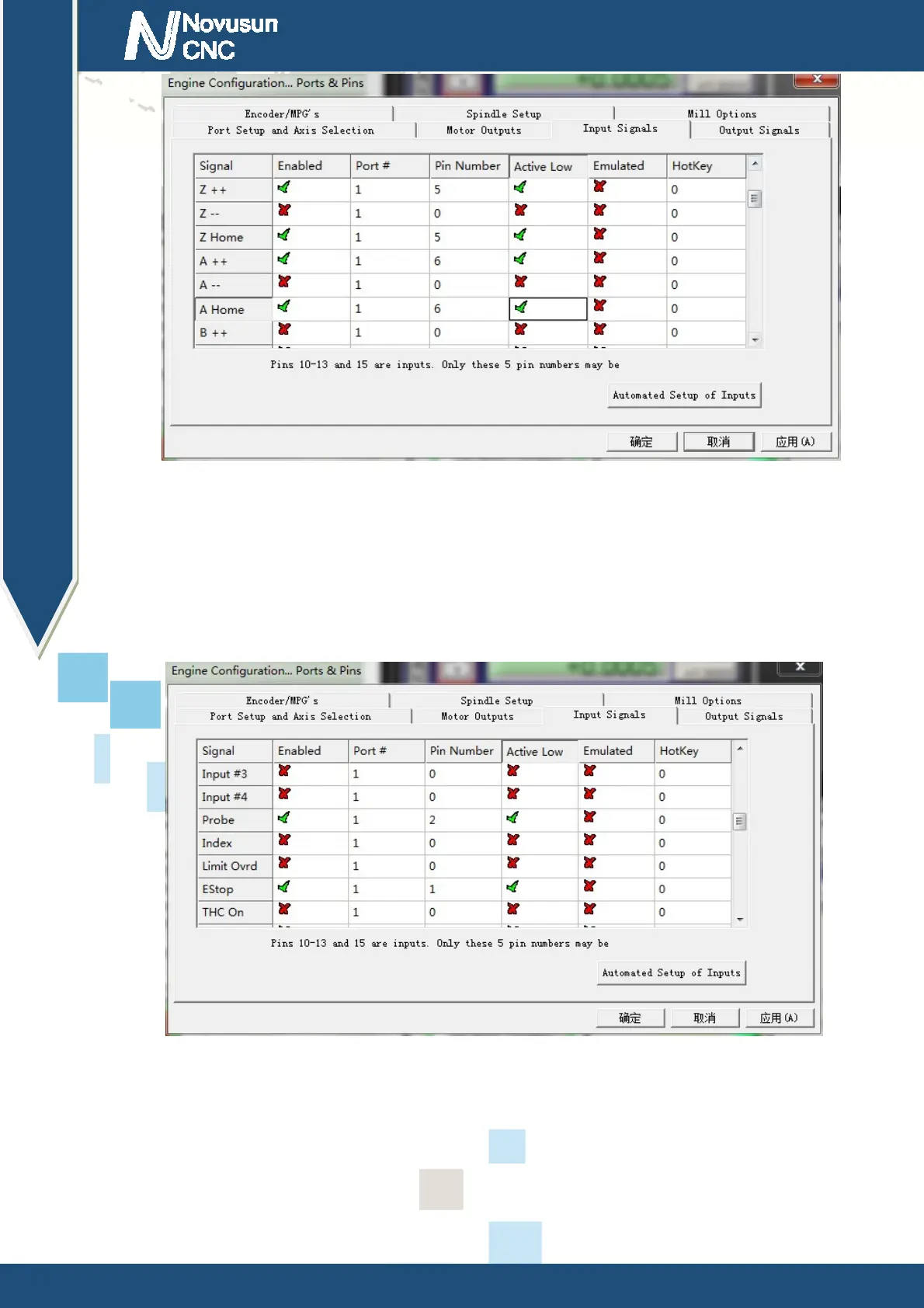Chapter4 Setting of software
Manual of NVEC400
- 27 -
Figure4-8.
limited Input Settings dialog
Here you can configure according to your actual needs the corresponding function. Optional
Function include XYZABC6axis’s Upper and lower limit
、
XYZABC6axis’s HOME point. We
set upper limit and home of XYZA to 3456 corresponding IN3IN4IN5IN6 of the board.
Figure4-9. Estop and Probe dialog
ESTOP and probe Setting see as Figure 4-9
,
estop’s pin number is 1, and probe's is 2.
Click “Spindle Setup” switch to the spindle settings page. See as Figure4-10.
www.nvcnc.net