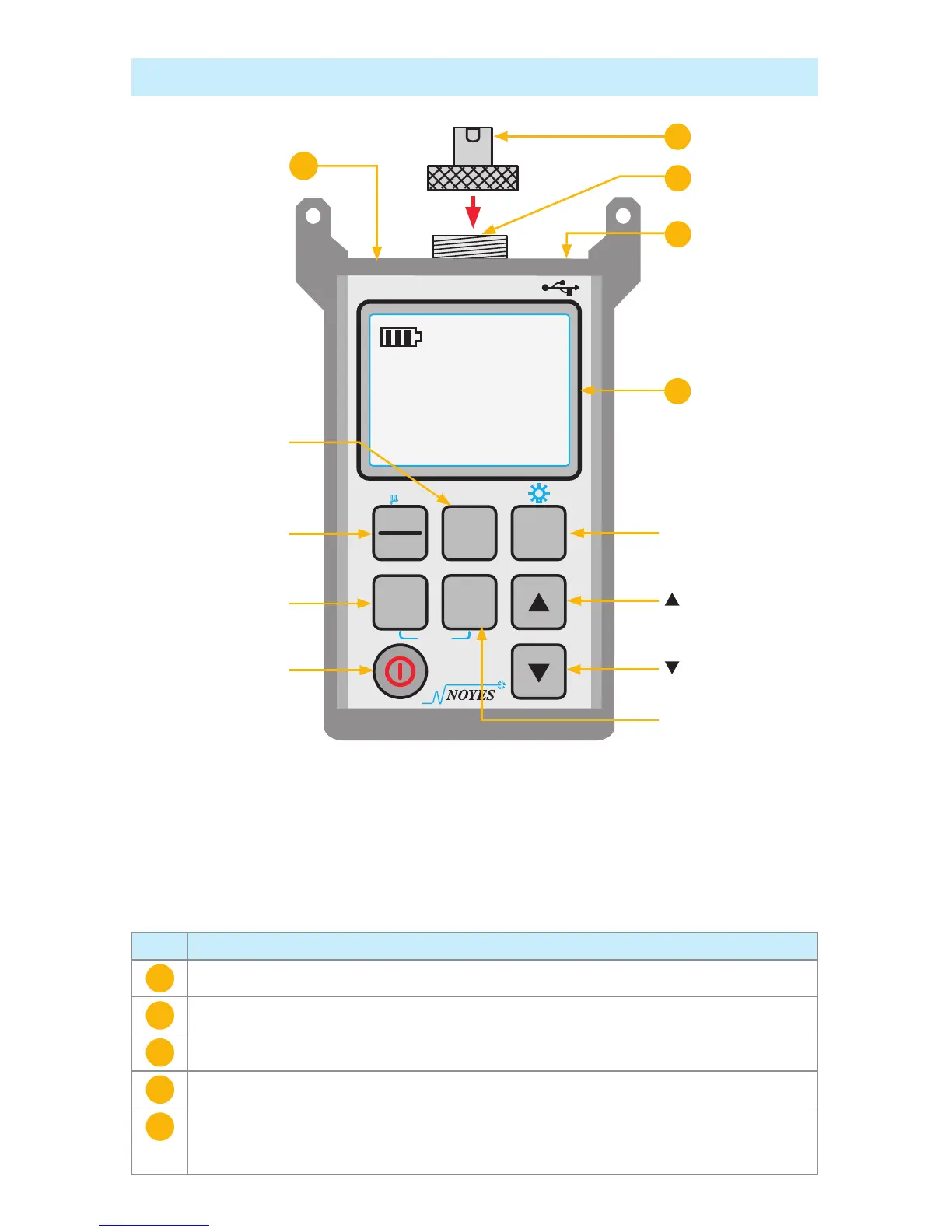10
New Feature
File Management system allows simple organization of power or insertion loss measurements into multiple
files. Using the supplied Test Results Management - TRM software (Windows® compatible) and USB
connection, test records are transferred to a PC for analyzing, generating professional test reports, and
printing. For more information, refer to the TRM software User’s Guide (available on supplied CD and
www.AFLtele.com/go/Software).
Ports and Display
REF # DESCRIPTION
1
Power port - this is the interface for the AC power adapter/charger.
2
Optical input (adapter cap mount) - accepts Noyes thread-on adapter caps.
3
Adapter cap - the OPM5 optical input must be equipped with an adapter cap.
4
Mini-USB type B port - allows connection to a PC for downloading stored test results.
5
Display - depending on the selected mode, shows measured power dBm or µW or insertion loss
dB, calibrated wavelengths, tone signal Hz, wavelength ID, references, file and fiber number,
and battery charge status.
OPM5 Models
