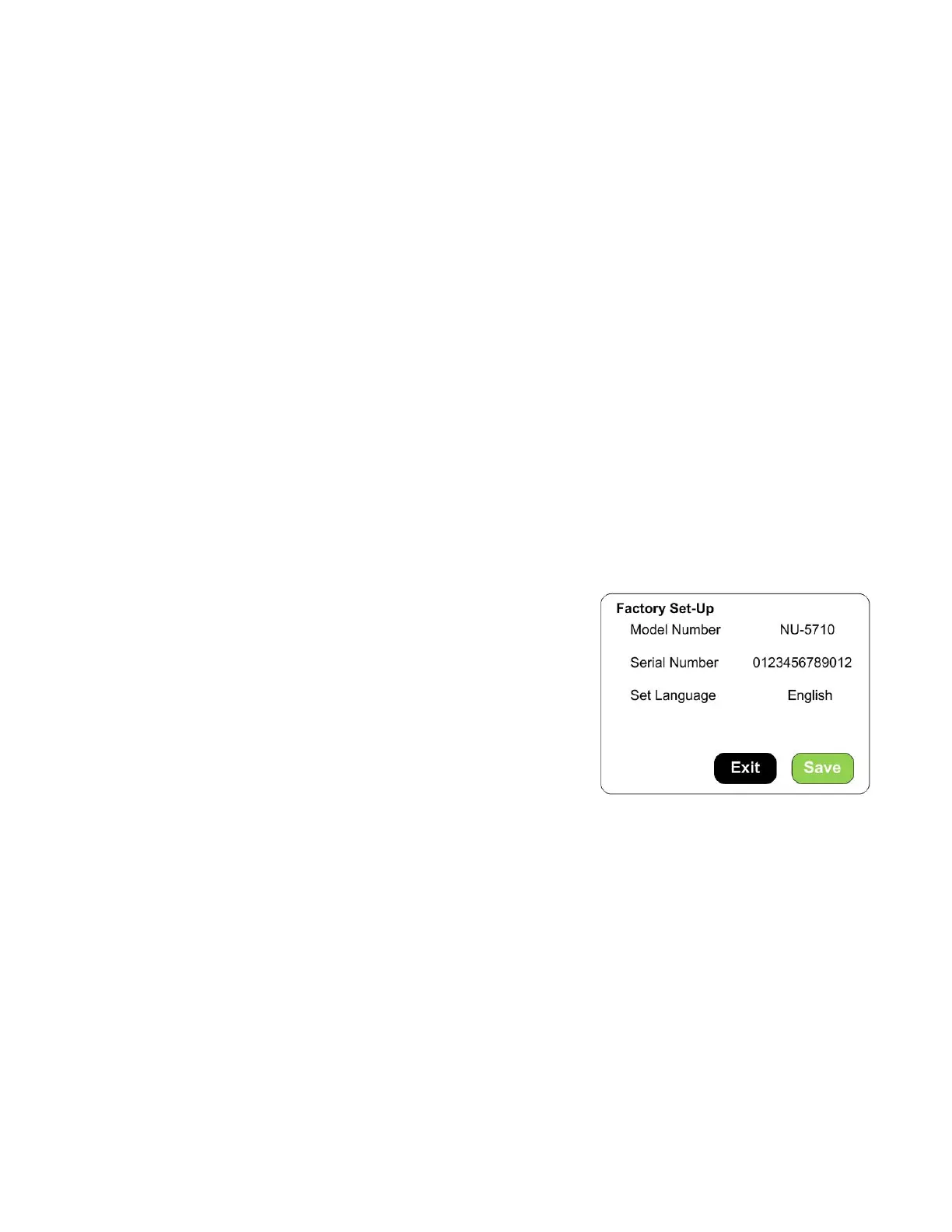OM0246 Page 36 of 64
Rev 5 June/2020
8.10 Resetting the Electronics Software
8.10.1 Factory Reset
The Factory Reset is similar to the Mast Reset. However, it only changes the Options (returned to default settings)
and the environmental set-points (returned to their defaults).
To perform a Factory Reset, you will need to do the following:
NuAire Logo → Service Settings → 9876 Enter → Reset → Factory Reset → Confirm
The Incubator will perform the Factory Reset and return to the Main screen.
8.10.2 Master Reset
The master reset diagnostic function is the last effort to correct operational faults which otherwise cannot be
solved. By reloading the default configuration, the entire memory will be reset and ALL CALIBRATION OFFSETS,
USER PASSWORD, CONFIGURATION OPTIONS, MODEL NUMBER OF THE INCUBATOR, AND THE SERIAL NUMBER
WILL BE LOST. All calibrations will need to be performed following a master reset.
To perform a Master Reset, you will need to do the following:
NuAire Logo →
Service Settings →
9876 Enter →
Reset →
Master Reset →
Confirm
The Incubator will perform the Master Reset then the “Factory Setup” Screen will appear
The Factory Setup screen shows the Model Number, Serial
Number and Language that was chosen for the user screens.
As long as this information is correct you can press save which
will save the information displayed in the screen then, take you
to the date and time set screen. If the date and time are correct
you can press exit and go to the MAIN screen. If you press Exit
you will go to the main screen however if there is a power cycle
the incubator will reboot to the Factory set up screen again. All
setup information will show correctly but, you must press save to
boot up into the MAIN screen after a power cycle. The model
number and the serial number can be verified by comparing them
to the serial number label found down behind the valence under the door. The language defaults to English. It can
be changed any time through the Service Settings/General/Option/settings menu. See section 8.10 for further
instructions.
Note: After performing either Factory or Master Reset remember to turn the incubator off
then on again to ensure that all intended parameters were reset.
8.10.3 Inputting the Factory settings:
The “Factory Set-up” screen will appear after the master reset. If the Model Number or the Serial Number need to
be re-input for any reason the following steps should be taken:
Setting the model number sets the following function:
• All Nuaire customers will press Nuaire in the “Choose Company” Screen. This will bring up the
Nuaire logo in the main screen. All other customers will press the appropriate company
button to bring up the identifiers specific to that company.
• Model number NU-5800 and NU-5810 and E models
Enables Temperature and CO
2
the only control systems available on this model
Chooses the algorithm suited for low watt heating of the chamber
Supresses the decon button in the “Systems Settings” screen
