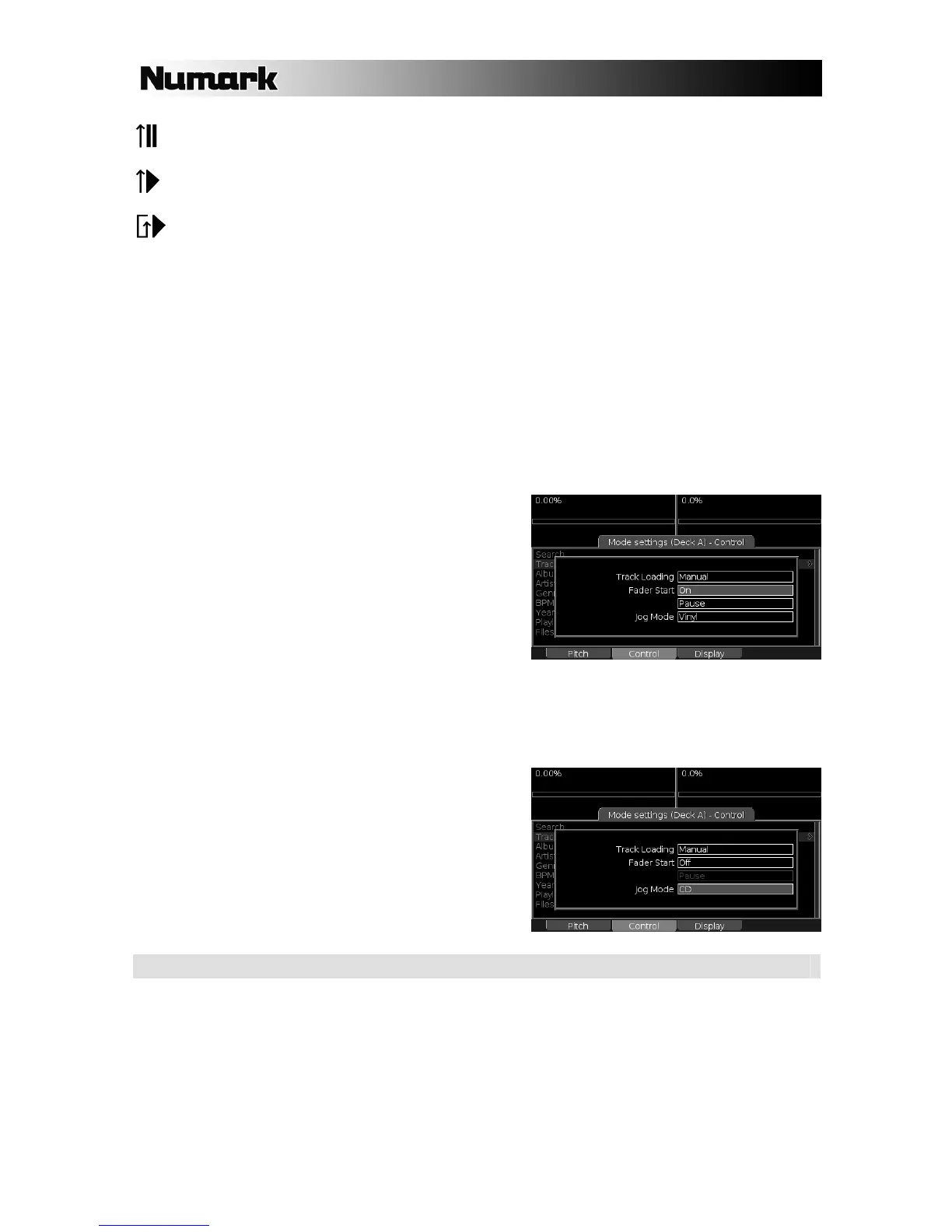30
Automatic
The next song (at the top of the Crate) will be loaded to deck, and cued at the start.
Continuous
Like Automatic, but the next song will automatically start to play.
Cyclic
Like Continuous, but after each song has played it is sent back to the bottom of the Crate, creating a
never ending sequence of playback.
FADER START: Configure fader start function if a
compatible mixer is connected.
On / Off
Accept or ignore fader start signals.
Cue
Return the play position to the cue point and pause
after fading away from the deck. Resume playback
when starting to fade back toward the deck.
Pause
Similar to Cue, but pauses at the current position instead of the Cue point.
Tech note: DDS uses the widely supported 5V Pulse method of fader start signalling. For cable
setup, refer to “Connection Diagram” section of this manual. Refer to your mixer's manual to check
compatibility.
JOG MODE: Describes the operation of the deck’s jog
wheel when cueing music.
Vinyl
When you stop the jog wheel, the audio also stops.
Cue
When you stop the jog wheel, the unit loops
playback of the next 0.2 seconds of the track.
DISPLAY
Set the time code display mode.
Elapsed
Display time elapsed (count up) on the deck.
Remaining
Display time remaining (count down) on the deck.
For the modes which automatically load the deck, the following conditions must be met for DDS to
load the next song:
The previous song has fully played out
- or -
The previous song is paused having played more
than 75% through
This is to prevent automatic loading while you're cueing or mixing on the deck.
Tip: For continuous looping play of a collection of songs, send your collection to the crate then choose Cyclic from
the Track Loading option. This works for either or both decks at once! The songs will play continuously from the
crate until you pause the decks.