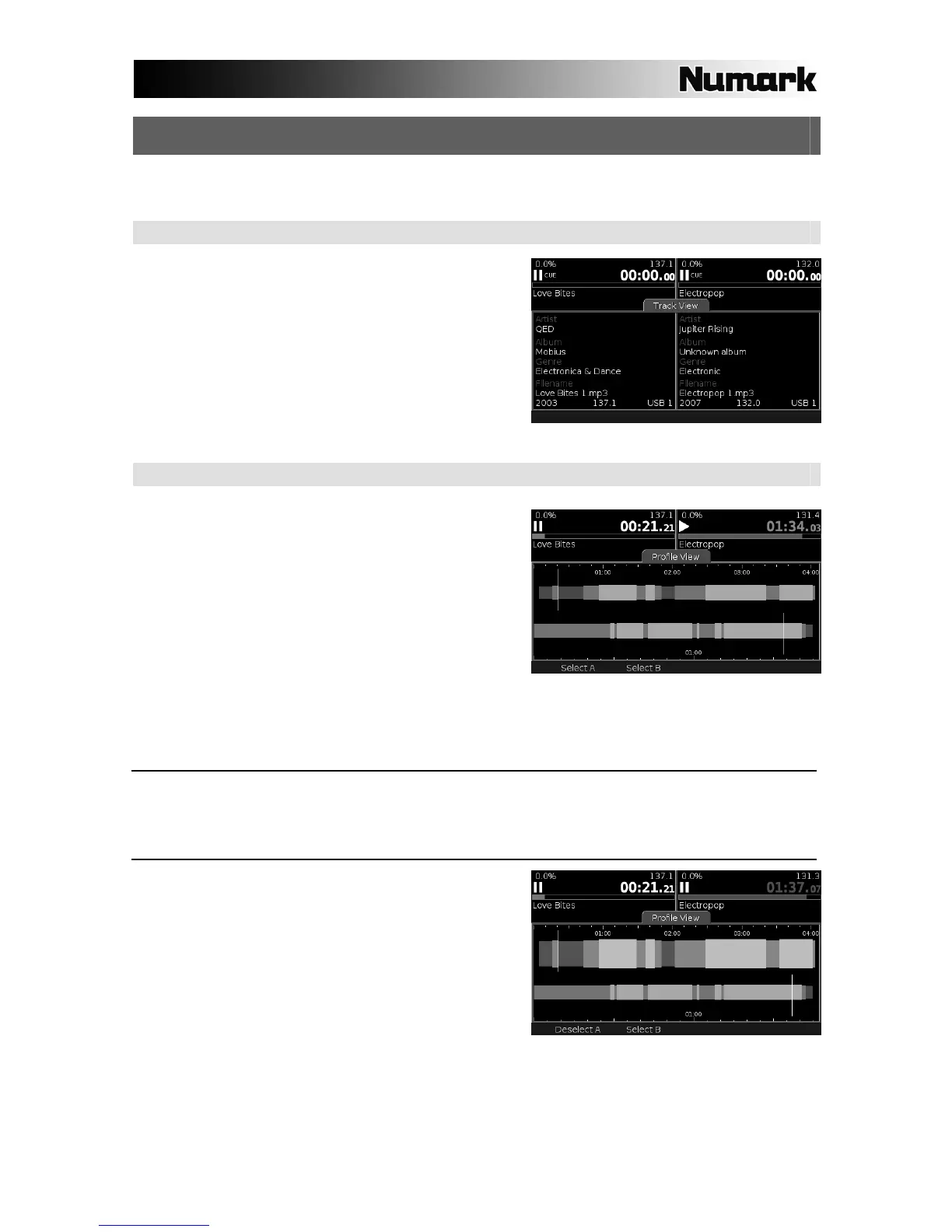31
VIEWS
You may use the VIEW button to access different information about the music playing on the decks. The
VIEW button will toggle between Track View and Profile View, as explained below.
TRACK VIEW
Track View displays extra information about the tracks
loaded on each deck, other than that shown on the deck
displays at the top of the screen.
¸ Artist Name of the Artist
¸ Album Title of the Album
¸ Genre Type of genre
¸ Filename Name of file
¸ Year Year of release
¸ BPM Tempo
¸ Device The device on which the track is stored
PROFILE VIEW
A track profile is a visual representation of a song, designed for
quick and easy identification of phrases within that song,
differentiated by their "energy". Distinct from a waveform, a
profile doesn't show every small detail of the track, just the big
changes in terms of energy.
The profile is split into three shades of grey, with black making up
the total number of variations to four. The white portions of the
track indicate high energy and volume, graduating down to the
black sections representing quieter phrases. The length of each
profile is scaled to exactly fit the available work area, so the
entire track is always visible.
Tip: Use Track Profiles to identify the breaks in a song, much like the changes you see on a vinyl record when viewed using a
light across the grooves. Skipping to these breaks is quick and easy using the Push Select knob.
Creating Track Profiles
Profiles can only be generated using the Librarian tool (see “Building With Librarian” section). For a large library
this can take a while, as the entire track must be analysed. Allow several seconds per track on a fast
computer.
Working with Track Profiles
The workarea is split into two sections, the upper for Deck
A, and the lower for Deck B.
• Time Indicators
Above and below the profiles are markers which
indicate the length of each track separated by
minutes, with smaller indents for 30 seconds and 15
seconds.
• Skipping through phrases
Use the Push Select knob to seek through the song,
having first selected the deck (see below). You will
see a flashing vertical cursor for the deck which is currently selected. With each rotation of the control,
you can skip through to the next change in the song. Its position in the profile is representative of the
playback position in the song.
• Selecting the deck
The decks are, by default, not selected (locked) to prevent accidental seeking through a track which
might be in the mix. Choose Select A or Select B to unlock the required deck. Relock a deck by
selecting Deselect A or Deselect B.
