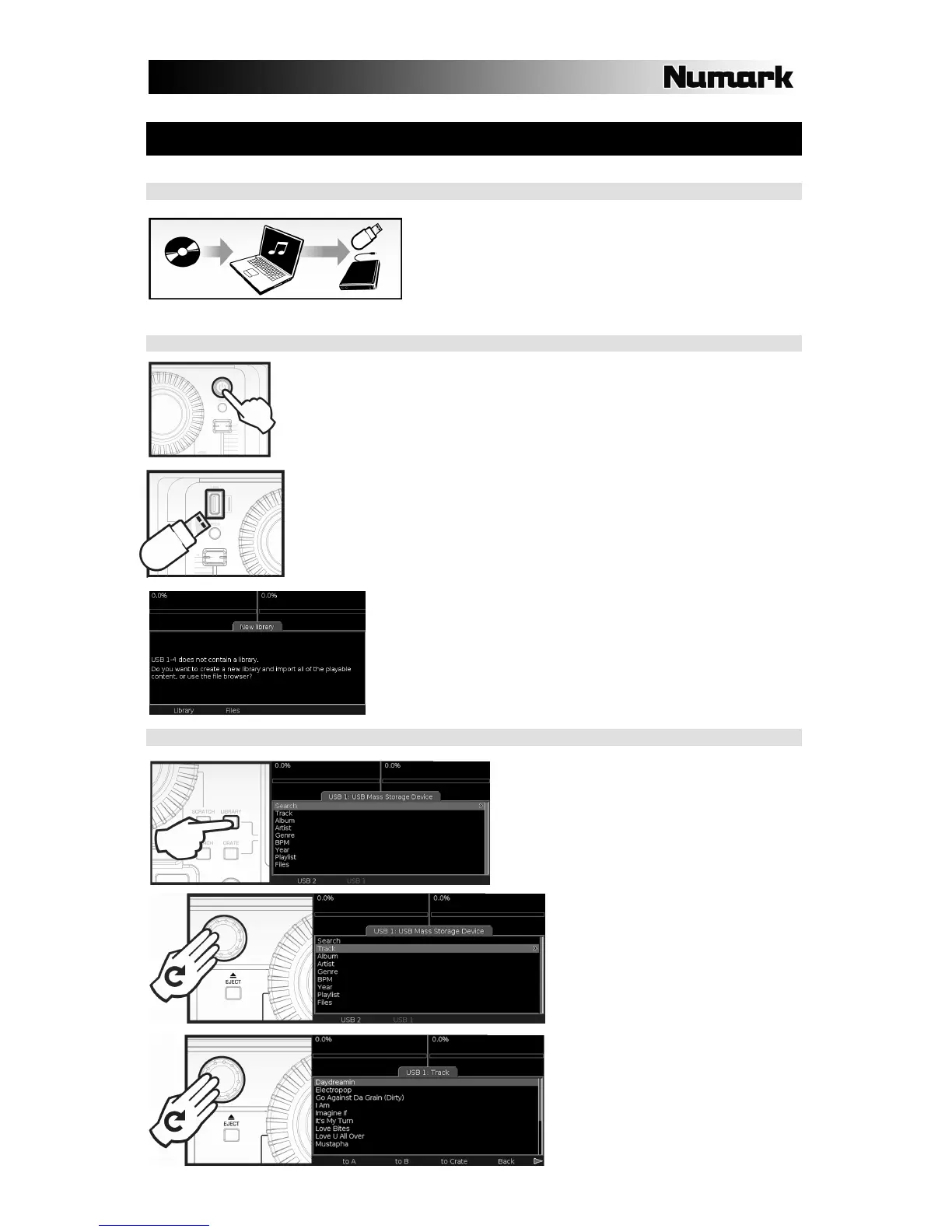15
INICIO RÁPIDO
1. PREPARACIÓN DE LA MÚSICA
Cargue la música digital (formatos WAV, AAC o MP3)
en la unidad DDS o el dispositivo USB.
Recomendamos usar el software Librarian incluido,
que se puede encontrar en la unidad DDS, para
construir su biblioteca digital.
2. ENCENDIDO
Encienda la consola DDS.
Conecte la unidad DDS u otro dispositivo de almacenamiento USB
(unidad miniatura, iPod, disco duro) al puerto USB de la consola DDS.
Cree una Library (Biblioteca) o elija “No” para examinar los
archivos.
3. EXAMEN DE LA MÚSICA
Pulse Library para acceder a la música.
Gire la perilla PUSH SELECT y
seleccione “Tracks” (Pistas).
Desplácese para ver la música que
contiene el dispositivo USB.