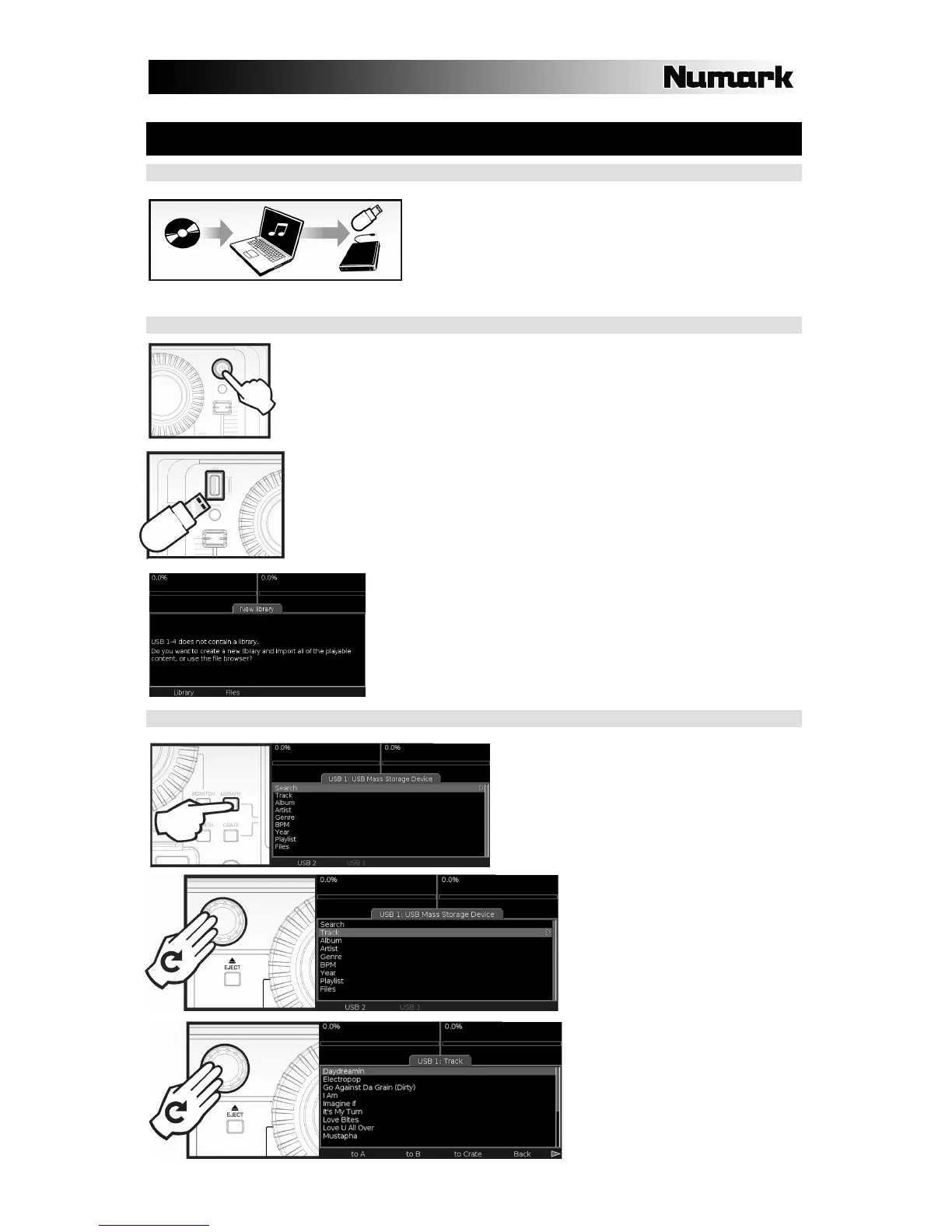29
GUIDA RAPIDA
1. PREPARARE LA MUSICA
Caricate musica digitale (in formato WAV, AAC, MP3) sul
Drive DDS o altri dispositivi USB.
Consigliamo di utilizzare il software Librarian in
dotazione, che si trova sul Drive DDS, per costruire la
propria libreria musicale.
2. ACCENSIONE
Accendete la console DDS.
Collegate il Drive DDS o altri dispositivi di memoria USB (thumb drive,
iPod, disco rigido) alla porta USB sulla Console DDS.
Creare una libreria (Library) oppure scegliere “No” per
navigare tra i file.
3. NAVIGARE TRA LA MUSICA
Premere Library per accedere alla musica.
Ruotare la manopola PUSH
SELECT e selezionare “Tracks”
(tracce).
Scorrere verso il basso per
visualizzare la musica sul
dispositivo USB.