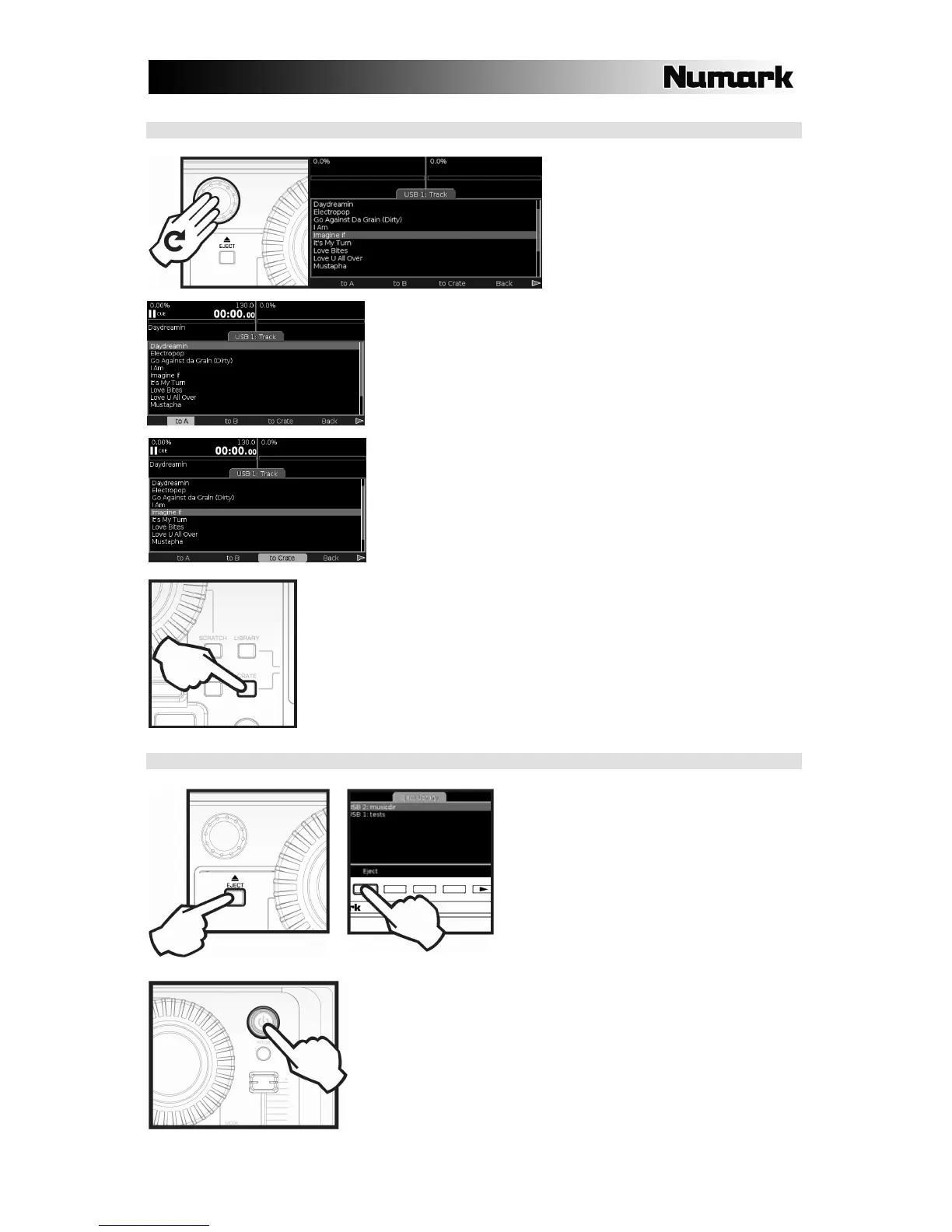9
4. LOAD & PLAY MUSIC
Rotate PUSH SELECT knob to
select music.
Load music to Deck A or B by pressing the corresponding
button below the screen…
…or to Crate for later playback.
To access tracks in the Crate, press the CRATE button.
5. REMOVE DEVICES / POWER DOWN
To eject the USB device, press EJECT
button and select the USB device.
WARNING!!!
Do not remove drive without properly
ejecting. Failure to do so may damage
your media.
Press and hold POWER button to power down.
