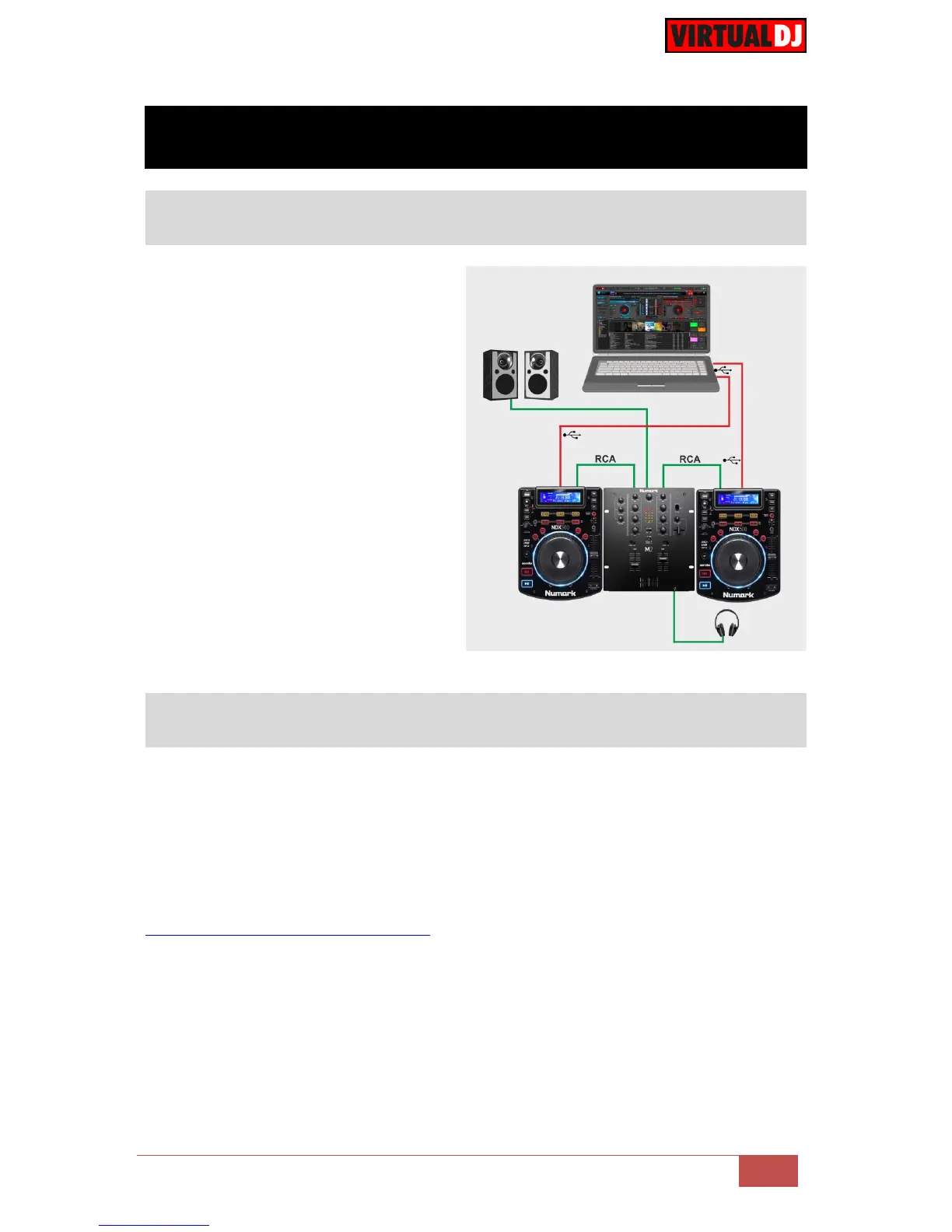Connect the NDX500 with a USB port of
your computer using the provided USB
cable.
Use a pair of RCA cables to connect each
NDX Output to an Input Channel of a
mixer. Any analogue or digital mixer can
be used.
Connect your amplifier or amplified
speakers to the Master Output of a mixer
Power on the NDX500 your mixer and
your amplifier.
Set the NDX500 to MIDI mode using the
SOURCE buttons.
No drivers are required to be installed for the NDX500. The NDX500 is a USB class-
compliant and your Operation system (Windows or Mac) will auto-install the necessary
drivers and will auto-detect the NDX500 as a Midi device with built-in Audio interface.
Check Numark webpage of any firmware update and make sure your units run the very last
version.
http://www.numark.com/product/ndx500