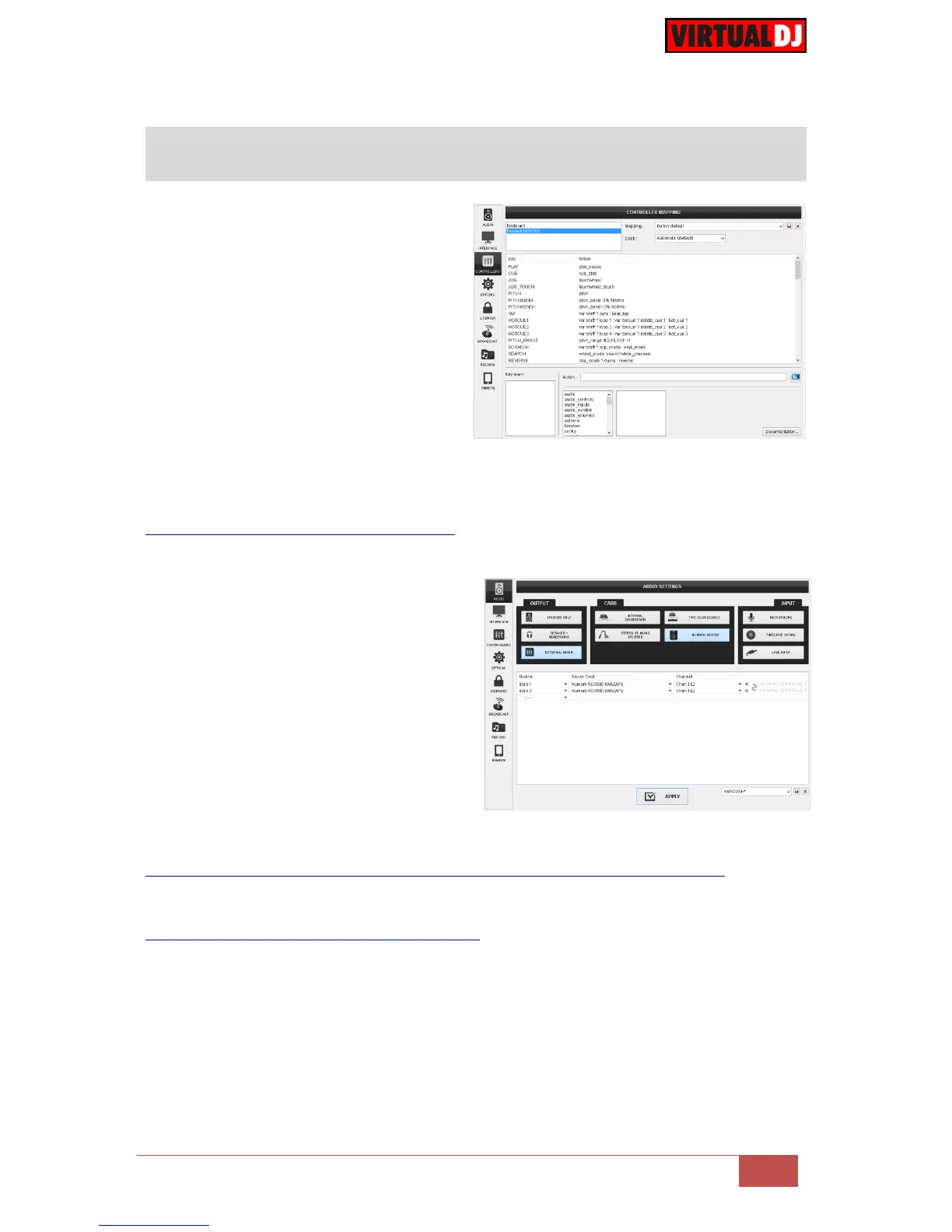MIDI Operation
The unit should be visible in the
CONTROLLERS tab of Config and the
“factory default” available/selected from
the Mappings drop-down list.
The factory default Mapping offers the
functions described in this Manual,
however those can be adjusted to your
needs via VDJ Script actions.
Note. Each NDX500 unit (if more than 1 is
connected) will be additionally displayed in
this window, and any modifications in the
mapping file will affect all units.
Find more details at
http://www.virtualdj.com/wiki/VDJscript.html
Please read the manual of the unit for further connections/capabilities and setups.
http://www.numark.com/images/product_downloads/NDX500-UserGuide-v1.1.pdf
For further VirtualDJ settings and features please refer to the User Guides of VirtualDJ 8.
http://www.virtualdj.com/wiki/PDFManuals.html
