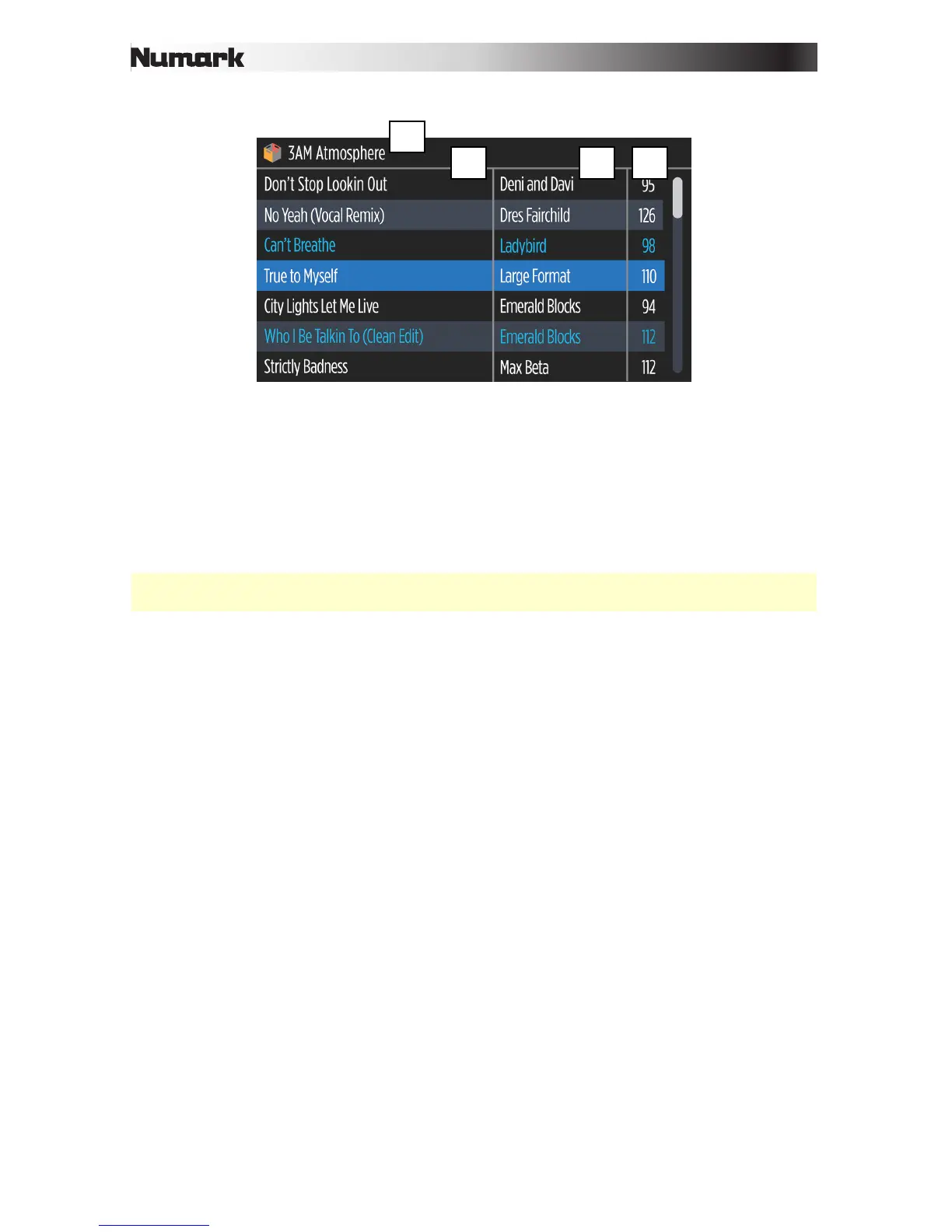19
Library View
This view lets you browse through your library, including crates and subcrates, and load a
track to the current deck.
To move through the list of tracks, turn the Sel Knob.
To load the currently selected track, press the Load button.
Important: Because Library View does not indicate the current deck, make sure you have
selected the desired deck before pressing Load to load a track to it.
To switch between the track list and crate list, press the Sel Knob or use the Back / Fwd
button.
To expand or collapse a crate (that has subcrates) in the crate list, press the Back / Fwd
button.
1. Crate/List Name: This is the crate, subcrate, or other track list (e.g., All) that you are
currently viewing.
2. Track Name: This is the title of the currently loaded track.
3. Artist Name: This is the artist of the currently loaded track.
4. Track BPM: This is the tempo (in beats per minute or BPM) of the track.
1
2 3 4