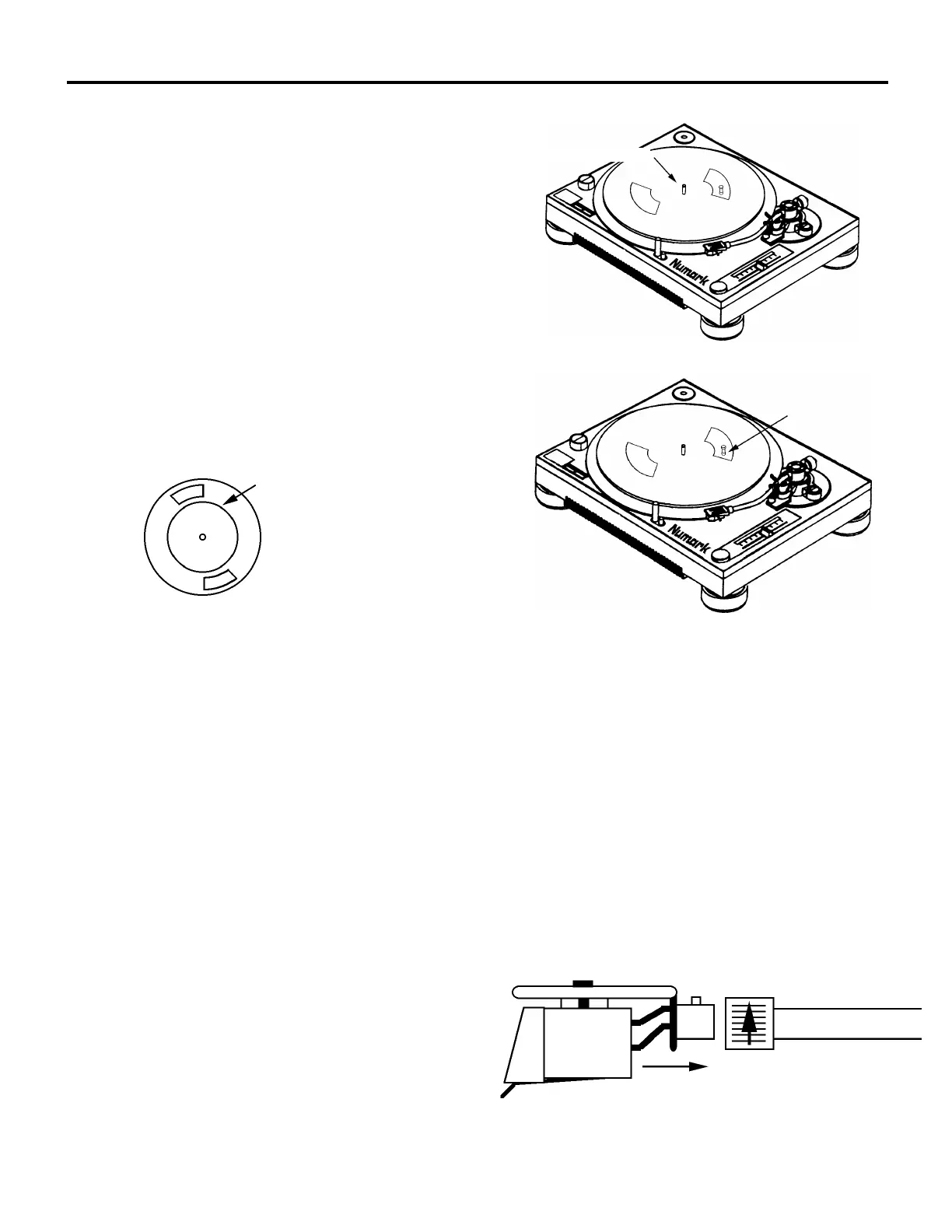TT1700
4. Insert the turntable platter onto the center spindle.
5. Rotate platter until belt drive spindle is exposed. Pull the belt,
currently wrapped around the center ring under the platter, away from
the platter and over the belt
BELT DRIVE SPINDLE
spindle. Be careful not to twist the belt.
Belt wrapped around
underneath the platter
6. Set the turntable mat on the platter.
7. Installing the cartridge: When installing a cartridge, refer to the operating instructions of that cartridge.
During installation, attach the stylus protector to guard the stylus tip from damage.
If you have purchased a unit with the cartridge included then that cartridge is already installed on the headshell
(You may skip to line 8).
(1) Connect the lead wires to the cartridge terminals. The terminals of most cartridges are color coded. Connect
each lead wire to the terminal of the same color.
White (L+) Left channel+
Blue (L-) Left channel
Red (R+) Right channel+
Green (R-) Right channel
(2) Install the cartridge to the headshell and tighten it with screws provided with the cartridge.
8. Insert the headshell into the front end of the tonearm, then
turn the locking nut clockwise with the head shell firmly held
horizontally.
Numark - The Proven Leader in DJ Technology
©1997 Numark Industries 5 http://www.numark.com