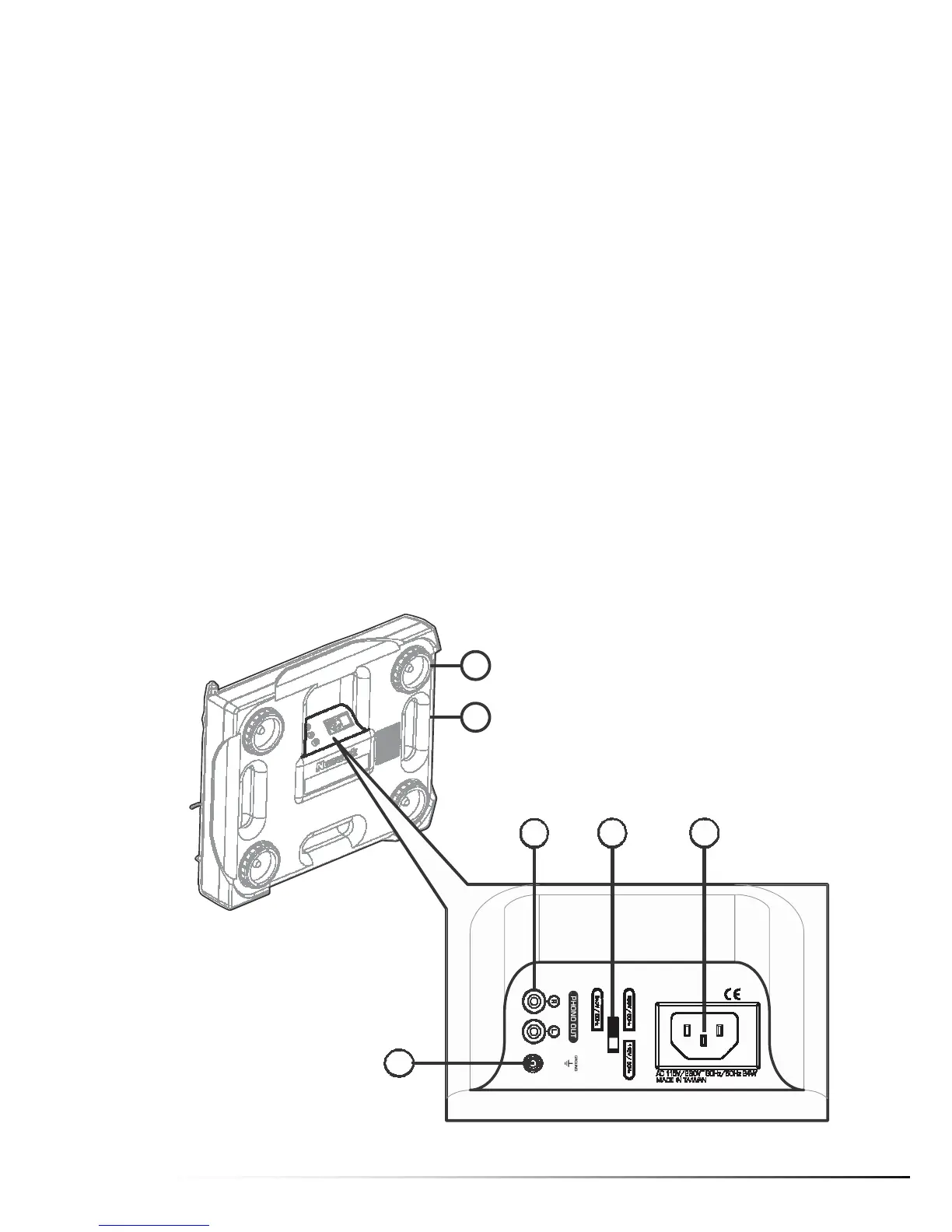PAGE 9 CONTROLS
CONTROLS continued
Bottom Parts
18. Adjustable Rubber Dampening Feet
When all of the feet of the turntable are completely tightened, the top flat surface of the turntable will be
at 85mm. Unscrewing these feet raises the turntable up to compensate for unleveled surfaces.
19. Carrying Handles
These handles provide a secure grip so that the turntable may be comfortably transported.
20. Voltage Selector
This switch allows you to adjust your equipment to be compatible with your countrys standard voltage.
The turntable should be shipped with the proper voltage setting for your region. Check that the arrow is
pointing to the proper voltage before connecting the IEC power cord to prevent damage to the turntable.
21. IEC Power Terminal
This IEC Power Terminal can be used with any IEC power cable, but it is recommended that the supplied
IEC power cable be used.
22. RCA Output Jacks
These stereo output jacks allow the turntable to be connected to a compatible device with a PHONO level
input.
23. Ground Screw
This Ground Screw is used to run a ground line between the turntable and the device it is connected to.
18
x4
19
x4
22 20 21
23