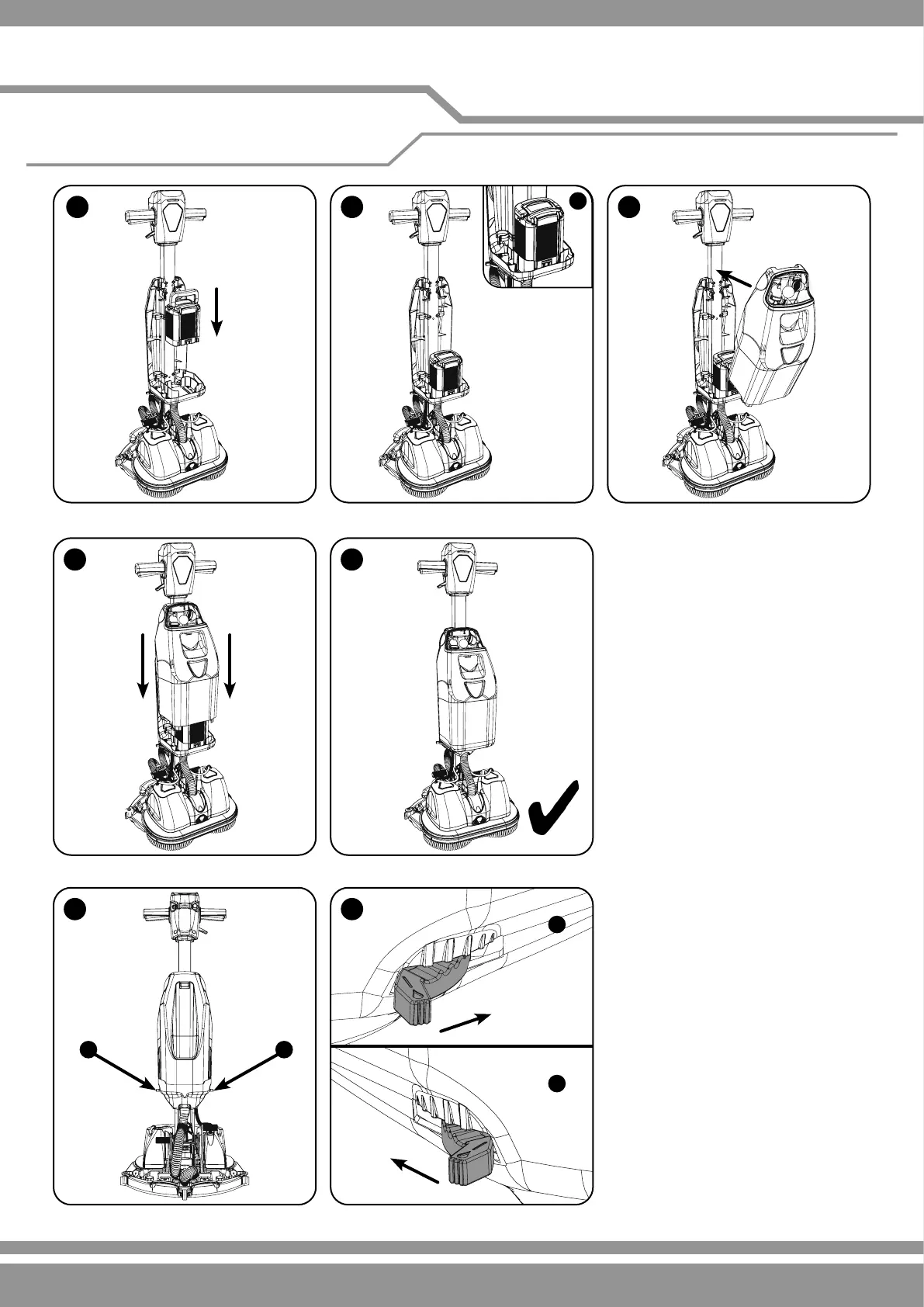7
Lift the battery using the battery handle.
Place the battery into the battery
compartment ensuring it is securely
in place and the orientation is correct
(battery handle folds down towards the
machine handle (A)).
Ret the main tank onto the machine.
Tilt the bottom of the tank towards the
handle above the battery.
Line the tank up against the machine
handle and lower the tank down. Make
sure it is securely tted.
Clean water tank full and tted to the
machine.
Located on the left and right side of the
machine are the individual water taps for
each brush.
Push the uid control levers on the
Left and Right of the machine to set
the desired ow required, this will vary
depending on what brush / pad and oor
type the machine is being used on.
Note: On rst use open the water taps fully
and run the machine for a short period to
purge the water ow then adjust taps to
desired ow. Make sure each lever is set
to the same position.
Quick Set-up Guide
Battery tting and water ow settings