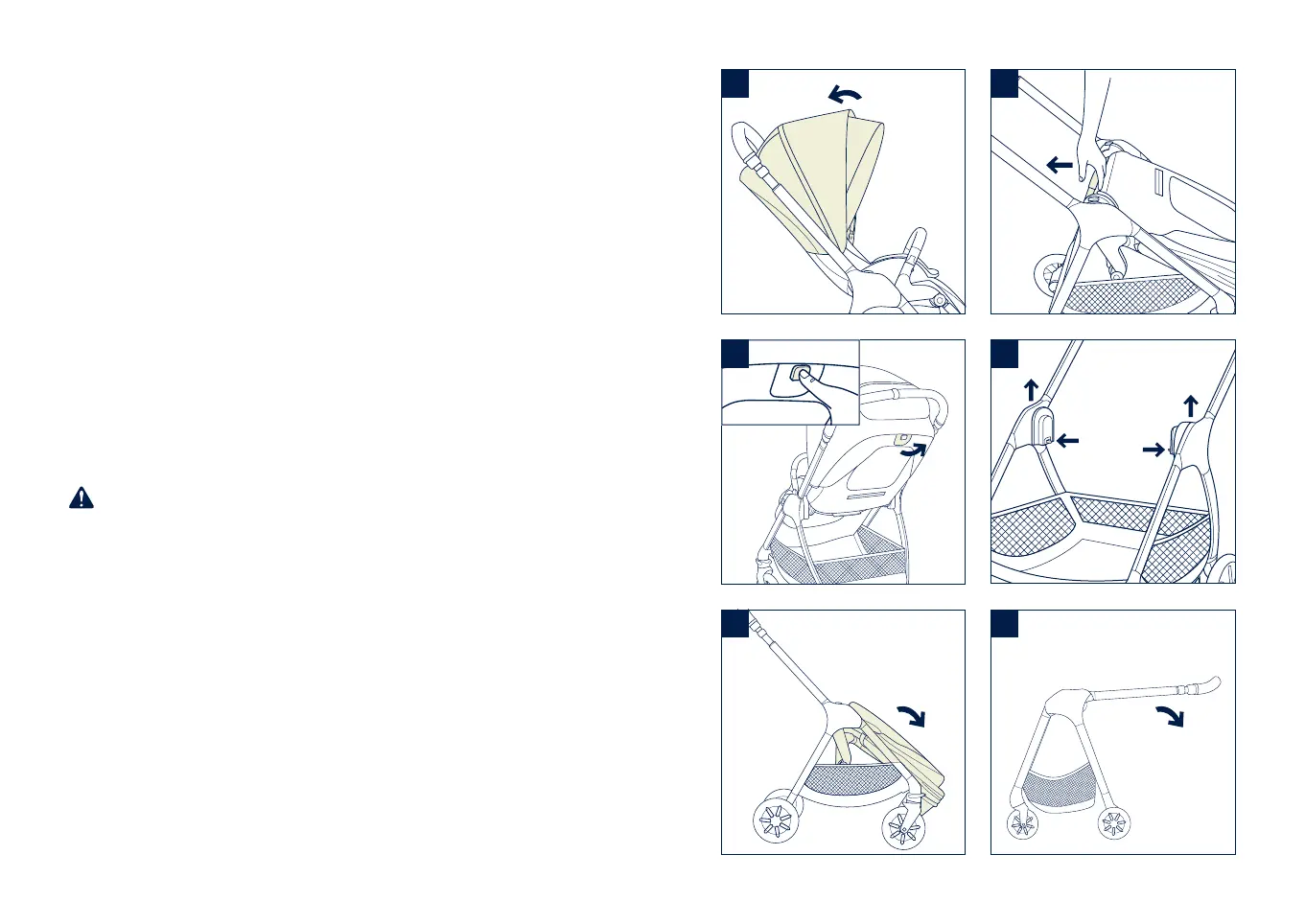1
2
2
2
1
3
2
6
5
4
1
1
20
TRIV
™
instructions
21
TRIV
™
instructions
Fold
Before folding the stroller, adjust the handle to the lowest
position.
With Seat Attached
1 - Close the canopy.
2 - Press the fold button (1) on the middle of the recline
adjustment button, then pull the recline adjustment
button (2).
3 - Fold the seat down.
4 - Pull the stroller fold strap to fold the stroller.
Without Seat Attached
5 - Press the fold release buttons on the seat mounts (1).
While pressing the fold release buttons, pull up on the
stroller frame at the seat mounts (2) and the stroller will
begin to fold.
For safety, hold the stroller frame only at the seat
mounts, not where the frame legs fold.
6 - Fold the stroller completely by rotating the handle down.
After folding, let the stroller rest on its handle and rear
wheels, and it will stand on its own.
