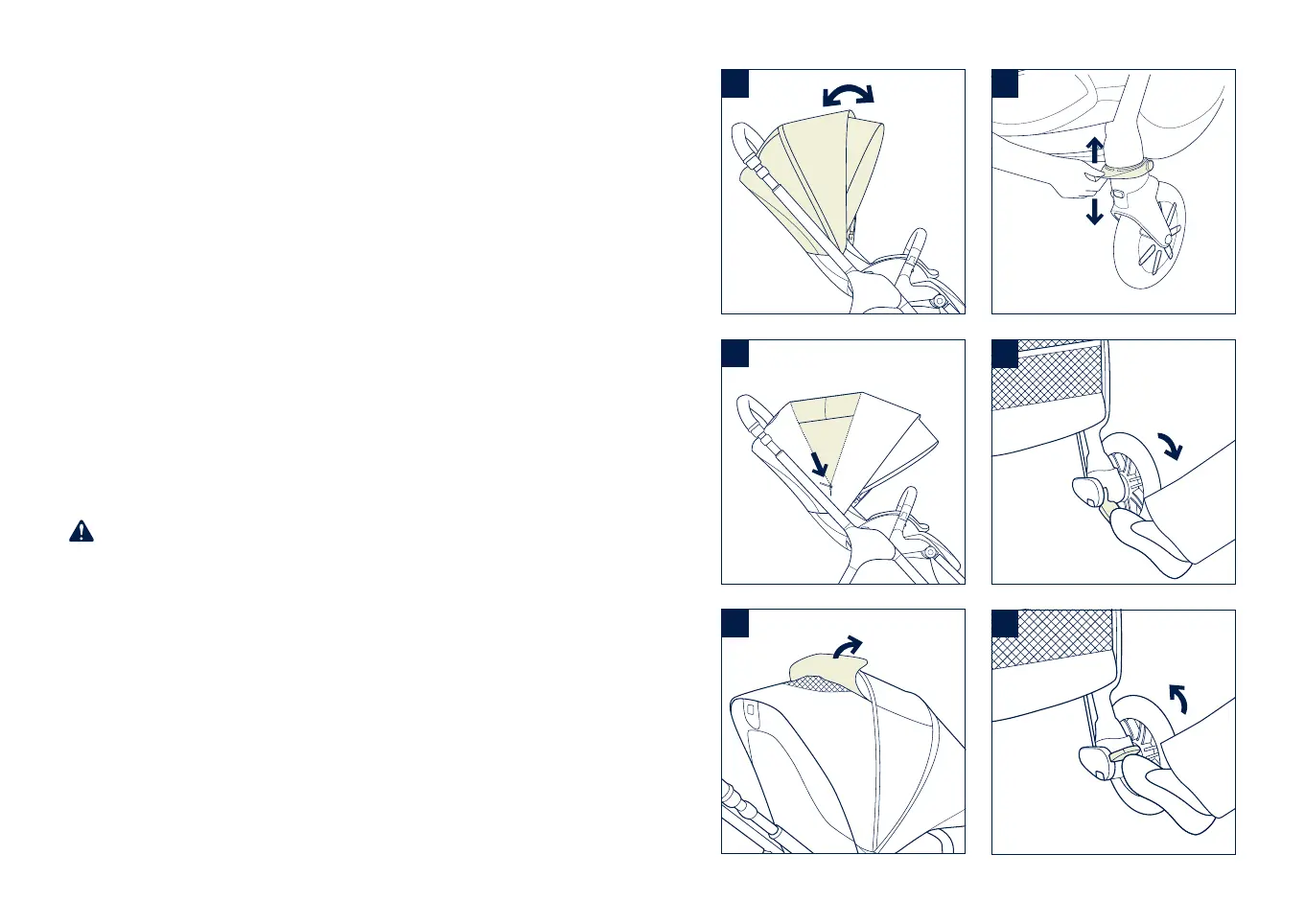Product Use
Canopy
1 - To open the canopy, pull the canopy toward the front of
the seat. To close the canopy, push it back.
2 - Unzip the zipper for extra shade.
3 - For added ventilation, flip the canopy window cover up.
Front Swivel Locks
It is recommended to use the front swivel locks on uneven
surfaces.
4 - Pull the front swivel lock up (1) to lock the front wheel
and push down (2) to unlock it.
Brake
5 - To lock the rear wheels, step down on the brake lever.
6 - To unlock the rear wheels, lift up on the brake lever.
Always apply the brake when the stroller is stopped.
Push the stroller slightly to ensure the brake is engaged.
5
6
14
TRIV
™
instructions
15
TRIV
™
instructions
1
2
3
4
1
2