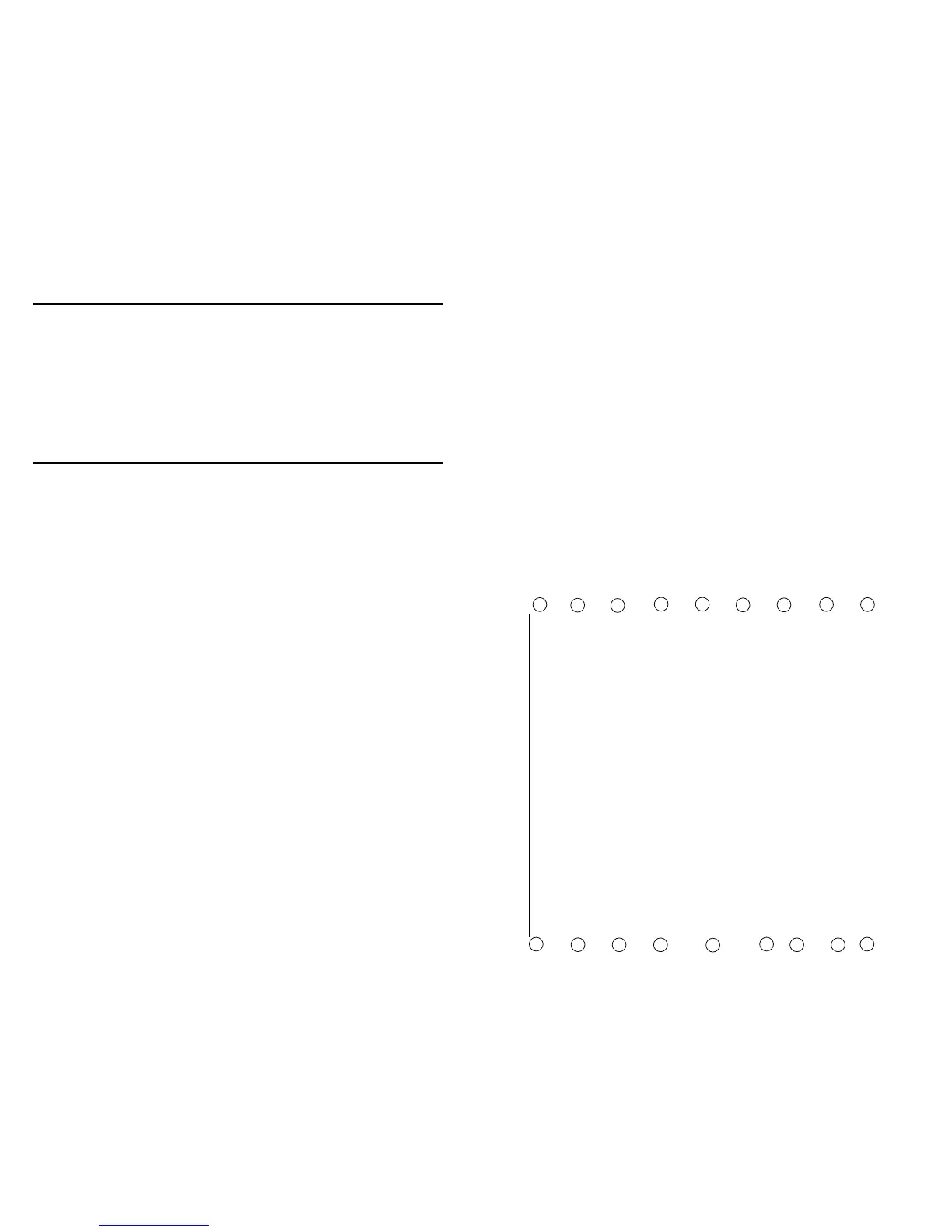8 5
Master Station Controls
1
2
3
4
5
6
7
8
9
END CALL: Ends intercom communication and returns system to audio
source. (pg. 10)
DOOR TALK: Initiates intercom communication to the door speaker(s).
(pg. 9)
INSIDE/PATIO: Initiates intercom communication to remote stations.
(pg. 9)
PROGRAM SELECT: Selects the program audio source: AM, FM,
CD/TAPE . The selected mode will be indicated in the LCD display.
(pg. 6 & 7)
PROGRAM ON/OFF: Turns on/off the selected program audio source,
including CD/TAPE input. NOTE: The program on/off key does not
affect intercom or chime operation. (pg. 6 & 7)
MASTER VOLUME: Adjusts the volume at the master station. (pg. 8)
MEMORY RECALL: Stores and recalls radio frequencies in
memory. (pg. 6 & 7)
UP/DOWN TUNING: Provides manual tuning of the AM/FM radio. (pg. 6)
SCAN: Activates scan tuning during AM/FM operation. (pg. 6)
MICROPROCESSOR RESET: Initiates a reset of the microprocessor.
NOTE: A reset of the microprocessor will erase the system’s memory.
MEMORY SET: Stores desired radio frequencies into a selected
memory location. (pg. 6)
TREBLE: Adjusts the high frequency audio content of the source audio.
(pg. 8)
BASS: Adjusts the low frequency audio content of the source audio.
(pg. 8)
SYSTEM VOLUME: Adjusts the program audio level throughout
the system. (pg. 8)
LOUDNESS: Compensates for the loss of the bass and treble response
the human ear has when listening to audio at low volume levels. (pg. 8)
INTERCOM VOLUME: Adjusts intercom audio level throughout
the system. (pg. 10)
REMOTE STATION STATUS SWITCHES: Sets the remote stations
in one of the following modes: RADIO/ IP, OFF or MONITOR. (pg.9)
ELECTRONIC CHIME TUNE SELECTION: Selects the tune of the
optional IA-29 chime module.
Program Audio Controls
The following controls allow the user to adjust the level and tone of the program audio.
1. MASTER VOLUME- This control adjusts the audio level at the master station.
2. REMOTE VOLUME- This control adjusts the audio level at the remote station.
3. SYSTEM VOLUME- Sets the program audio level throughout the system.
4. LOUDNESS- Compensates for the loss of bass and treble response the human
ear has when listening to audio at low volume levels by increasing bass and treble
response.
5. TREBLE- Adjusts the high frequency audio content of the source audio.
6. BASS- Adjusts the low frequency audio content of the source audio.
Setting Program Audio Controls
The volume level required at each station may vary with the location of the speaker and
the size of the room where the speaker is located. Spend some time experimenting with
volume levels, and adjust each speaker so that you can clearly hear the radio and
intercom. Use the following procedures to set your system’s volume level.
1. At each remote station, turn the volume control completely clockwise to maximum
volume.
2. At the master station, set the REMOTE STATION STATUS switches to the
RADIO/IP position.
3. Turn the MASTER VOLUME control to maximum volume.
4. Turn the SYSTEM VOLUME control on the master station to approximately one-third
volume.
5. Select an AM or FM radio station with a strong, clear signal.
6. Adjust the master station’s SYSTEM VOLUME control until you have enough
volume at the remote station that requires the highest volume (i.e. large living room,
family room, basement, etc). Note: The Master Station and all Remote Stations
(except the door speakers) are equipped with their own volume controls.
Although the Master Station SYSTEM VOLUME sets the SYSTEM’S volume
level, you may adjust an individual speaker volume level as desired.
7. Adjust the MASTER VOLUME control and all remote stations volume controls to
the volume level you desire. In order to have proper intercom audio levels, it is
recommended that the master volume and remote stations volume controls be set
at 2/3 or above.
11
12
13
14
15
16
17
18
10
