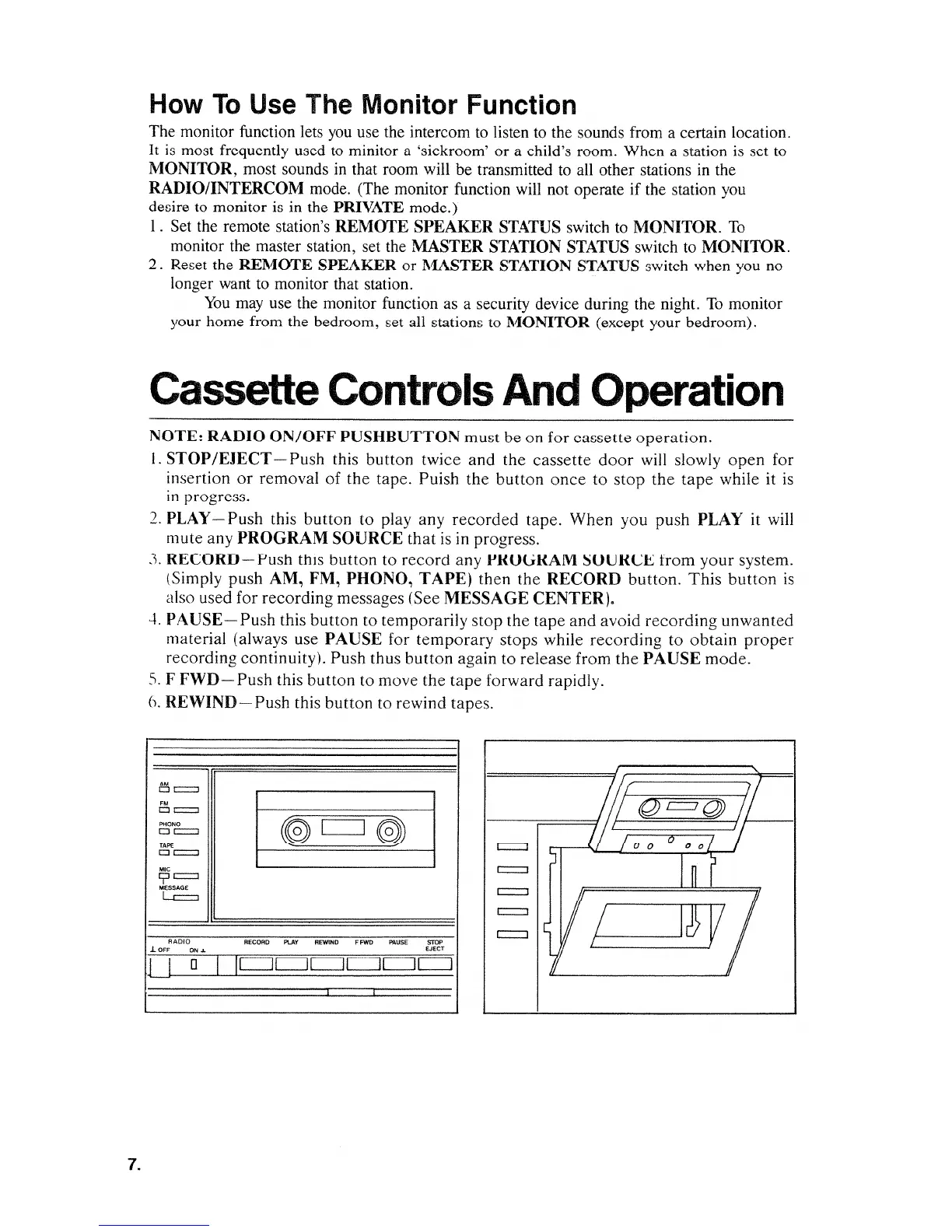7.
How
To
Use The Monitor Function
The monitor function lets
you
use the intercom to listen
to
the sounds from a certain location.
It
is
most frequently used
to
minitor a 'sickroom' or a child's room. When a station is set
to
MONITOR, most sounds
in
that room will be transmitted
to
all other stations
in
the
RADIO/INTERCOM mode. (The monitor function
will
not operate if the station
you
desire to monitor
is
in the PRIVATE mode.)
1 .
Set the remote station's REMOTE SPEAKER STATUS switch to MONITOR.
To
monitor the master station, set the MASTER STATION STATUS switch
to
MONITOR.
2.
Reset the REMOTE SPEAKER
or
MASTER STATION STATUS switch when
you
no
longer want to monitor that station.
You
may use the monitor function as a security device during the night.
To
monitor
your home from the bedroom, set all stations to MONITOR (except your bedroom).
Cassette
Controls
And
Operation
NOTE: RADIO ON/OFF PUSHBUTTON
must
be on for
cassette
operation.
I.
STOP /EJECT -
Push
this
button
twice
and
the
cassette
door
will slowly
open
for
insertion
or
removal of
the
tape. Puish
the
button
once
to
stop
the
tape
while it
is
111
progress.
2.
PLAY-Push
this
button
to play any
recorded
tape.
When
you
push
PLAY it will
mute
any PROGRAM SOURCE
that
is
in progress.
J.
RECORD-Push
this
button
to
record
any PROGRAM SOURCE
from
your
system.
(Simply
push
AM, FM, PHONO,
TAPE)
then
the
RECORD
button.
This
button
is
also used for
recording
messages (See MESSAGE CENTER).
4.
PAUSE-Push
this
button
to
temporarily
stop
the
tape
and
avoid
recording
unwanted
material (always use PAUSE for
temporary
stops
while
recording
to
obtain
proper
recording
continuity).
Push
thus
button
again to release from
the
PAUSE
mode.
5. F
FWD-Push
this
button
to move
the
tape
forward rapidly.
6.
REWIND-Push
this
button
to rewind tapes.
AM
•
=
I
I
FM
•
=
PHONO
~
C:=J
©»
•
=
TAPE
•
=
MIC
,::i=
MESSAGE
L=
RADIO
RECORD
PU\Y
REW1NO
FFWO
PAUSE
STOP
.l.OFF
ON~
EJECT
J
l
D
I
ICJCJCJCJCJCJ
