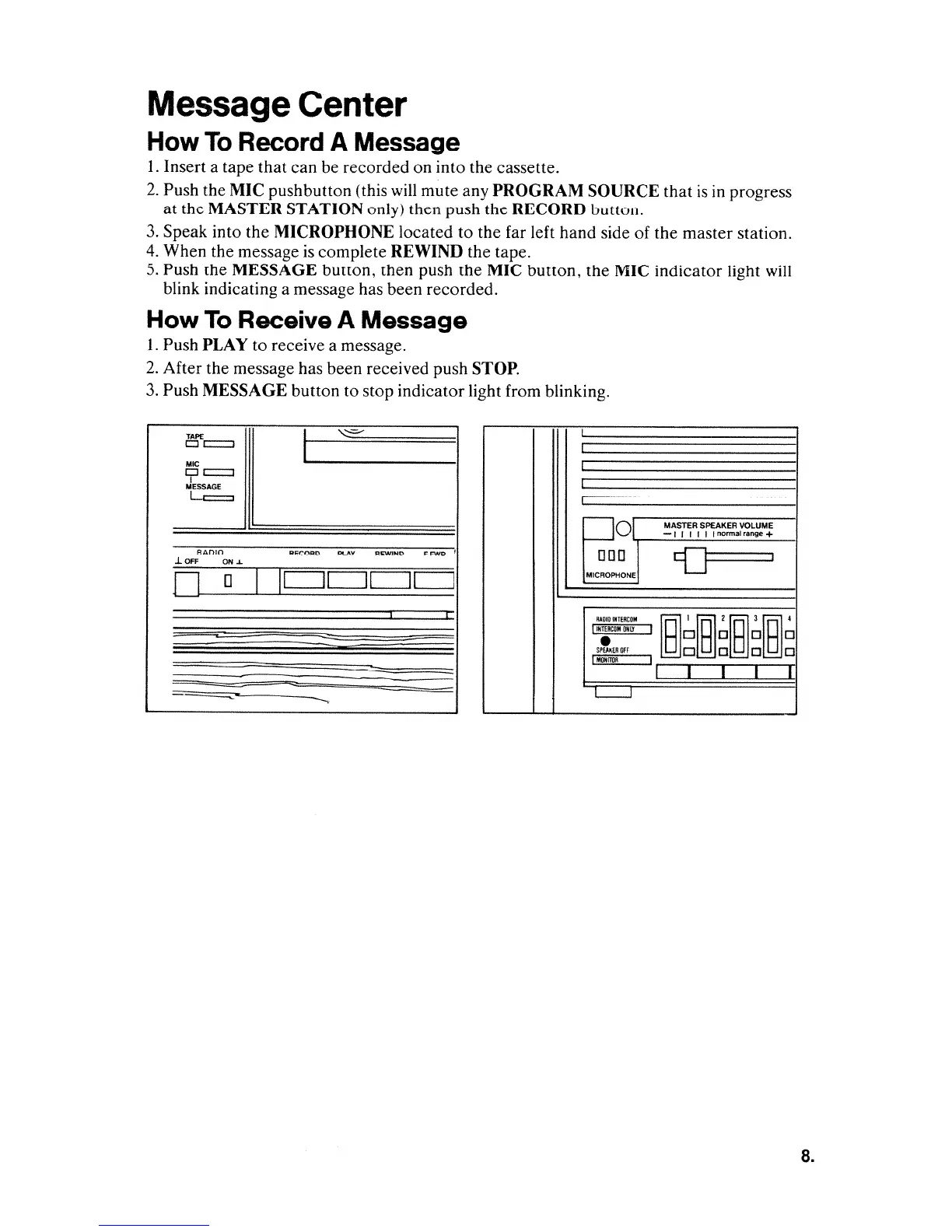Message Center
How
To
Record
A
Message
1.
Insert a tape that can be recorded on into the cassette.
2.
Push the
MIC
pushbutton (this will mute any
PROGRAM
SOURCE
that
is
in
progress
at
the
MASTER
STATION
only
) t
hen
push
th
e
RECORD
button.
3.
Speak into the
MICROPHONE
located to the far left hand side of the master station.
4.
When the message
is
complete
REWIND
the tape.
5.
Push the
MESSAGE
button, then push the
MIC
button, the
MIC
indicator light will
blink indicating a message has been recorded.
How
To
Receive A Message
1.
Push
PLAY
to receive a message.
2.
After the message has been received push
STOP.
3. Push
MESSAGE
button to stop indicator light from blinking.
TAPE
I
,--=---
c:::J
c:::::::J
MIC
C?
c:::::::J
MESSAGE
L=
RADIO
RF.
C
ORO
PLA
Y
REW>NO
r:s:wo
t
.lOFF
ON
-L
•
•
I
JCJCJCJCJ
001
MASTER SPEAKER VOLUME
-I
JI
I I 1normalra
nge+
MI
C
~O~~J
~
RA
DIO
INTER
C
OM
'~~~~~~~~
I
1
HTERC
OM
ON
lJ
•
SPE.
h
,EROFF
I
MON
llUR
I
I
I
I
I I
-
-
"c..._J
8.
