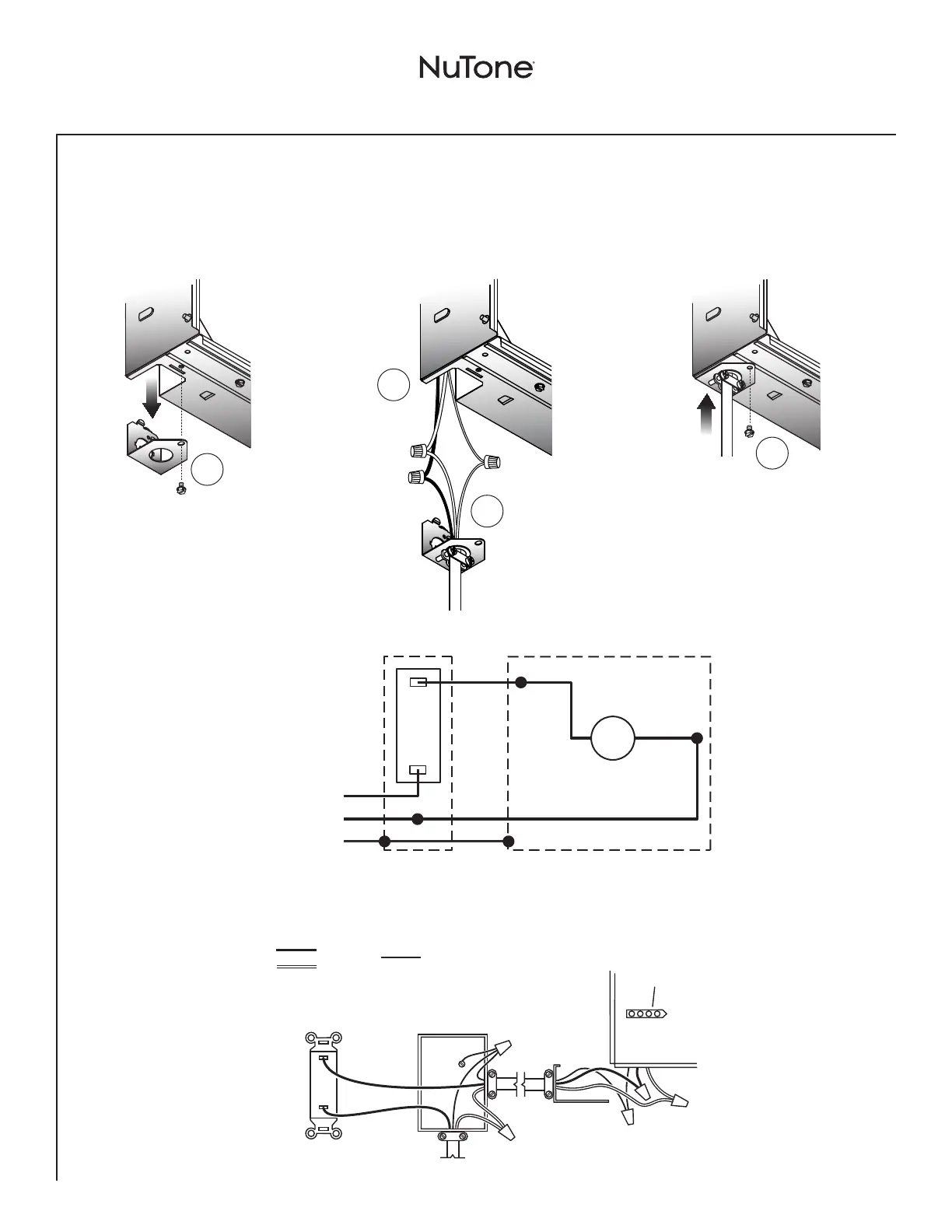LPN80
n
Guía de instalación
Página 21
Instalación
4
Conecte los cables
• Coloqueelcableeléctricode120VCAhastaellugardelainstalación
• UseconectoresadecuadosyaprobadosporULparaasegurarelcableadoalaplacadeagujerociego
• Conecteloscablestalcomoseilustraeneldiagramadecableado
Fije la abrazadera del
cable a la placa de
agujero ciego. La placa de
agujero ciego se puede
orientar como se desee.
Conecte
los cables
LÍNEA DE
ENTRADA
DE 120 VCA
TIERRA
BLANCO
NEGRO
TIERRA
BLANCO
NEGRO NEGRO
BLANCO
UNIDADCAJA DEL INTERRUPTOR
INTERRUPTOR
DE ENCENDIDO/
APAGADO
M
INTERRUPTOR DE
ENCENDIDO/APAGADO
(se compra por separado)
PLACA DE
AGUJERO CIEGO
RECEPTÁCULO
LÍNEA DE ENTRADA DE 120 VCA
CAJA DEL
INTERRUPTOR
NEGRO
BLANCO
TIERRA (verde o desnudo)
3
2
1
4
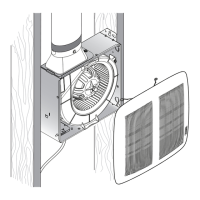