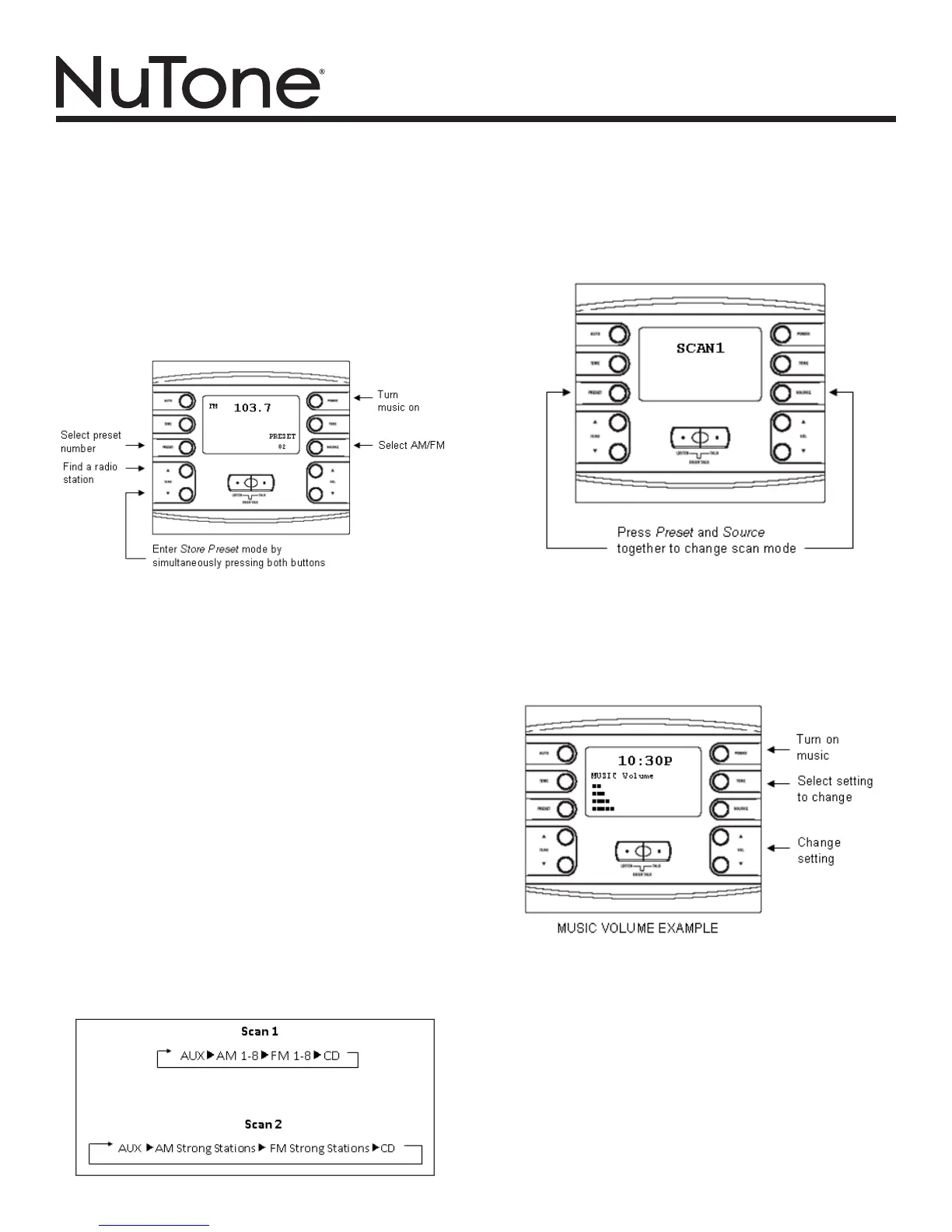MODELS NM200 • NC300
Page 3
5. Ifyoudon’twanttoassignapresetnumber,wait5seconds
and your selected radio station will automatically be assigned
tothepresetnumberthatisdisplayed.Ifyouwanttoselect
thepresetnumber,pressthePRESETbuttonrepeatedlyto
cyclethroughnumbers1-8untilyoureachthepresetnumber
you want.
6. Wait5seconds.Thedisplayupdatestoshowthenewstation
for the selected preset number.
Note: This activity can be cancelled at any time during
the process by pressing TUNE UP and TUNE DOWN
simultaneously again, and no new preset is stored.
Scan Mode
Twoscanmodes areavailable.The scanmodefortheroom
stationsissetatthemaster.Thetwoscanmodesareidentied
below. To set your scan mode:
• Scan1—AllowstheIndoor/OutdoorRemoteStationstoscan
throughthefourmusicsources(AUX,AM,FM,CD).Onradio
bands AM and FM, Scan 1 scans through the preset radio
stations: AM 1-8 and FM 1-8. See Music Settings/Radio
Settings for information on how to preset radio stations.
• Scan 2—Allows Indoor/Outdoor Remote stations to scan
through the four music sources (AUX, AM, FM, CD.) On
radio bands AM and FM, Scan 2 scans all strong stations
beforemovingontothenextsource.
To set the Scan Mode:
To change the scan mode, simultaneously press and release
PRESETandSOURCEagain.ThedisplayshowseitherScan1
or Scan2.
Note:ExitoutofscanmodebypressingPRESETandSOURCE
orwaitingforthedisplaytoshowtheclocktimeagain.
AUDIO SETTINGS
Volume
• Music—Adjuststhevolumeforsystemmusic.
• MasterStation—Adjuststhevolumeforthespeakeronthe
Master Station only.
• Intercom—Adjuststhevolumeforthesystemintercom.
Preset Radio Stations
To preset radio stations:
1. PressPOWERtoturnonthemusic.
2. Select FM or AM. See Music Settings/Music Source for
instructions.
3. UseTUNEUPorTUNEDOWNtondastation.SeeTune
theRadiosectionforseekandscanfunctions.
4. SimultaneouslypressTUNEUPandTUNEDOWNtoenter
Store Preset mode. The display shows PRESET and a
preset number.
Tone
• Loudness
• Treble
• Bass
Tochangevolumeandtonesettings:
1. Press POWER to turn on music. The system defaults to
musicvolume. Use VOLUMEUP and VOLUME DOWNto
adjustthemusicvolumefrom0-29.Allotheraudiosettings
returntomusicvolumeafter5seconds.
2. Press TONE. Master Volume appears. This controls the
volumefortheMasterStationspeakeronly.UseVOLUME
UPandVOLUMEDOWNtoadjusttheMasterVolumefrom
0-29.
