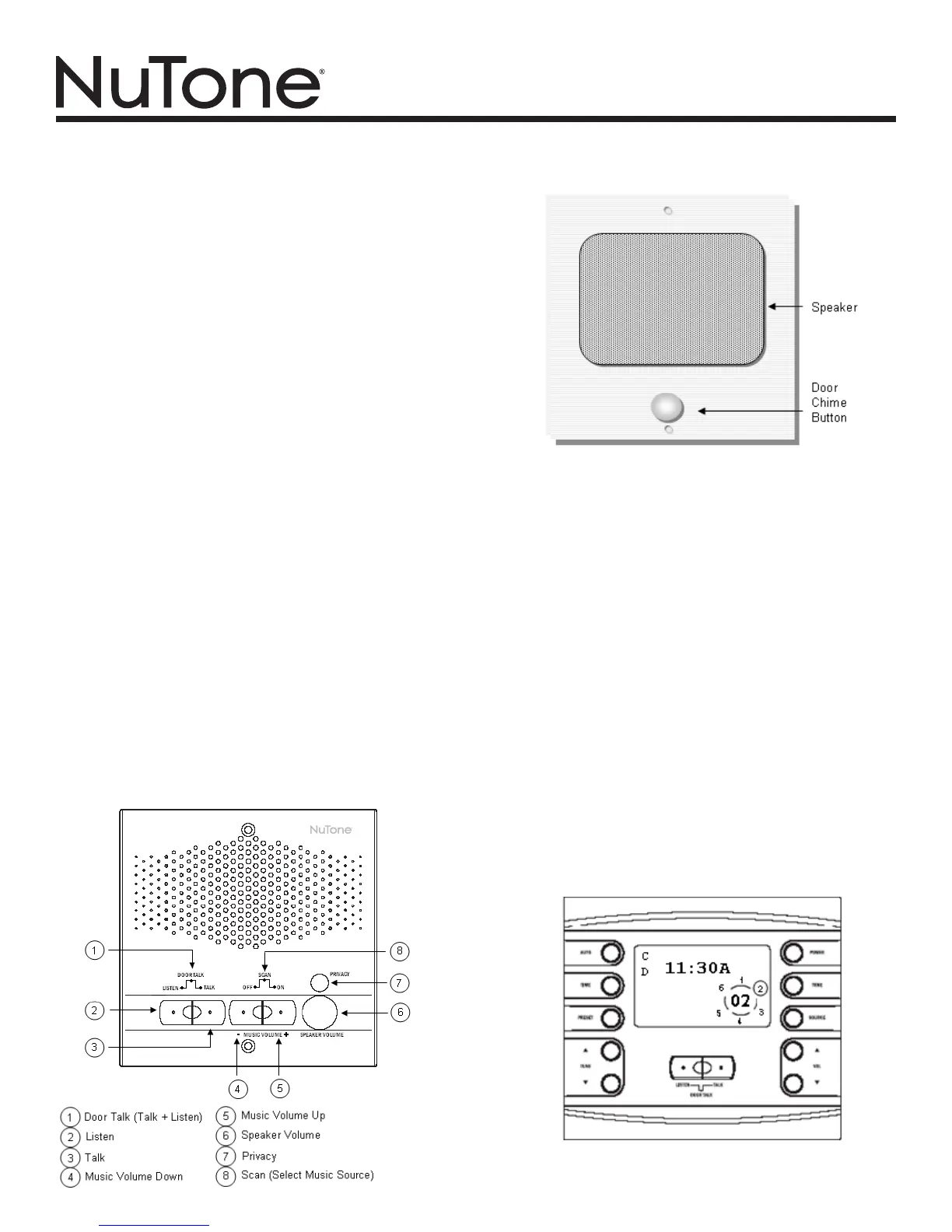MODELS NM200 • NC300
Page 6
DOOR STATION FUNCTIONS
WhenthebuttonontheDoorStationispressed,the chimeis
heardonallstationssettoIntercomorRadio/INT,even ifthe
PRIVACYbuttonisactivated.
• All system audio (music and intercom) is muted when the
chime rings.
• IftheDoorStationisengagedinatalkorlistensession,the
chime is not heard.
CD PLAYER OPERATION (OPTIONAL)
1. Loadupto6CDsintheCDchanger.
2. PressPOWERtoturnonmusic.
3. Select CD as the music source. See Master Station Settings/
Music Settings/Music Source for instructions.
WhenCDisselected as the music source,thedisplayshows
the following information:
• Which CD is playing, indicated by a circle around the CD
number.
• The track that is playing, indicated by the number on the
display.
Note:ThedisplaywillinitiallyshowsixCDpositions.Ifthe
CD player reaches a CD position and does not nd a CD
loaded at that position, that position number disappears from
the display.
• Talk
TalktoallremotestationssettoIntercomorRadio/INT.
• Privacy
Press in PRIVACY button to disable Listen and Monitor
functions.
• SpeakerVolume
Use Speaker Volume knob to adjust the remote speaker
volume.
• MusicVolume
Turn Music Source On and Off
YoucanturntheMusicSourceonandofffromanyRemote
Station.
To turn the Music Source on, press and hold the MUSIC
VOLUMEUPbutton.
To turn the Music Source off, press and hold the MUSIC
VOLUMEDOWNbuttonuntilthevolumelevelgoestozero.
Adjust System Music Volume
AdjustthesystemmusicvolumefromanyRemoteStationby
pressingVOLUMEUPorVOLUMEDOWN.
• Select Music Source
The system music source can be selected from any Remote
Station.Themusicsourcesthatareavailablevarydepending
on the Scan setting on the Master Station (See Master Station
Settings/MusicSettings/ScanModefordetails).
Note: You cannot select specic tracks on the CD from a
Remote Station.
To scan for a music source:
Simultaneously press and release VOLUME UP and
VOLUMEDOWNtoswitchmusicsources.
Note: Ifyoupressandhold these buttonsfor 4secondsor
more, you initiate the Security/Home Automation function (See
Intercom Operation/Security/Home Automation for details).
ThisfunctionisnotavailableontheOutdoorRemoteStation.
