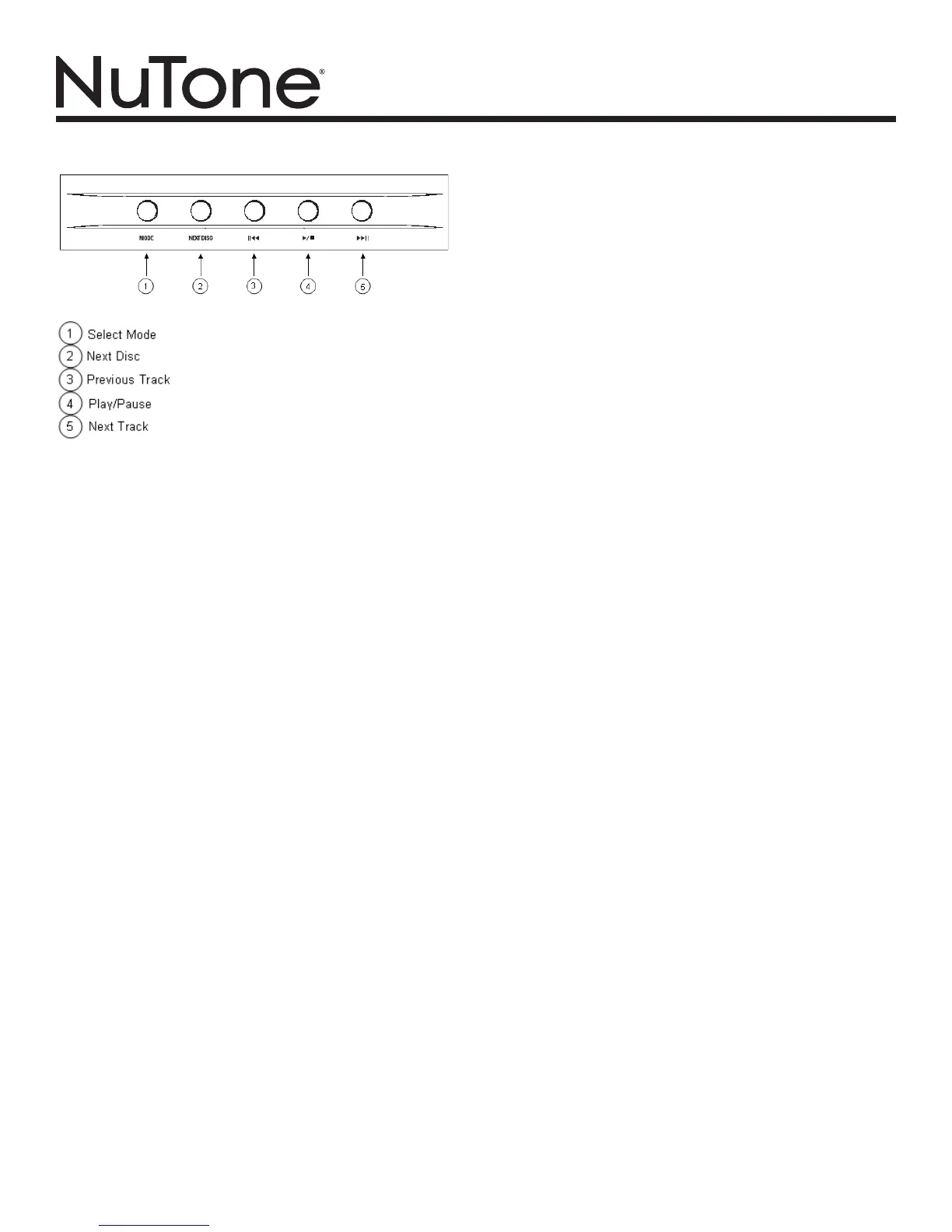MODELS NM200 • NC300
Page 7
CD Functions
• Select Mode
Availablemodes:
-Normal:PlayCDsandtrackssequentially
-RepeatSong:Repeatcurrenttrack
- Repeat Disc: Repeat current disc from beginning
-RandomDisc:Randomlyplaytracksoncurrentdisc
-RandomAll:RandomlyplaytracksfromallCDs
PressandholdMODEbuttontodisplaytotallengthoftime
andtotalnumberoftracksoncurrentCD.
• Next Disc
Playthenextdisc.Pressandholdtodisplayelapsedtimeof
currenttrack.DisabledinRandomAllmode.
• PreviousTrack
Playprevioustrackorrestartcurrenttrack.Holdtoreverse
throughcurrenttrack.DisabledinRandomDiscandRandom
All modes.
• Play/Pause
PresstopauseCD.Pressagaintoplay.
• NextTrack
Playnexttrack.Pressandholdtofastforwardthroughcurrent
track.InRandomDiscmode,playerselectsarandomtrack
fromthecurrentdisc.InRandomAllmode,playerselects
randomtracksfromalldiscs.
