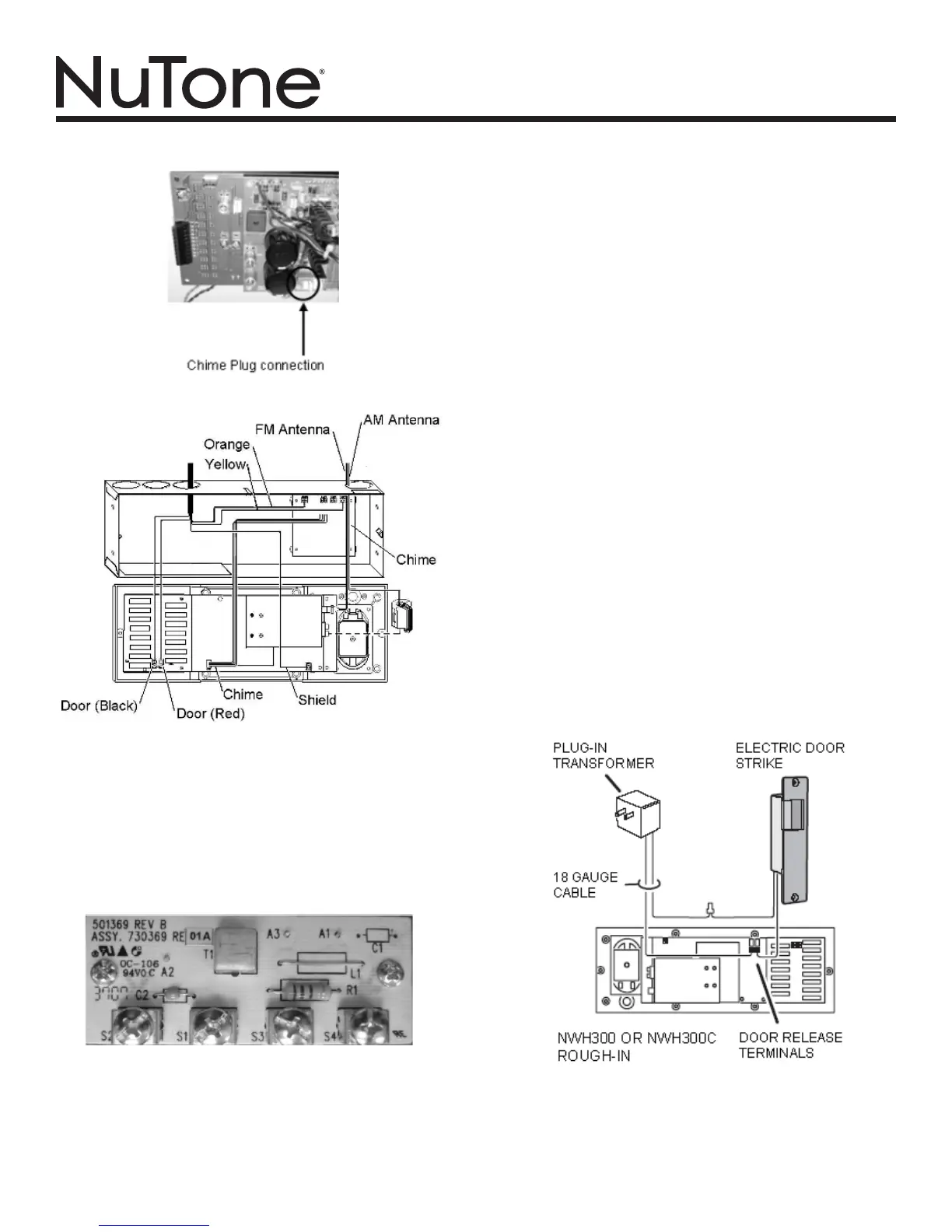MODEL NM100WH
Page 7
3. Connect a bare jumper wire (a 22 gauge speaker wire works
well) between the S3 and S4 terminals.
Follow the steps below to attach a separate AM/FM antenna
system with 300 Ohm FM twin lead and orange AM antenna
wire:
1. Connect the FM twin leads to terminal S1 and S2 on the
board
2. Connect the AM antenna (orange wire) to terminal S4
3. TerminalS3isnotusedinthisconguration
Follow the steps below to connect a single orange wire antenna
system:
1. Connect the orange wire to either S1 or S2. Note do not
connect the wire to both S1 and S2 doing this will short out
the FM antenna signal.
2. Connect a bare jumper wire (a 22 gauge speaker wire works
well) between the S3 and S4 terminals.
DOOR RELEASE OPTIONS
The door release option is a dry contact closure provided by the
NM100 master. This dry contact is rated 24 Volt/2 Amps. The
sample applications below represent some uses of this option.
However, only one application can be used in any NM100
system at a time.
DOOR OR GATE RELEASE MECHANISM
Runasinglelineof18gaugesolidcopper,twistedpairapproved
low voltage cable from the NWH300 or NWH300C rough-in to
the door release mechanism. Connect the two wires from the 18
gauge solid copper cable to the two wire terminals of the door
release mechanism.
Connect the optional NC300 player RCA cables and control
wire. See additional instructions packed with the NC300 CD
Runanothersingleline of18gaugesolidcopper,twistedpair
approved low voltage cable from the NWH300 or NWH300C
rough-in location to a gang box next to a 120VAC receptacle
where the remote door/gate release power transformer will be
plugged in. Label and secure cables at the rough-in.
changer.
CONNECTING THE ANTENNA
Separatetheintercomcablesfromtheantennaleads,ifgrouped
together the intercom cables can shield the antenna leads
resulting in poor radio reception. Keep the antenna leads away
from metal ductwork and aluminum backed insulation. These
can also shield the antenna leads.
The number and style of antenna leads will vary based on the
intercom system being replaced. The NM100 system is designed
tousetheexistingantenna.Seenextgure.
Follow the steps below to attach a NuTone 300 Ohm twin lead
antenna to the NM100.
Iftheantennahasaplugontheend,cuttheplugoff
1. Strip the 2 wire ends
2. Connect the wire ends to terminal S1 and S2 on the antenna
board