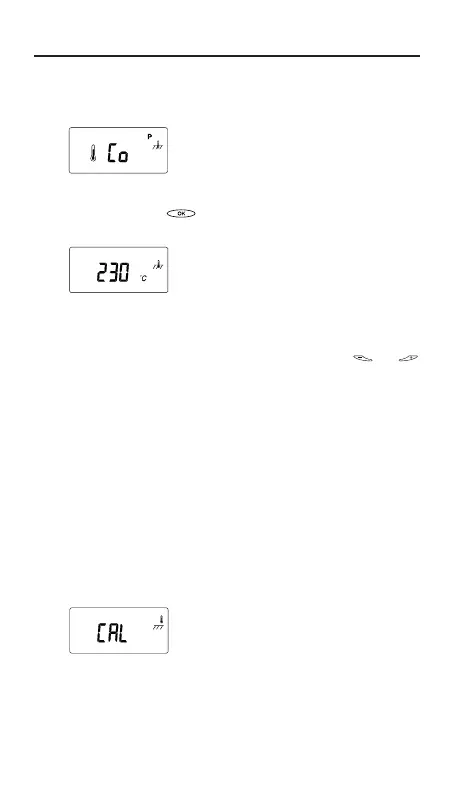12 | nVent.com
4 GETTING STARTED
When you switch on the NRG-Temp for the first time,
the NRG-Temp will propose the Comfort programme
(Co flashing on the screen).
•
0h
•
3
• •
6
• •
9
• •
12
• •
15
• •
18
• •
21
• •
24
1
I
I
7
•
0h
•
3
• •
6
• •
9
• •
12
• •
15
• •
18
• •
21
• •
24
1
I
I
7
•
0h
•
3
• •
6
• •
9
• •
12
• •
15
• •
18
• •
21
• •
24
1
I
I
7
•
0h
•
3
• •
6
• •
9
• •
12
• •
15
• •
18
• •
21
• •
24
•
0h
•
3
• •
6
• •
9
• •
12
• •
15
• •
18
• •
21
• •
24
1
I
I
7
•
0h
•
3
• •
6
• •
9
• •
12
• •
15
• •
18
• •
21
• •
24
•
0h
•
3
• •
6
• •
9
• •
12
• •
15
• •
18
• •
21
• •
24
•
0h
•
3
• •
6
• •
9
• •
12
• •
15
• •
18
• •
21
• •
24
1
I
I
7
•
0h
•
3
• •
6
• •
9
• •
12
• •
15
• •
18
• •
21
• •
24
•
0h
•
3
• •
6
• •
9
• •
12
• •
15
• •
18
• •
21
• •
24
1
I
I
7
Figure 8
Simply press
[ ]
R
C
EcoHome
EcoOffice
Standby
•
0h
•
3
• •
6
• •
9
• •
12
• •
15
• •
18
• •
21
• •
24
•
0h
•
3
• •
6
• •
9
• •
12
• •
15
• •
18
• •
21
• •
24
•
0h
•
3
• •
6
• •
9
• •
12
• •
15
• •
18
• •
21
• •
24
or wait for 15 seconds for the
NRG-Temp to start in Comfort programme.
•
0h
•
3
• •
6
• •
9
• •
12
• •
15
• •
18
• •
21
• •
24
1
I
I
7
•
0h
•
3
• •
6
• •
9
• •
12
• •
15
• •
18
• •
21
• •
24
1
I
I
7
•
0h
•
3
• •
6
• •
9
• •
12
• •
15
• •
18
• •
21
• •
24
1
I
I
7
•
0h
•
3
• •
6
• •
9
• •
12
• •
15
• •
18
• •
21
• •
24
•
0h
•
3
• •
6
• •
9
• •
12
• •
15
• •
18
• •
21
• •
24
1
I
I
7
•
0h
•
3
• •
6
• •
9
• •
12
• •
15
• •
18
• •
21
• •
24
•
0h
•
3
• •
6
• •
9
• •
12
• •
15
• •
18
• •
21
• •
24
•
0h
•
3
• •
6
• •
9
• •
12
• •
15
• •
18
• •
21
• •
24
1
I
I
7
•
0h
•
3
• •
6
• •
9
• •
12
• •
15
• •
18
• •
21
• •
24
•
0h
•
3
• •
6
• •
9
• •
12
• •
15
• •
18
• •
21
• •
24
1
I
I
7
Figure 9
In this programme, the NRG-Temp is set to the
default Comfort temperature of 23°C. Use
[ ]
R
C
EcoHome
EcoOffice
Standby
•
0h
•
3
• •
6
• •
9
• •
12
• •
15
• •
18
• •
21
• •
24
•
0h
•
3
• •
6
• •
9
• •
12
• •
15
• •
18
• •
21
• •
24
•
0h
•
3
• •
6
• •
9
• •
12
• •
15
• •
18
• •
21
• •
24
or
[ ]
R
C
EcoHome
EcoOffice
Standby
•
0h
•
3
• •
6
• •
9
• •
12
• •
15
• •
18
• •
21
• •
24
•
0h
•
3
• •
6
• •
9
• •
12
• •
15
• •
18
• •
21
• •
24
•
0h
•
3
• •
6
• •
9
• •
12
• •
15
• •
18
• •
21
• •
24
to adapt the temperature to your best comfort.
Remark: If you want to use the thermostat in one of
the Timer Programmes, you will have to set up the
time and day first. The NRG-Temp thermostat will
prompt you automatically for setting the time and
day (see 6.5)
Note: If there is no floor sensor attached to the
NRG-Temp, the thermostat will start in room sensing
mode. During the first 2,1hours, the thermostat will
perform the self-calibration. It is still possible to
operate the thermostat normally during 30 minutes
and after this, the screen will display the letters CAL
from calibration.
•
0h
•
3
• •
6
• •
9
• •
12
• •
15
• •
18
• •
21
• •
24
1
I
I
7
•
0h
•
3
• •
6
• •
9
• •
12
• •
15
• •
18
• •
21
• •
24
1
I
I
7
•
0h
•
3
• •
6
• •
9
• •
12
• •
15
• •
18
• •
21
• •
24
1
I
I
7
•
0h
•
3
• •
6
• •
9
• •
12
• •
15
• •
18
• •
21
• •
24
•
0h
•
3
• •
6
• •
9
• •
12
• •
15
• •
18
• •
21
• •
24
1
I
I
7
•
0h
•
3
• •
6
• •
9
• •
12
• •
15
• •
18
• •
21
• •
24
•
0h
•
3
• •
6
• •
9
• •
12
• •
15
• •
18
• •
21
• •
24
•
0h
•
3
• •
6
• •
9
• •
12
• •
15
• •
18
• •
21
• •
24
1
I
I
7
•
0h
•
3
• •
6
• •
9
• •
12
• •
15
• •
18
• •
21
• •
24
•
0h
•
3
• •
6
• •
9
• •
12
• •
15
• •
18
• •
21
• •
24
1
I
I
7
Figure10
