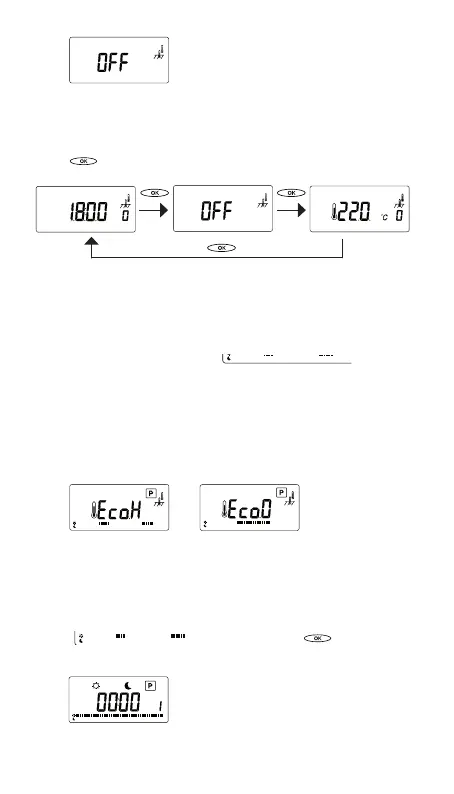nVent.com | 19
•
0h
•
3
• •
6
• •
9
• •
12
• •
15
• •
18
• •
21
• •
24
1
I
I
7
•
0h
•
3
• •
6
• •
9
• •
12
• •
15
• •
18
• •
21
• •
24
1
I
I
7
•
0h
•
3
• •
6
• •
9
• •
12
• •
15
• •
18
• •
21
• •
24
1
I
I
7
•
0h
•
3
• •
6
• •
9
• •
12
• •
15
• •
18
• •
21
• •
24
•
0h
•
3
• •
6
• •
9
• •
12
• •
15
• •
18
• •
21
• •
24
1
I
I
7
•
0h
•
3
• •
6
• •
9
• •
12
• •
15
• •
18
• •
21
• •
24
•
0h
•
3
• •
6
• •
9
• •
12
• •
15
• •
18
• •
21
• •
24
•
0h
•
3
• •
6
• •
9
• •
12
• •
15
• •
18
• •
21
• •
24
1
I
I
7
•
0h
•
3
• •
6
• •
9
• •
12
• •
15
• •
18
• •
21
• •
24
•
0h
•
3
• •
6
• •
9
• •
12
• •
15
• •
18
• •
21
• •
24
1
I
I
7
Figure 15
After 3 seconds, the display will show the clock. If
you want to show the temperature on the screen, use
[ ]
R
C
EcoHome
EcoOffice
Standby
•
0h
•
3
• •
6
• •
9
• •
12
• •
15
• •
18
• •
21
• •
24
•
0h
•
3
• •
6
• •
9
• •
12
• •
15
• •
18
• •
21
• •
24
•
0h
•
3
• •
6
• •
9
• •
12
• •
15
• •
18
• •
21
• •
24
to switch between clock and temperature.
•
0h
•
3
• •
6
• •
9
• •
12
• •
15
• •
18
• •
21
• •
24
1
I
I
7
•
0h
•
3
• •
6
• •
9
• •
12
• •
15
• •
18
• •
21
• •
24
1
I
I
7
•
0h
•
3
• •
6
• •
9
• •
12
• •
15
• •
18
• •
21
• •
24
1
I
I
7
•
0h
•
3
• •
6
• •
9
• •
12
• •
15
• •
18
• •
21
• •
24
•
0h
•
3
• •
6
• •
9
• •
12
• •
15
• •
18
• •
21
• •
24
1
I
I
7
•
0h
•
3
• •
6
• •
9
• •
12
• •
15
• •
18
• •
21
• •
24
•
0h
•
3
• •
6
• •
9
• •
12
• •
15
• •
18
• •
21
• •
24
•
0h
•
3
• •
6
• •
9
• •
12
• •
15
• •
18
• •
21
• •
24
1
I
I
7
•
0h
•
3
• •
6
• •
9
• •
12
• •
15
• •
18
• •
21
• •
24
•
0h
•
3
• •
6
• •
9
• •
12
• •
15
• •
18
• •
21
• •
24
1
I
I
7
•
0h
•
3
• •
6
• •
9
• •
12
• •
15
• •
18
• •
21
• •
24
1
I
I
7
•
0h
•
3
• •
6
• •
9
• •
12
• •
15
• •
18
• •
21
• •
24
1
I
I
7
•
0h
•
3
• •
6
• •
9
• •
12
• •
15
• •
18
• •
21
• •
24
1
I
I
7
•
0h
•
3
• •
6
• •
9
• •
12
• •
15
• •
18
• •
21
• •
24
•
0h
•
3
• •
6
• •
9
• •
12
• •
15
• •
18
• •
21
• •
24
1
I
I
7
•
0h
•
3
• •
6
• •
9
• •
12
• •
15
• •
18
• •
21
• •
24
•
0h
•
3
• •
6
• •
9
• •
12
• •
15
• •
18
• •
21
• •
24
•
0h
•
3
• •
6
• •
9
• •
12
• •
15
• •
18
• •
21
• •
24
1
I
I
7
•
0h
•
3
• •
6
• •
9
• •
12
• •
15
• •
18
• •
21
• •
24
•
0h
•
3
• •
6
• •
9
• •
12
• •
15
• •
18
• •
21
• •
24
1
I
I
7
•
0h
•
3
• •
6
• •
9
• •
12
• •
15
• •
18
• •
21
• •
24
1
I
I
7
•
0h
•
3
• •
6
• •
9
• •
12
• •
15
• •
18
• •
21
• •
24
1
I
I
7
•
0h
•
3
• •
6
• •
9
• •
12
• •
15
• •
18
• •
21
• •
24
1
I
I
7
•
0h
•
3
• •
6
• •
9
• •
12
• •
15
• •
18
• •
21
• •
24
•
0h
•
3
• •
6
• •
9
• •
12
• •
15
• •
18
• •
21
• •
24
1
I
I
7
•
0h
•
3
• •
6
• •
9
• •
12
• •
15
• •
18
• •
21
• •
24
•
0h
•
3
• •
6
• •
9
• •
12
• •
15
• •
18
• •
21
• •
24
•
0h
•
3
• •
6
• •
9
• •
12
• •
15
• •
18
• •
21
• •
24
1
I
I
7
•
0h
•
3
• •
6
• •
9
• •
12
• •
15
• •
18
• •
21
• •
24
•
0h
•
3
• •
6
• •
9
• •
12
• •
15
• •
18
• •
21
• •
24
1
I
I
7
[ ]
R
C
EcoHome
EcoOffice
Standby
•
0h
•
3
• •
6
• •
9
• •
12
• •
15
• •
18
• •
21
• •
24
•
0h
•
3
• •
6
• •
9
• •
12
• •
15
• •
18
• •
21
• •
24
•
0h
•
3
• •
6
• •
9
• •
12
• •
15
• •
18
• •
21
• •
24
[ ]
R
C
EcoHome
EcoOffice
Standby
•
0h
•
3
• •
6
• •
9
• •
12
• •
15
• •
18
• •
21
• •
24
•
0h
•
3
• •
6
• •
9
• •
12
• •
15
• •
18
• •
21
• •
24
•
0h
•
3
• •
6
• •
9
• •
12
• •
15
• •
18
• •
21
• •
24
[ ]
R
C
EcoHome
EcoOffice
Standby
•
0h
•
3
• •
6
• •
9
• •
12
• •
15
• •
18
• •
21
• •
24
•
0h
•
3
• •
6
• •
9
• •
12
• •
15
• •
18
• •
21
• •
24
•
0h
•
3
• •
6
• •
9
• •
12
• •
15
• •
18
• •
21
• •
24
Figure 16
IMPORTANT: Using the main switch to Power off the
thermostat can shorten the lifetime of the back-up
battery. Try using the OFF programme instead.
6.7 PROGRAMMING “
[ ]
R
C
EcoHome
EcoOffice
Standby
•
•
• •
• •
• •
• •
• •
• •
• •
24
•
0h
•
3
• •
6
• •
9
• •
12
• •
15
• •
18
• •
21
• •
24
•
0h
•
3
• •
6
• •
9
• •
12
• •
15
• •
18
• •
21
• •
24
”
You can adapt the EcoH/EcoO to your best comfort
by following the 4 steps:
Step 1. Select the programme you want to
customise
Activate the programme you want to adapt (see 6.6).
•
0h
•
3
• •
6
• •
9
• •
12
• •
15
• •
18
• •
21
• •
24
1
I
I
7
•
0h
•
3
• •
6
• •
9
• •
12
• •
15
• •
18
• •
21
• •
24
1
I
I
7
•
0h
•
3
• •
6
• •
9
• •
12
• •
15
• •
18
• •
21
• •
24
1
I
I
7
•
0h
•
3
• •
6
• •
9
• •
12
• •
15
• •
18
• •
21
• •
24
•
0h
•
3
• •
6
• •
9
• •
12
• •
15
• •
18
• •
21
• •
24
1
I
I
7
•
0h
•
3
• •
6
• •
9
• •
12
• •
15
• •
18
• •
21
• •
24
•
0h
•
3
• •
6
• •
9
• •
12
• •
15
• •
18
• •
21
• •
24
•
0h
•
3
• •
6
• •
9
• •
12
• •
15
• •
18
• •
21
• •
24
1
I
I
7
•
0h
•
3
• •
6
• •
9
• •
12
• •
15
• •
18
• •
21
• •
24
•
0h
•
3
• •
6
• •
9
• •
12
• •
15
• •
18
• •
21
• •
24
1
I
I
7
or
•
0h
•
3
• •
6
• •
9
• •
12
• •
15
• •
18
• •
21
• •
24
1
I
I
7
•
0h
•
3
• •
6
• •
9
• •
12
• •
15
• •
18
• •
21
• •
24
1
I
I
7
•
0h
•
3
• •
6
• •
9
• •
12
• •
15
• •
18
• •
21
• •
24
1
I
I
7
•
0h
•
3
• •
6
• •
9
• •
12
• •
15
• •
18
• •
21
• •
24
•
0h
•
3
• •
6
• •
9
• •
12
• •
15
• •
18
• •
21
• •
24
1
I
I
7
•
0h
•
3
• •
6
• •
9
• •
12
• •
15
• •
18
• •
21
• •
24
•
0h
•
3
• •
6
• •
9
• •
12
• •
15
• •
18
• •
21
• •
24
•
0h
•
3
• •
6
• •
9
• •
12
• •
15
• •
18
• •
21
• •
24
1
I
I
7
•
0h
•
3
• •
6
• •
9
• •
12
• •
15
• •
18
• •
21
• •
24
•
0h
•
3
• •
6
• •
9
• •
12
• •
15
• •
18
• •
21
• •
24
1
I
I
7
Figure 17 Figure 18
Step 2. Activate customisation
To start the customisation of the programme
navigate to the Programme Customisation. function
(
[ ]
R
C
EcoHome
EcoOffice
Standby
•
0h
•
3
• •
6
• •
9
• •
12
• •
15
• •
18
• •
21
• •
24
•
0h
•
3
• •
6
• •
9
• •
12
• •
15
• •
18
• •
21
• •
24
•
0h
•
3
• •
6
• •
9
• •
12
• •
15
• •
18
• •
21
• •
24
) and press on
[ ]
R
C
EcoHome
EcoOffice
Standby
•
0h
•
3
• •
6
• •
9
• •
12
• •
15
• •
18
• •
21
• •
24
•
0h
•
3
• •
6
• •
9
• •
12
• •
15
• •
18
• •
21
• •
24
•
0h
•
3
• •
6
• •
9
• •
12
• •
15
• •
18
• •
21
• •
24
.
You will see the following screen appear:
•
0h
•
3
• •
6
• •
9
• •
12
• •
15
• •
18
• •
21
• •
24
1
I
I
7
•
0h
•
3
• •
6
• •
9
• •
12
• •
15
• •
18
• •
21
• •
24
1
I
I
7
•
0h
•
3
• •
6
• •
9
• •
12
• •
15
• •
18
• •
21
• •
24
1
I
I
7
•
0h
•
3
• •
6
• •
9
• •
12
• •
15
• •
18
• •
21
• •
24
•
0h
•
3
• •
6
• •
9
• •
12
• •
15
• •
18
• •
21
• •
24
1
I
I
7
•
0h
•
3
• •
6
• •
9
• •
12
• •
15
• •
18
• •
21
• •
24
•
0h
•
3
• •
6
• •
9
• •
12
• •
15
• •
18
• •
21
• •
24
•
0h
•
3
• •
6
• •
9
• •
12
• •
15
• •
18
• •
21
• •
24
1
I
I
7
•
0h
•
3
• •
6
• •
9
• •
12
• •
15
• •
18
• •
21
• •
24
•
0h
•
3
• •
6
• •
9
• •
12
• •
15
• •
18
• •
21
• •
24
1
I
I
7
Figure 19
