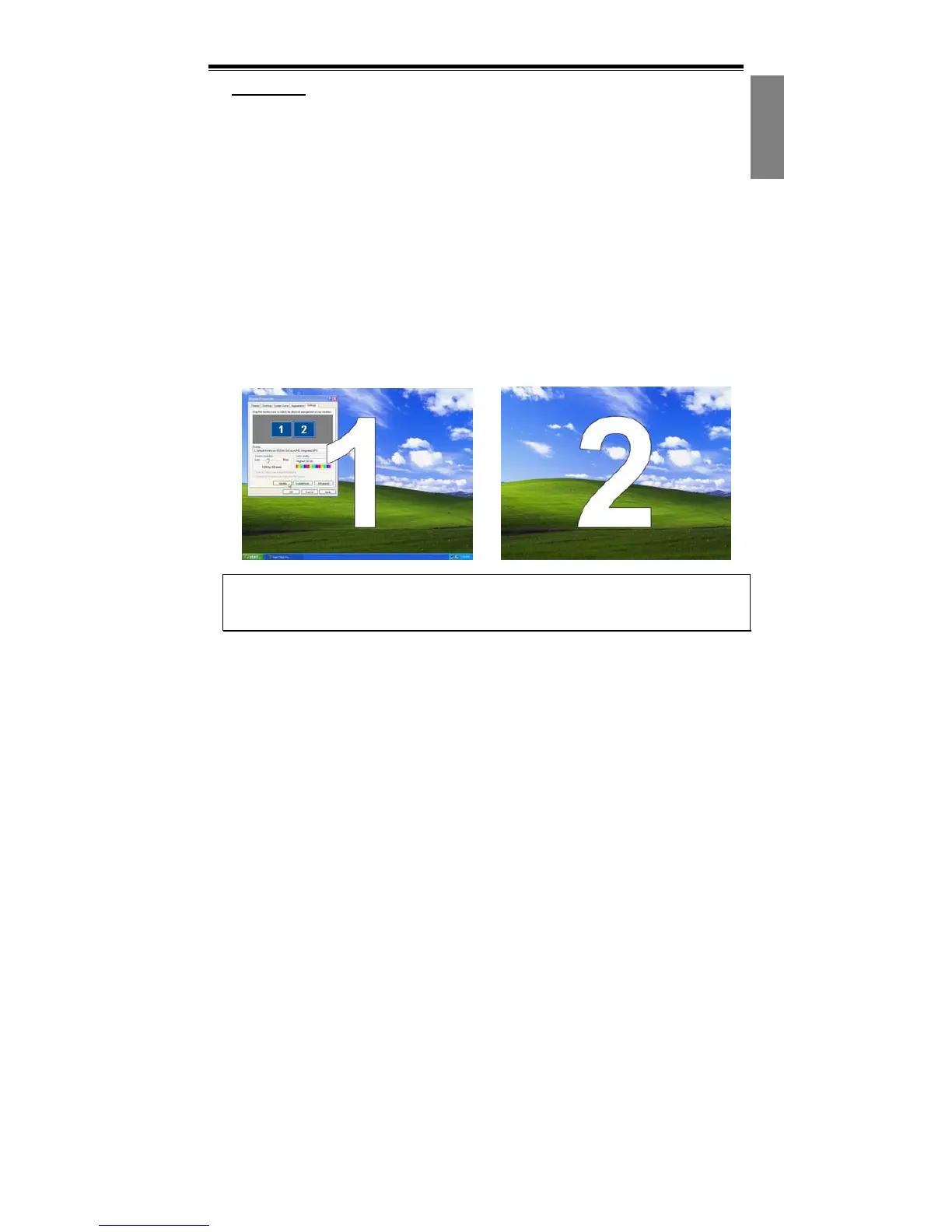User Manual
11
Dual View:
This functionality allows you to work two different tasks on two monitors
(primary and secondary) simultaneously.
For Dual View, you have to distinguish the primary and the secondary monitor:
a. Connect the monitor cables to VGA ports.
b. Enter OS.
c. Enter “Display Properties”.
d. Press “Identify” and the screen will appear “1 & 2” to distinguish the
primary and the secondary monitor.
Note:
1. Please check on “Extend my Windows desktop onto this monitor” to show
“1 & 2.” Otherwise, both screens will show “1.”
2. Please uncheck “Extend my Windows desktop onto this monitor” to use the
Standard, Clone, Horizontal Span, or Vertical Span functions.
Note: Your graphics card supports either Dual View Function or SLI Multi-GPU
Feature. Please refer section 3.5 Enabling SLI Multi-GPU in Windows for
detailed setup information if your graphics card supports SLI Technology.