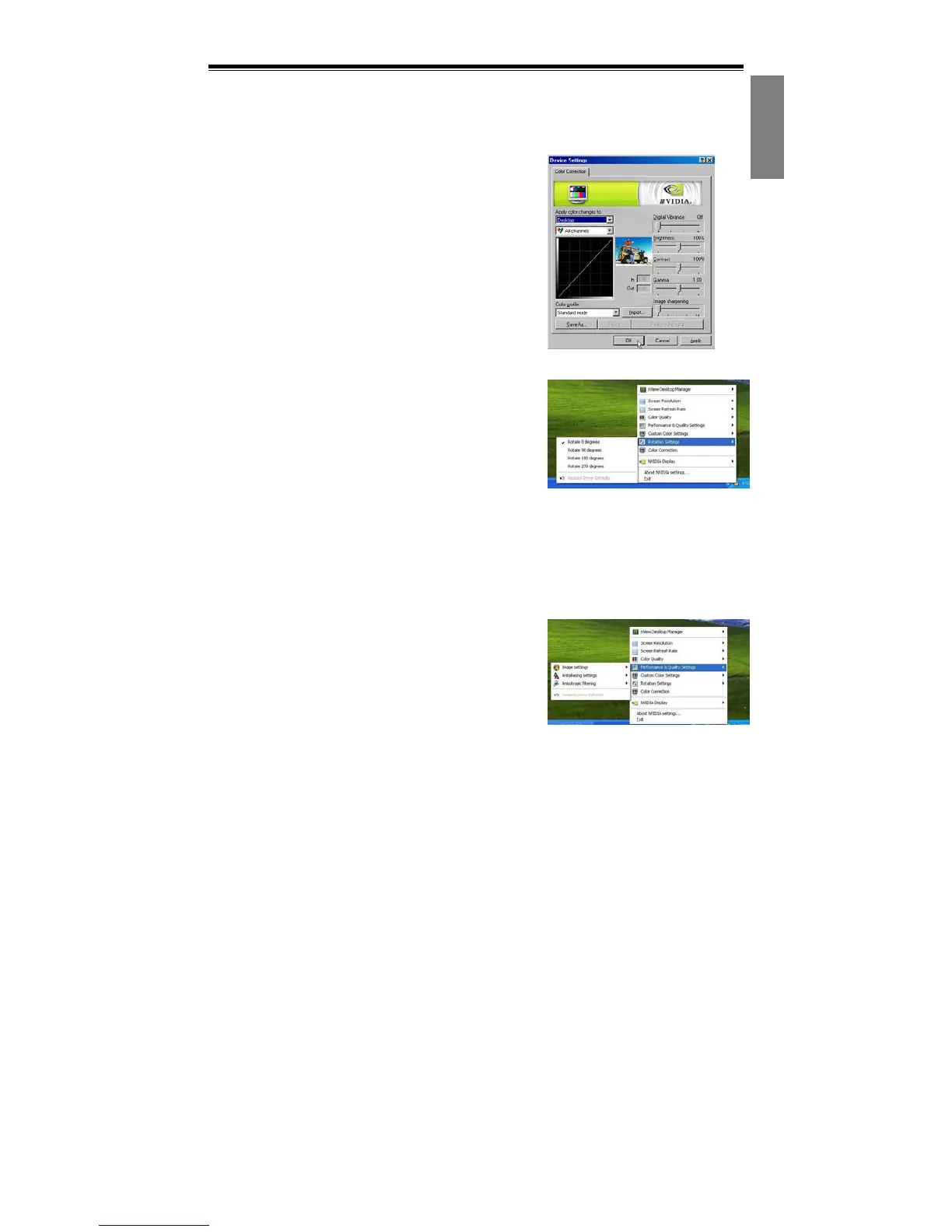User Manual
7
3.3 Configuring the Display
The following options are available from the nVidia controls:
Color Correction
The color correction function enables you
to make changes to the colors on screen.
Changes can be made to either the
desktop or to overlay/VMR (Video Mixing
Renderer). Color correction profiles can
either be created or imported.
Rotation Settings
The rotation settings command enables
you to change the display orientation as
required.
Custom Color Settings
The custom color settings command enables you to select a set of
previously saved custom color settings.
Performance and Quality Settings
The performance and quality settings
enable you to set image handling
properties, antialiasing, and anisotropic
filtering properties. Images can be set for
high quality or high performance (or two
intermediate settings). Anti-aliasing and
anisotropic properties can be set either to
be controlled by the application or to
predefined settings.