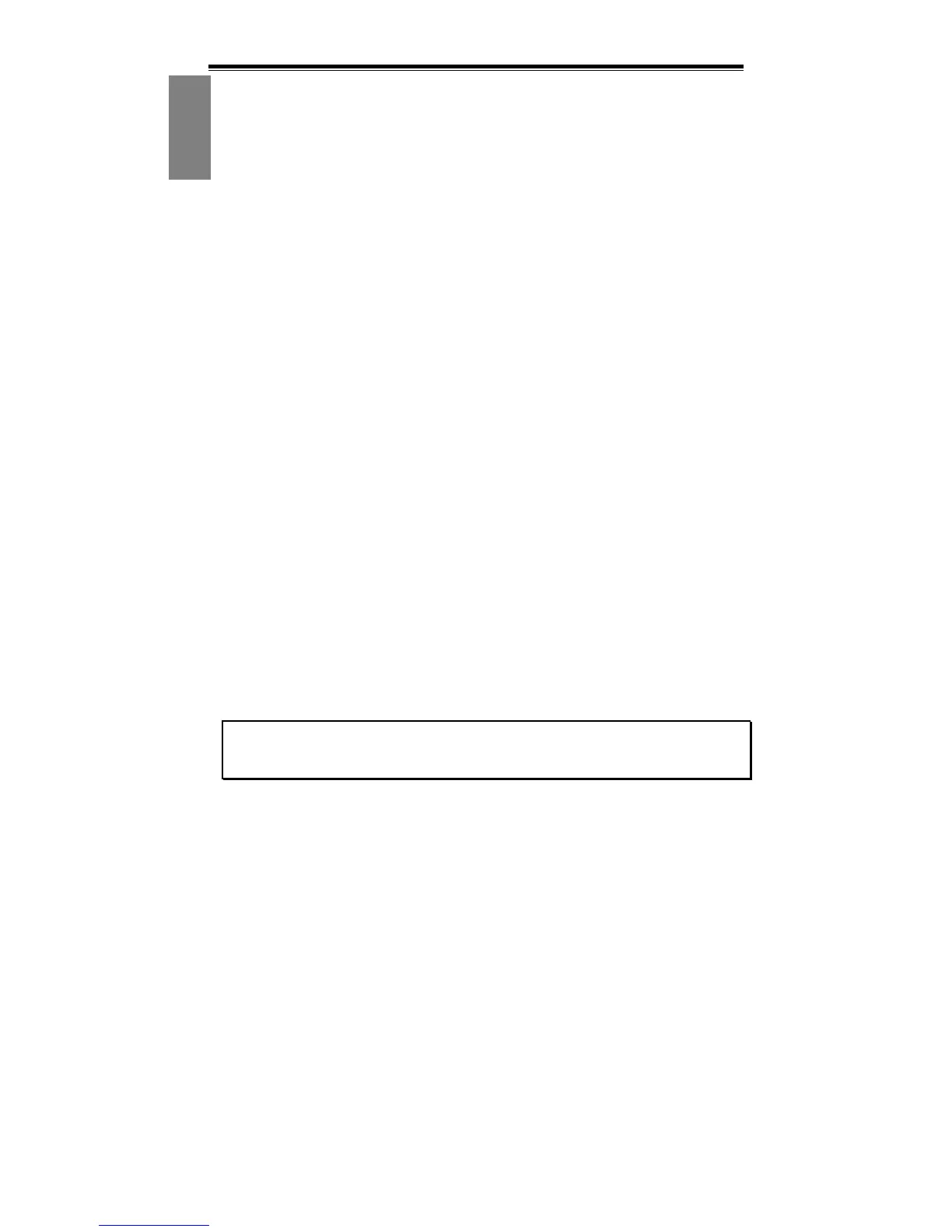User Manual
2
Chapter 1: Introduction
Congratulations on your purchase of the GeForce Series graphics accelerator
cards. With the GeForce series GPU, this product offers the best display card
performance available today.
Read this manual carefully before you start to install the hardware and software.
The GeForce Series display card is a delicate piece of technology that must be
handled correctly and installed properly.
1.1 Features
• High-Speed GDDR1/GDDR2/GDDR3/GDDR4 Memory Interface
• Supports DVI-I/D-Sub connector
• Supports AV/S-Video/HDTV/VIVO connector
• Supports Shader Mode 3.0/4.0
• Supports floating point High Dynamic-Range (HDR) Lighting
• DirectX 9.0c/10 and OpenGL 2.0 support
• NVIDIA
®
CineFX 4.0/Lumenex Engine
• NVIDIA
®
UltraShadow
II Technology
• NVIDIA
®
Intellisample
4.0 Technology
• NVIDIA
®
PureVideo
Technology
• NVIDIA
®
nView
®
Multi-Display Technology
• NVIDIA
®
SLI
(Scalable Link Interface) Technology
• NVIDIA
®
Digital Vibrance Control
(DVC) 3.0 Technology.
Note: Based on the model you purchase, feature of the GeForce graphics card
in your hand may be different. The features listed above are for reference only.