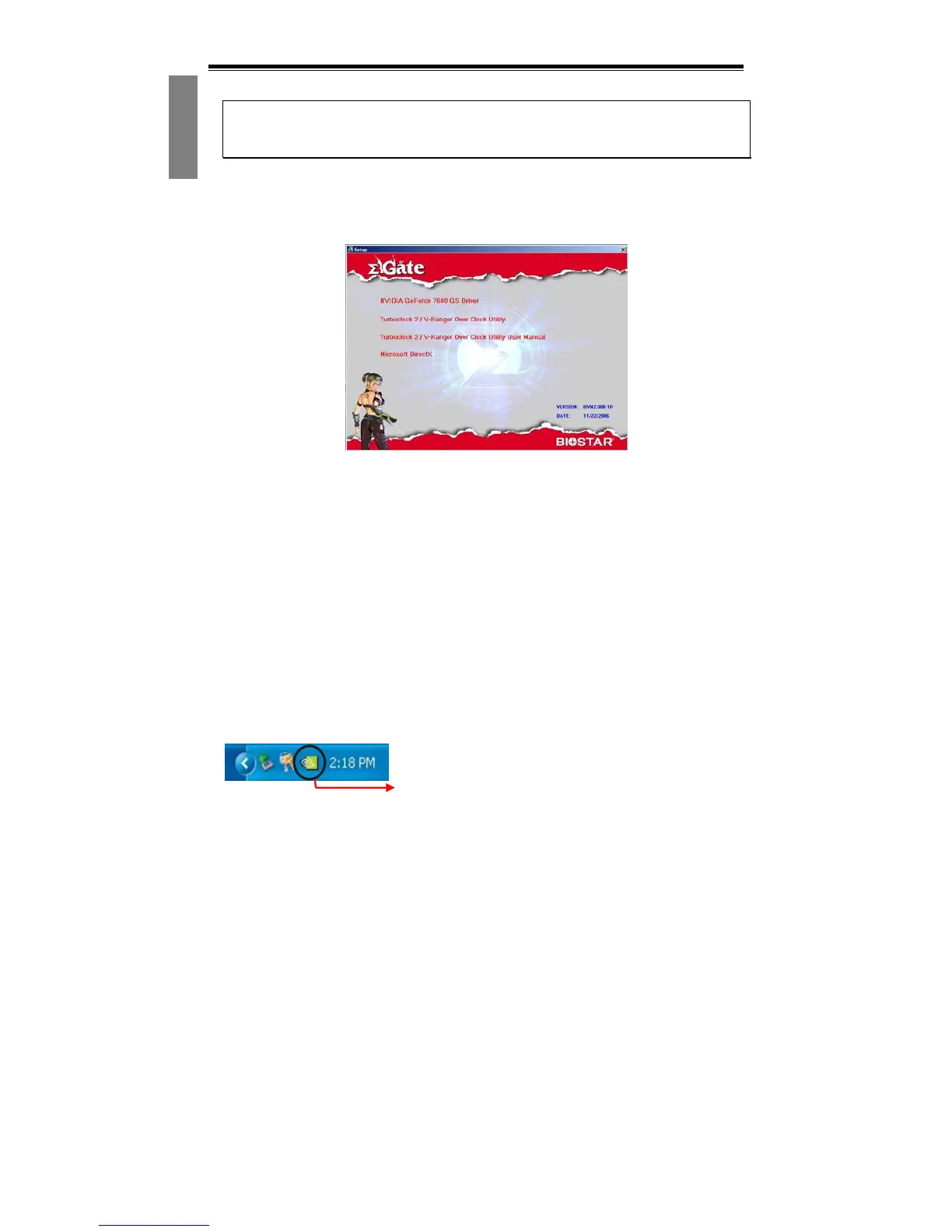User Manual
6
Chapter3: Software Configuration
Note: The screenshots in this manual are for reference only. Based on the
display card version, actual screenshots may vary but the responses should be
similar.
Follow the instructions in this section to install the drivers and software for your
new display card.
Insert the CD-ROM into the CD-ROM drive in your system. The CD-ROM
should boot automatically and display the following screen.
If the screen does not show up automatically, open Windows Explorer and
double-click on VGA.exe in the root folder of the CD-ROM.
3.1 Driver Installation
Click the NVIDIA GeForce Driver button and follow the onscreen instructions
to install the VGA card driver. (Based on different display card, the model name
will be also shown on the button.)
3.2 DirectX 9.0 Installation
Click the Install Microsoft DirectX Button and follow the on-screen
instructions to install the DirectX software.
After the system rebooted, you will see the nVidia icon in the taskbar. Right
Click on the nVidia Icon to setup advanced options of the display card.
Nvidia Icon
