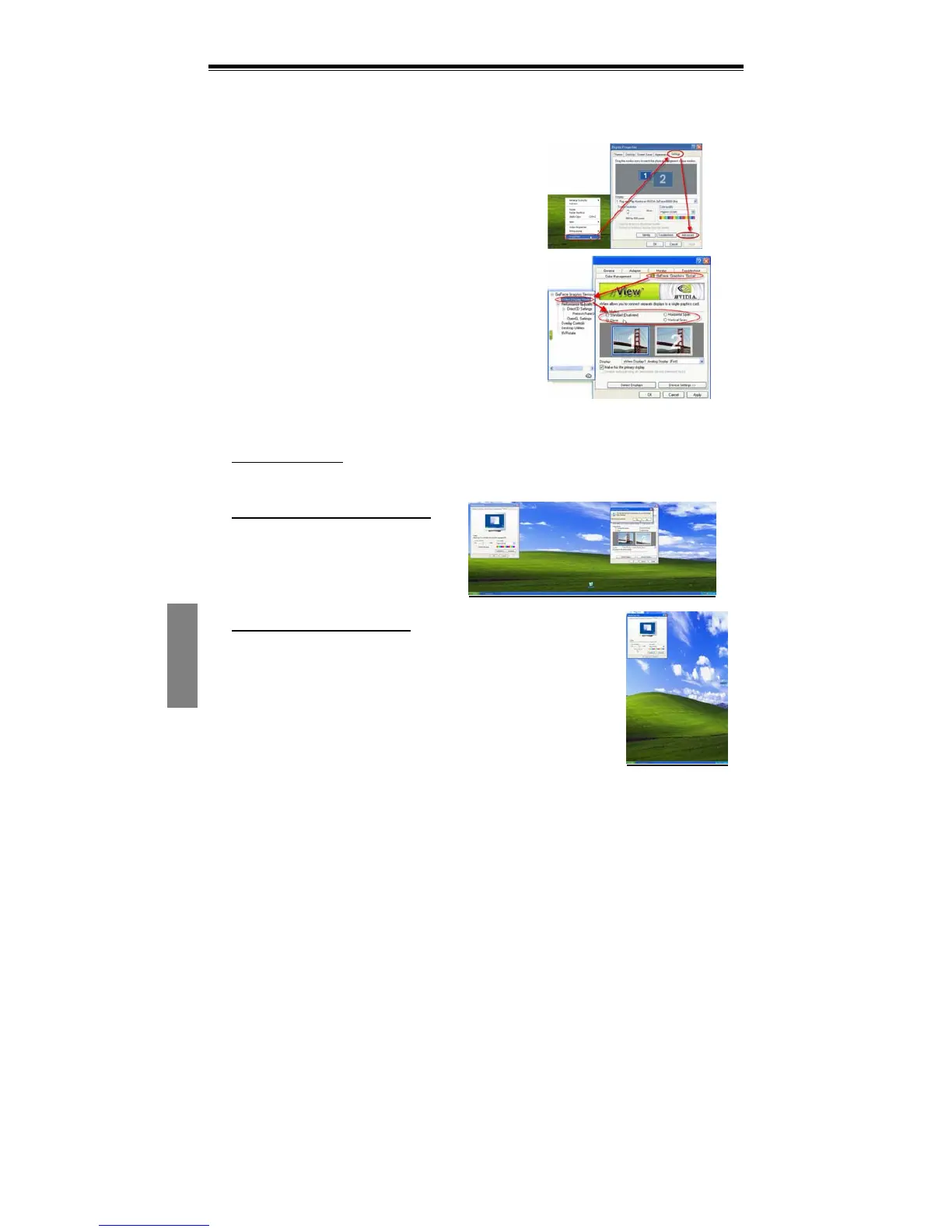User Manual
80
3.4 Windows でデュアル表示機能を使用する
この機能を使えば、2 台のモニタを使ってシステムを表示できます。デュアル表
示機能を設定するには、以下の手順に従ってください。
ステップ 1:
デスクトップを右クリックして、「プロパティ」を選択し
ます。「設定」タブに移動し、多数の設定項目がある
「詳細設定」をクリックします。
ステップ 2:
「GeForce Graphic Serial」(GeForce グラフィック・
シリアル)タブを選択して、「nView Display mode」
(nView の表示モード)項目をクリックします。希望
の表示モードを指定します。
以下の 4 種類の表示モードが使用できます:
Clone(クローン):
プライマリ・モニタとセカンダリ・モニタに同一の画面を表示します。
Horizontal span(水平スパン):
プライマリ・モニタからセカンダリ・モ
ニタに水平に画面を拡大できます。
Vertical span(垂直スパン):
プライマリ・モニタからセカンダリ・モニタに垂直に画面を拡大
できます。また、この機能は「水平スパン」と同様に、2 台のモ
ニタ (プライマリおよびセカンダリ) を使って同時に 2 つの異な
るタスクを実行するのを可能にします。