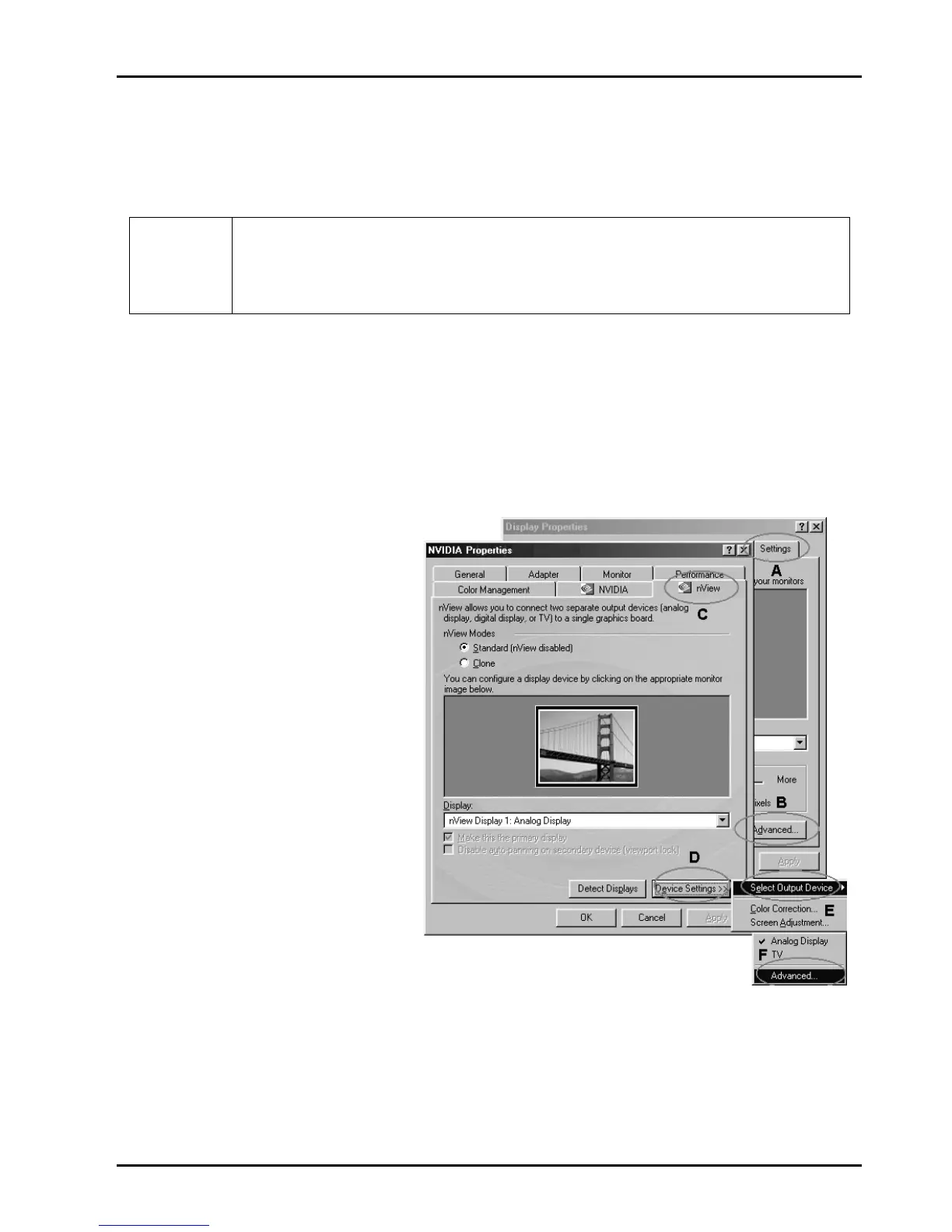9
4.2 TV-OUT Function Instructions
4.2.1. How to enable the TV-OUT function
Warning
:
The VGA card needs to see real 75 ohms AV input. Connect the
signal cable between TV-OUT of VGA and TV's Video input and
turns on the TV before launch
“Display Properties”
. Otherwise
the TV-out function would be gray and un-selectable.
1. Set the correct jumper at your VGA card for TV formats (PAL BG/NTSC….).
2. Boot-up the system from monitor.
3. To Connect the signal cable between TV-OUT of VGA and TV’s Video input and
turn on the TV.
4. After launch
“display properties”
then:
A. Select
“Settings”
tab
B. Click
“Advanced…”
C. Select
“nView”
tab
D. Select
“Device Setting”
E. Select
“Select Output
Device”
F. Click
“Advanced….”
