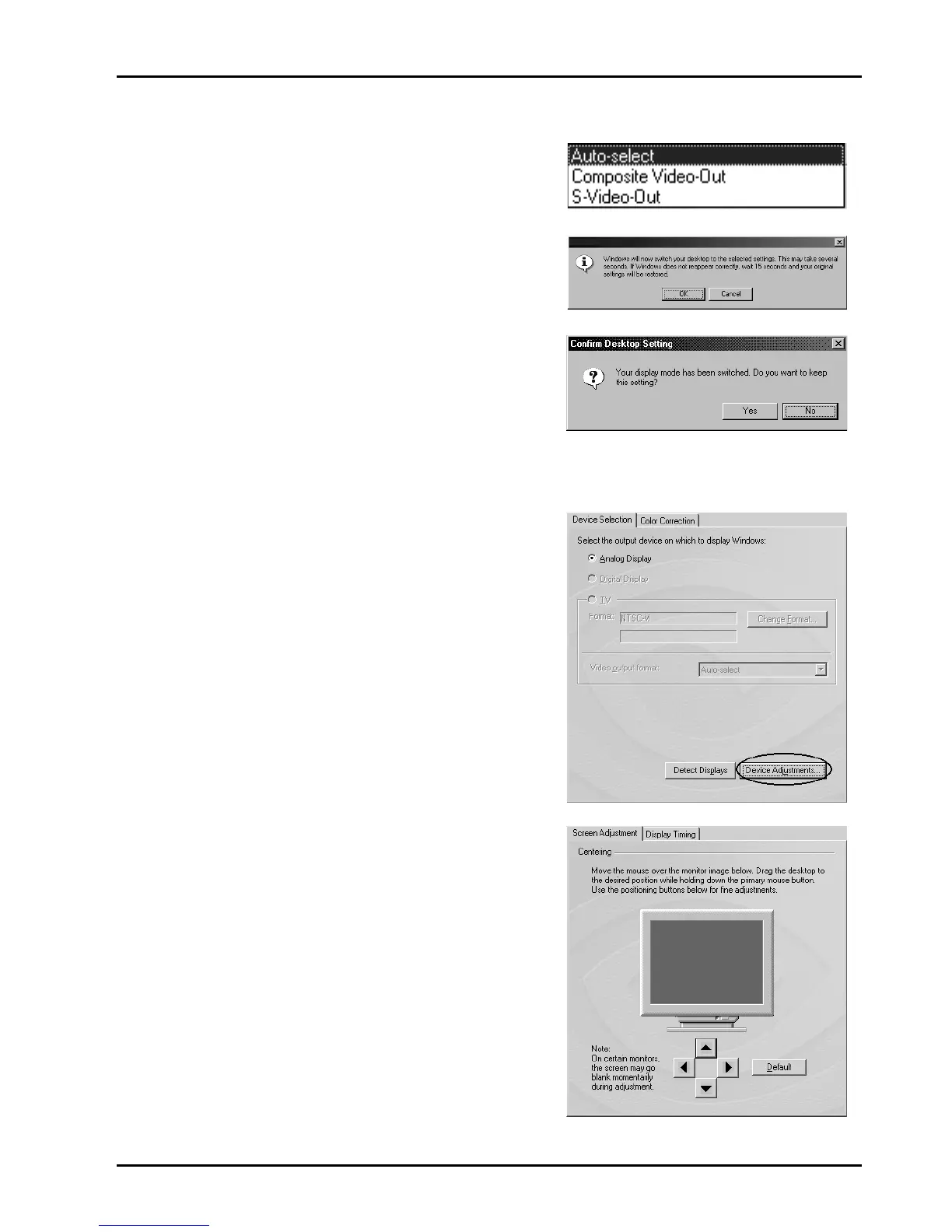11
B. Click
“Video output format”
to select
output from Composite or S-Video.
C. Click
“OK”
to switch your display
mode.
D.
Click
“Yes”
to confirm desktop setting.
4.2.4. How to adjustment screen position?
1. Click on
“Display”
of Control Panel. Select
“Device Selection”
tabs and click
“Device
Adjustments”.
You will see the windows.
A. When the output of your VGA is set to
Monitor, You can click
“Device Setting”
to adjust the screen position.
WARNING:
The Monitor display may become
scrambled if you adjust the screen
position over the required range.