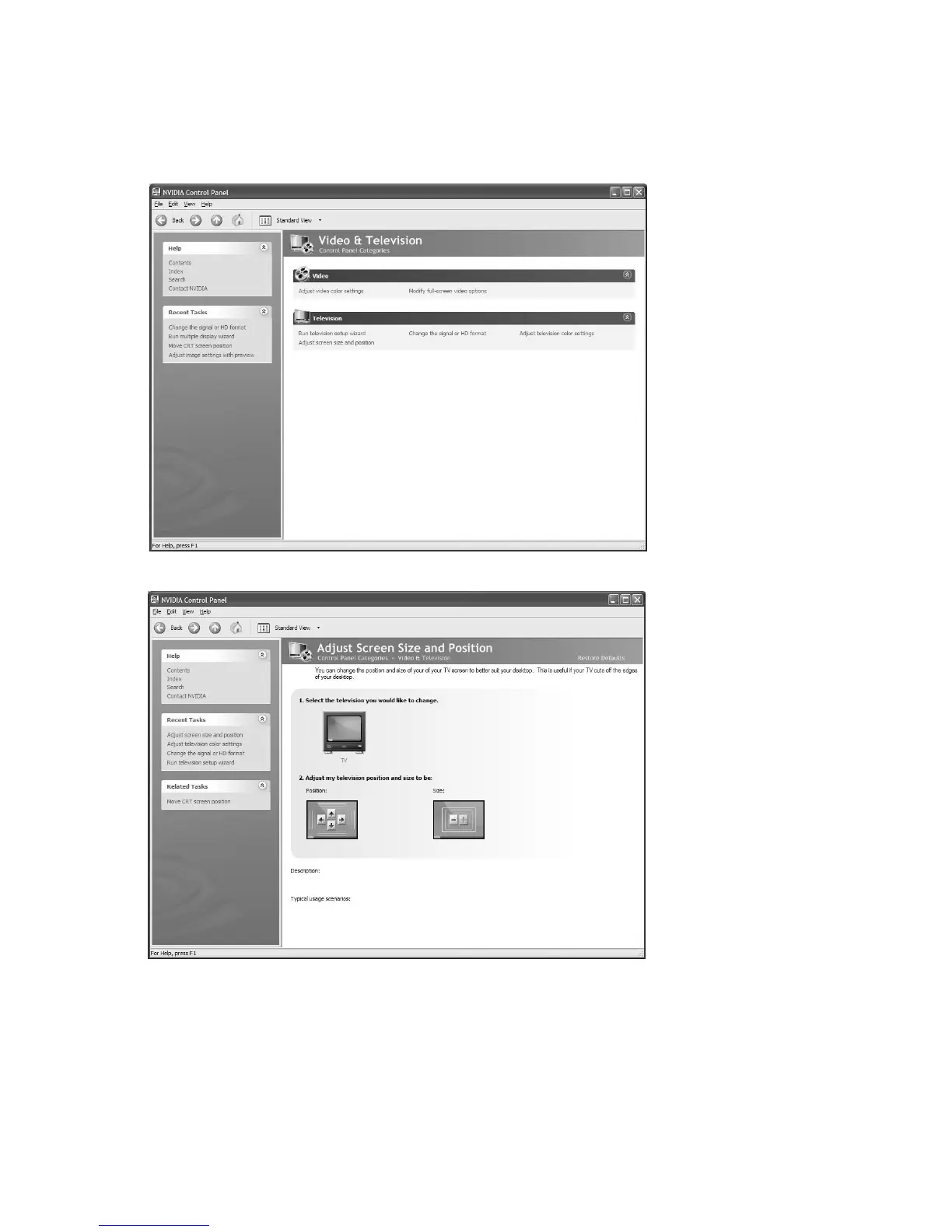Inno3D GeForce Graphics Card User Manual
Page 9 of 16
B. Advanced Setting for TV out
! Adjust the size and position of the screen on TV
1. Right click on desktop and open NVIDIA Control Panel
2. Enter Video & Television category
3. select Adjust Screen Size and Position option