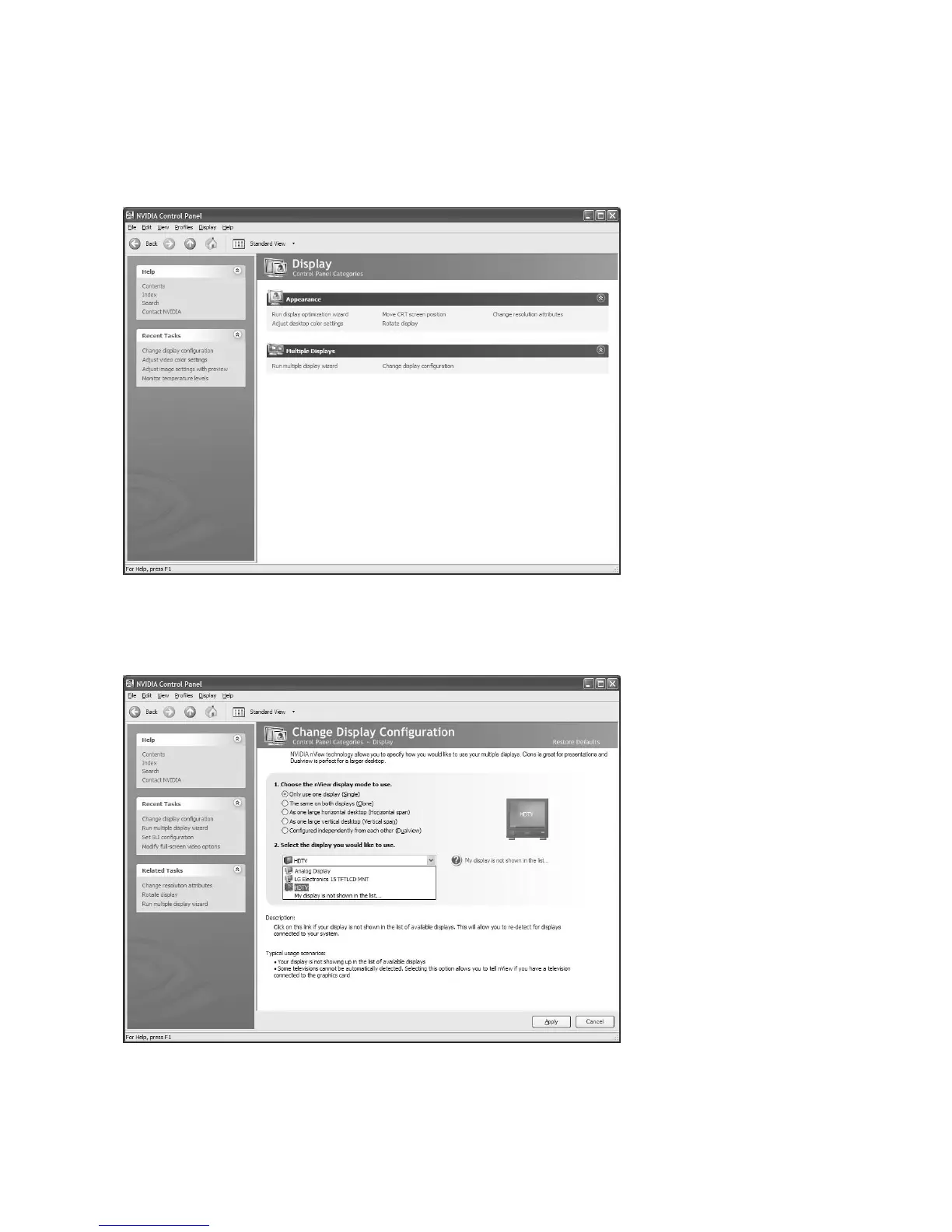Inno3D GeForce Graphics Card User Manual
Page 8 of 16
8. Using TV Out, nView Multi-Display and HDTV Out
A. Using TV Out
1. Right click on desktop and open NVIDIA Control Panel
2. Enter Display category
3. Select Change Display Configuration option
[Note: The option of nView Display Mode is only available when TV or second monitor
has been connected to graphics card.]
4. Set nView Modes as Single display and Current display as TV. Then click Apply,
video will be shown on TV.
