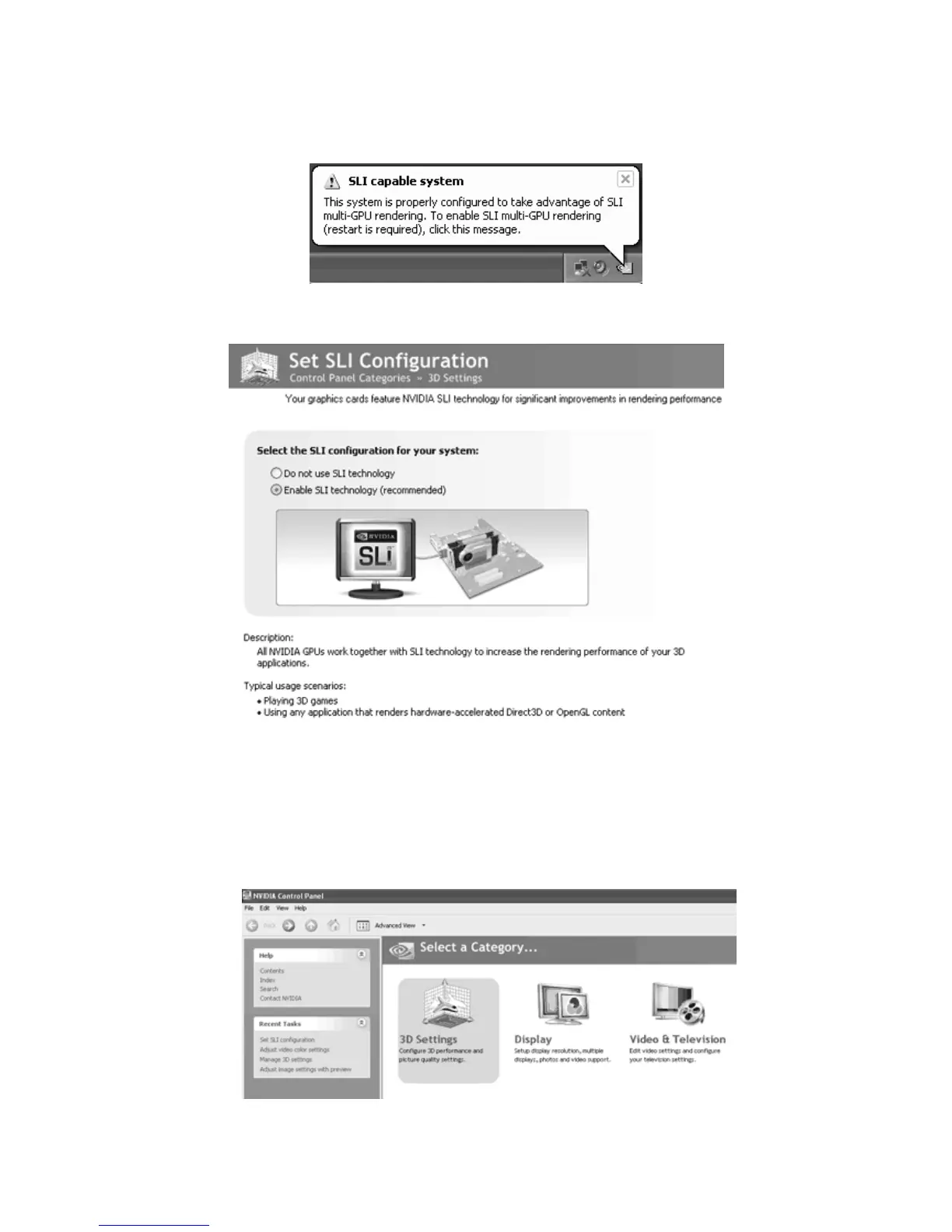Inno3D GeForce Graphics Card User Manual
Page 7 of 16
8. As part of the NVIDIA Unified Driver Architecture, NVIDIA drivers include a full set of
controls for SLI systems. Once you have installed the NVIDIA SLI components and
booted up your system, you will see an SLI Capable System message.
i) Click on the SLI capable system message to open the following window.
ii) Select the checkbox Enable SLI technology and then click Apply. You now
have an NVIDIA SLI-enabled PC!
iii) [Optional] You can also access these settings by opening the NVIDIA Control
Panel (right-click on desktop), clicking on 3D Settings (shown below) and then
selecting "Set SLI configuration".